Immersive Sound With RGB!
Review Summary
The Creative Sound Blaster Katana V2 is an exceptional gaming soundbar, offering a perfect blend of compact design, versatile connectivity, and impressive audio performance. With its immersive sound quality, customizable RGB lighting, and compatibility with various devices, it caters to gamers and multimedia enthusiasts. While the $330 price tag may be higher, the Katana V2 justifies its cost with a feature-rich package, making it a worthwhile investment for those seeking a premium audio experience in a space-efficient setup.
Hours Tested: 6

Overall
-
Build Quality - 8.5/10
8.5/10
-
Connectivity - 9/10
9/10
-
Performance - 9/10
9/10
-
Value - 8/10
8/10
-
Design - 9/10
9/10
Pros
- Impressive Sound Quality
- Versatility and Comprehensive Connectivity
- User-Friendly Control Scheme
- Studio-Quality Audio Support
Cons
- Higher Price Point
- Limited Wireless Codecs
- Subwoofer Placement Challenges
The speakers and soundcards were necessary components of PCs before the adoption of displays with speakers. Back then, Sound Blaster was the dominant player in the market. Throughout the gaming industry, the first-generation Creative Sound Blaster Katana mainly garnered positive reviews. For both home theater and casual gaming, it quickly became one of the most popular soundbars. Let’s go forward to the present with Creative Sound Blaster Katana V2. As far as anybody can tell, Creative is still active and enthusiastic about the audio industry.
In this regard, the Creative Sound Blaster Katana V2, a completely outstanding successor to the original Katana, comes into action. There were a few little issues with the device. As a result, Creative has tried its best to fix them by introducing the Sound Blaster Katana V2. As an improvement over its predecessor, the Creative Sound Blaster Katana V2 is an excellent gaming soundbar that maintains and improves upon the original’s reliable performance and fascinating design.
The soundbar has several additional capabilities, including an HDMI ARC connector and Creative’s Super X-Fi audio holography technology. The price tag of $330 is somewhat steep, but in terms of sound quality, inputs, and adaptability, it can exceed and live up to the expectations of a soundbar in that price range. Whether or not this helps maintain its position. In that case, let’s get right in and check out the innovations made with the newest gaming soundbar from Creative.
Key Takeaways
- The Creative Sound Blaster Katana V2 is a feature-rich gaming soundbar offering impressive sound quality, versatile connectivity, and user-friendly controls.
- The things I liked about the Sound Blaster Katana V2 are its impressive sound quality, versatility, comprehensive connectivity, user-friendly control scheme, and studio-quality audio support.
- The things I did not like about the Sound Blaster Katana V2 are its higher price point, limited wireless codecs, and subwoofer placement challenges.
- Sound Blaster Katana V2 is a perfect fit for multimedia enthusiasts who enjoy a versatile audio setup for various types of content, including music, movies, and podcasts.
- Why you can trust Tech4Gamers: Our reviews are based on dedicated hands-on testing by our team of experienced hardware experts. Find out more about how we test.
| Speaker Configuration | 2.1 system, Soundbar, Speakers with Subwoofer |
| Connector Type | HDMI 2.1, USB-in, Optical-in (TOSLINK), Aux-in, Headset-out, SXFI-out, AC Wall Plug, DC-in, Subwoofer-out |
| Dimensions | 600 x 95 x 62 mm / 23.6 x 3.74 x 2.44 inches, 150 x 367 x 367 mm / 5.9 x 14.4 x 14.4 inches |
| Weight | Soundbar: 1.52 kg / 3.35 lbs, Subwoofer: 6.4 kg / 14.1 lbs |
| Cable Length | Optical Cable: 1.5m / 4.92 ft, USB-C to USB-A Cable: 1.2m (3.94 ft), Power Cord: 1.5 m / 4.92 ft |
| Drivers Configuration | 2 X tweeter, 2 X Midrange driver, 1 X Subwoofer driver |
| Channels | 2.1 |
| Frequency Response | 50–20,000 Hz |
| Power Output | Soundbar: 1 x 66W RMS, Total System Power: Up to 126W RMS, Peak Power: 252W |
| Bluetooth Version | 5.0 |
| Operating Frequency | 2402–2480 MHz |
| Operating Range | Up to 10m / 33 ft |
| Wireless Codecs | SBC |
| Technology | Super X-Fi, Sound Blaster Acoustic Engine, Dolby Digital Decoding, SXFI BATTLE Mode, Scout Mode |
| Supported Platforms | TV, Windows PC, Mac, PS5, PS4 Series, Xbox Series, Nintendo Switch, Mobile |
| Software | Mobile: Creative app, SXFI App | PC, Mac: Creative app |
| Warranty | 1-year Limited Hardware Warranty |
Packaging & Box Contents

For the basic components, there is the external subwoofer and the soundbar itself. With a gentle foam wrap and significant foam padding at every end of the corner, Creative did an excellent job with the packaging, keeping the soundbar and subwoofer secure. Two smaller boxes inside held the accessories, and they were all well organized. Thanks to Creative, the Sound Blaster Katana V2 packaging is jam-packed with extras.
You’ll also find a remote control, power cords compatible with different countries, wall mounting brackets, a USB Type-C to Type-A cable, an optical digital audio cable called Toslink, and some paperwork, including a user manual. Additionally, the soundbar and the passive subwoofer will be powered by a 22V 2.7A AC power adapter. Setting up everything else was a breeze. The soundbar can be powered and connected to the subwoofer with suitably long cables.
Soundbar

The Katana V2 is a stylish and space-efficient soundbar that is 23.6 inches wide, 3.74 inches deep, and 2.44 inches tall. The soundbar has a weight of 3.35 lbs. It is a small, stylish, and visually appealing soundbar and woofer combination that is genuinely pretty standard. The Katana V2 holds its place with great stability and solidity. They could withstand even the most severe desk bangs and chair bashes because of how their shallow feet distribute their weight.
The soundbar is so compact that it’s hard to believe such high-quality music can come out of it. Additionally, it looks great under any monitor, possibly even better than under a TV, thanks to its small size. Compared to its predecessor, the Katana V2 differs in some design aspects. Most noticeably, the V2’s display is located on the device’s front side. Aside from the drivers on the front of the device, the soundbar also has two upward-facing drivers on its sloped top surface, which is slightly inclined to the rear.
Connections

Since we are looking at the rear of the Sound Blaster Katana V2, we are really well taken care of in terms of connections. The Katana V2 likely has every connection you can imagine. It retains the tried-and-true optical port and audio jack/aux in but upgrades the audio connectivity with USB-C and HDMI ARC. Finally, the soundbar has Bluetooth 5.0 and an output for a headset, so you can listen to Creative’s SXFI sound.
The latter is an added benefit, but it does illustrate how the Katana V2 might elevate even the most entry-level gaming headset if all the budget went into the soundbar. Having said that, it is much appreciated that there are so many connections. As consumers, we no longer have to restrict ourselves to the available connections. Instead, we can decide whether to use it under a PC display, a TV, or both.
Control Scheme

The control scheme is quite simple and straightforward. These inputs are a breeze to navigate. Each top button is large and noticeable, and they’re simple to push thanks to their robust actuation and the raised position of the chassis. There are buttons that let us adjust the volume, switch input sources, playback mode, power on/off, and Bluetooth connection.
In addition, if you’re using a compatible Creative headset, there is a specific SXFI button. Having said that, the provided remote makes controlling everything a breeze, and the fact that it has playback control that works out of the box amazed me.
RGB Lighting

Underneath the soundbar, behind a plastic diffuser, are seven segments of programmable LEDs that can produce 16.8 million RGB colors under glow effects. You can also personalize the LED strip using the Creative app. For instance, you can customize the lighting scheme to make it pulse instead of using the default wave pattern. Or you can program it to change colors in sync with the music.
Creative Super X-Fi UltraDSP chip
The soundbar has Creative’s Super X-Fi UltraDSP chip, a vital component. This implies you can use the front 3.5mm connector of the Katana V2 to plug in headphones conveniently, upload your Super X-Fi profile, and experience holographic music. In reality, it’s not quite that simple. If you’re unfamiliar with the SXFI software, you must create a head and ear map before you start.
Although there is room for improvement in the procedure, I believe it is worthwhile to go through with it if you value the expanded soundstage that Super X-Fi provides. Selecting SXFI Battle mode allows players to judge enemy positioning and distance better, while Scout mode enhances the audibility of in-game sounds. Personally, I tested it with Valorant, and the experience was quite pleasurable. However, compared to the usual surround sound, I did not notice a substantial improvement in these SXFI gaming settings.
Subwoofer
While it may be out of sight beneath a desk, the woofer is notably taller and more cuboid than cube, with a noticeable amount of weight compared to comparable soundbar systems. When we talk about the sub, we’re talking about a unit that’s 5.9 inches wide, 14.4 inches deep, and 14.4 inches tall. The sub’s 14.1-pound weight gives it a hefty feel.
Naturally, it has a ported design, and to cushion your floor and reduce vibrations, it has soft padding beneath each corner. Even after that, while standing or seated at my desk, I still felt a little urge to complain about the woofer falling short of expectations as I had to tinker with it a bit more to find the sweet spot for its placement.
Software
If you want to adjust the settings, a Windows program and a mobile app are available. The program is necessary to modify the EQ and lighting effects. The program’s interface is well-organized and simple, with all the customizable parameters in their proper places. Having said that, if you’re looking for immersive sound, the presets should be more than plenty.
Unexpectedly, the Katana V2 has an integrated microphone. However, it was quite distorted in my testing, so a separate solution or headset would be preferable. In any case, it’s a pleasant surprise and a good backup plan in case of need. Overall, setting up and personalizing the Katana V2 experience with this aesthetically pleasing and functionally sound software was a breeze.
Performance
What is the sound like? Even though I try not to be one of those nerdy audiophiles, I have high standards for my products. My prior exposure to sound bars has given me the idea that they provide quite thin sound, especially in music. Providing more roomy sound for video content than what your TV speakers can handle is what these soundbars only offer. My top picks are headphones and speakers with a deep bass output and an easy way to crank up the volume. Both of these requirements are satisfied by the Katana V2.
Loudness
Fans of high volumes will be pleased to know that the Katana V2 has a maximum setting of 50. Yes, they do get somewhat chaotic, but the sound remains crystal clear even when turned up to higher volumes. Compared to its predecessor, its peak output is over 100W RMS more. When I first listened to Travis Scott’s Utopia album, it was like a solid burst of sound coming through it. I could play or listen to whatever I loved on the Katana V2 with its superb sound quality.
It was a pleasure to listen to the audio, ranging from landscapes of the Ghost of Tsushima to Ramin Djawadi soundtracks, from tremendous gun noises of Doom Eternal to clear spoken voice media like podcasts, and from rock music to anything imaginable. Even though I rarely use my computer to watch movies, the Katana V2 is an excellent option. This is particularly true given the abundance of inputs that the soundbar supports, including HDMI ARC, optical, and USB-C audio. It includes Bluetooth as well. However, it doesn’t support AAC or aptX.
These were played at 50% volume.
Studio Quality Audio
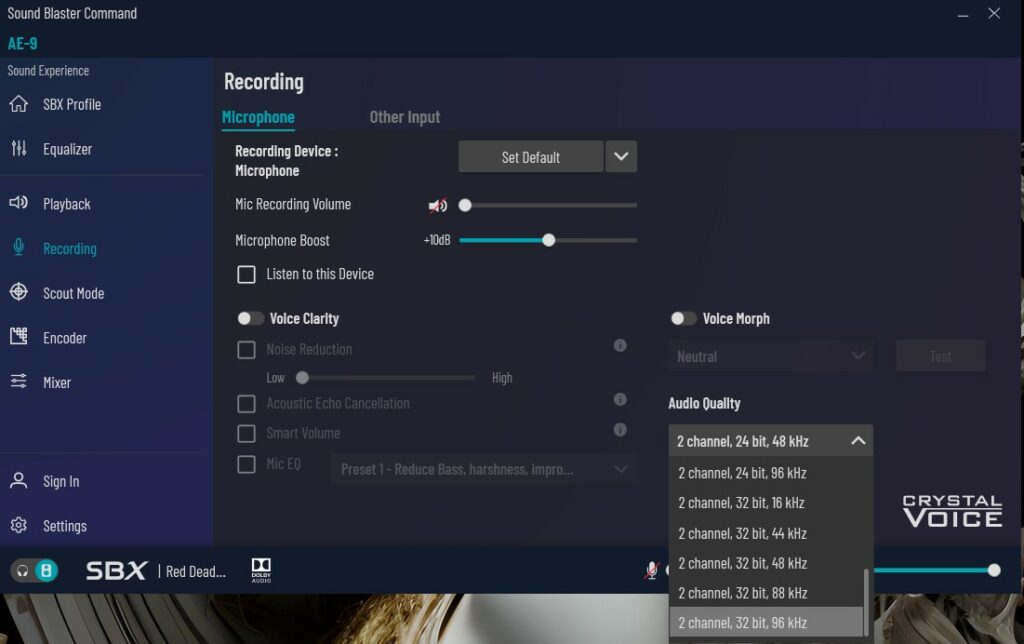
Entering Windows’ audio settings, I was pleasantly pleased that the Katana V2 can handle studio-quality audio at 24-bit and 96,000Hz. The end effect is, unsurprisingly, an auditory delight, whether you’re seeing a movie, playing a game, or enjoying some music. All things considered, even the default audio settings for Katana V2 are excellent for what they’re meant to be, and the overall soundscape has depth and richness that makes listening to music more immersive.
With the top-mounted drivers angled backward, the bigger screen behind it also seemed to aid in audio projection. After setting up the audio on the monitor, connecting it was a breeze, and I had no problems using the HDMI Arc or Toslink optical connections. Listening to music or playing games on the Katana V2 made me smile more often. When it comes to sound, it can handle everything, and once you do, you won’t want to go back.
Quality sound takes center stage
EQ Settings
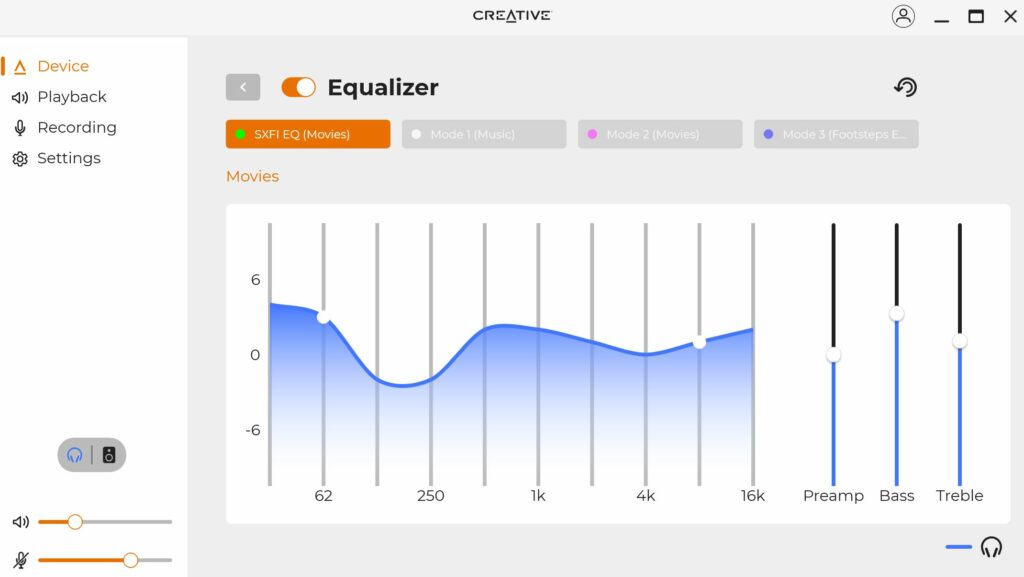
With an equalizer setting turned on, the Katana V2 can produce some really respectable sound. The wide range of sound quality, the beautiful detail across the midrange, treble, and bass, and the overall loudness. After experimenting with different EQ settings, I noticed that the sound became more detailed and appealing.
The three modes, Movie, Music, and Gaming, seemed to be generally distinct themes, so I switched between them. Each mode has its unique feature that might be useful for finding the optimal configuration for any given media or game. Overall, the Katana V2’s EQ settings let it produce high-quality audio from any source.
Should You Buy It?
After going over all the different features, settings, and, of course, the sound quality of the Katana V2 — should you get it?
Buy It If
✅You Seek High-Quality Audio in a Compact Package: The Creative Sound Blaster Katana V2 delivers exceptional sound quality, providing a rich and immersive audio experience for gaming, music, and movies. Its compact design and versatility make it an excellent choice for users who prioritize performance and space efficiency.
✅You Want Versatility and Compatibility: The soundbar’s comprehensive connectivity options, including HDMI ARC, USB-C, optical, and Bluetooth, make it compatible with various devices, such as PCs, TVs, gaming consoles, and mobile devices. This versatility ensures that you can seamlessly integrate it into different setups.
Don’t Buy It If
❌You Have Budget Constraints: Priced at $330, the Creative Sound Blaster Katana V2 may be considered on the higher end, and budget-conscious consumers might find it a significant investment for their audio needs.
Final Verdict
In every way, the Sound Blaster Katana V2 stands out as an exceptional product. Not only is it simple to set up and function, but it also produces substantial, expansive sound despite its small size. Compared to an extensive PC audio package, the Sound Blaster Katana V2 comes near. The $329.99 USD price tag is the only major negative I can think of now. It is a significant ask for a one-shot fix, and some people could even find it unpleasant because there aren’t independent speakers that you can move about.
The Katana V2 may be on the pricier side, but it’s well worth it for all the features it provides, including its adaptability, compatibility, solid build, and fantastic sound range and clarity. And when it’s on sale, it’s even better. To be fair, you do get a lot for your money, but at that price point, it’s right up there with other sub-solutions and soundbars. True, competing brands can’t compare to Creative’s Katana V2 regarding features. Sure, not everyone likes RGB, but that’s not the only reason the Katana V2 is a gaming soundbar.
Connecting this Sound Blaster soundbar to your computer by USB will function just like any other external sound card. Regarding the overall quality, the little complaints about its older display and somewhat higher price tag seem minor. The reason is that quality is always apparent. Yes, not everyone can or will spend $329 on PC audio, and not everyone needs a gaming soundbar. You know what, though? Not only does the Katana V2 have great sound quality, but it also provides remarkable adaptability as a PC and a solution for the living room.
Coming Up: Corsair HS80 Max Review
Thank you! Please share your positive feedback. 🔋
How could we improve this post? Please Help us. 😔
[Hardware Reviewer]
After many years of exploiting various pieces of hardware, Abdul Hannan now serves as an editor at Tech4Gamers. He’s been in the PC hardware reviewing industry for almost a decade, and his staff of passionate geeks and reviewers is second to none.
Abdul Hannan is constantly seeking new methods, you will always see him running into New Computer Courses to improve the performance of his computer components since he is an ardent overclocker. He is well-known for providing the most extensive and unbiased analysis of the newest and greatest hardware for PC gaming, including everything from GPUs to PSUs.
 Threads
Threads

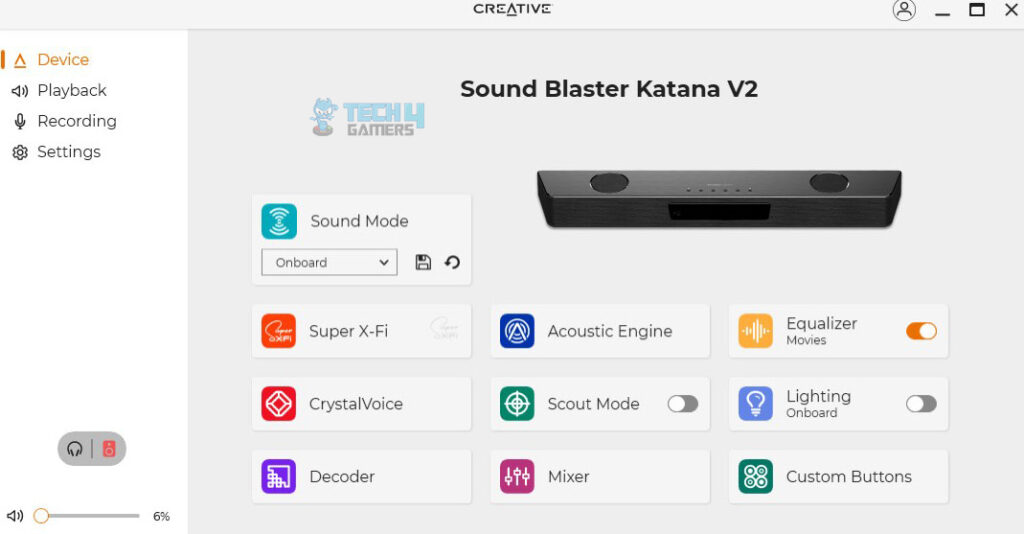
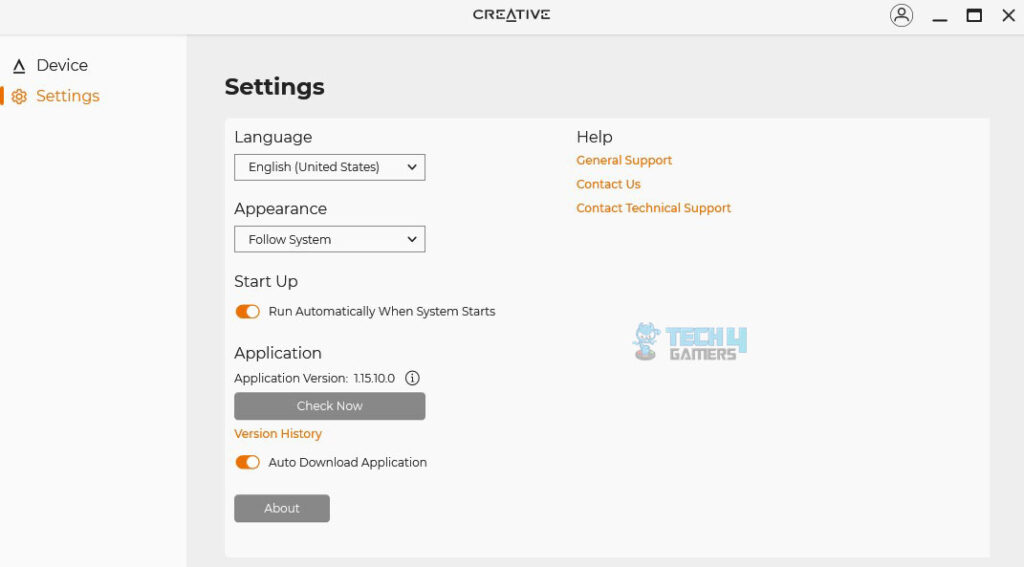


![Antec Earthwatts 650W Review [Testings + Unboxing] antec earthwatts 650w review](https://old.tech4gamers.com/wp-content/uploads/2019/07/antec-earthwatts-650w-review-218x150.jpg)






