Silent Powerhouse!
Review Summary
The be quiet! Dark Rock Pro 5 is a dual-tower air cooler designed as a mainstream successor to the Dark Rock Pro 4, targeting gamers, power users, and enthusiasts with its blend of performance and aesthetic appeal. It features a dual-fan setup with one 135mm and one 120mm Silent Wings PWM fan, 7 high-performance heat pipes, and a special black coating with ceramic particles for efficient heat transfer. The Dark Rock Pro 5 distinguishes itself with its quiet operation, ease of installation, and a 3-year warranty, making it a strong contender for those in need of reliable and efficient cooling without compromising on style.
Hours Tested: 5

Overall
-
Quality - 9/10
9/10
-
Design - 9/10
9/10
-
Performance - 9/10
9/10
-
Features - 8/10
8/10
-
Value - 8.5/10
8.5/10
Pros
- Thermal Performance
- Black Color Theme
- Magnetic Top Cover
- Silent Wings 4 Fans
- Snap-in design for middle fan
- Convenient Installation
- Integrated Controller
- Bundled Screwdriver
- Noise Performance
Cons
- Proprietary Connector on Front Fan
- 3-Year Warranty
Previously, we tested the Dark Rock Elite from be quiet! That is a premium flagship air cooler from the manufacturer. This time around, I am testing the mainstream option, which is Dark Rock Pro 5. This cooler is taking over the place of Dark Rock Pro 4 which is known for its silent operations.
The Dark Rock Pro 5 is also a dual-tower configuration with an almost identical heatsink design; however, it comes with a 135mm and a 120mm fan instead of 2x 135mm fans.
Key Takeaways
- The be quiet! Dark Rock Pro 5 is a sleek, high-performance air cooler with dual fans, superior silent operation, and adjustable features for efficient and quiet cooling.
- You should buy the be quiet! Dark Rock Pro 5 if you want a beefy cooler that can handle most gaming processors while also offering excellent value for money.
- You should not buy the be quiet! Dark Rock Pro 5 if your current processor is sufficient for your CPU or if your PC is based on the LGA20xx sockets.
- Why you can trust Tech4Gamers: Our reviews are based on dedicated hands-on testing by our team of experienced hardware experts. Find out more about how we test.
The salient specifications are:
| Dimension | 145x136x168mm (LxWxH) |
| Weight | 1.29 Kg |
| TDP | 270W |
| Socket Compatibility | Intel: LGA1700/1200/115x, AMD: AM4/AM5 |
| Front Fan Dimension | 120x120x25mm (LxWxH) |
| Middle Fan Dimension | 135x135x25mm (LxWxH) |
| Front Fan Speed | Q: 1700 RPM, P: 2000 RPM |
| Middle Fan Speed | Q: 1300 RPM, P: 1500 RPM |
| Noise Level | 23.3 dBA |
| Bearing Type | Fluid Dynamic Bearing |
| Life Span | 300,000 hours / 25ᵒC |
| Warranty | 3 Years |
Packing And Unboxing

The product is shipped inside a cardboard box. This box is finished with a black theme. The box includes:
- 1x Heatsink
- 1x 120mm Fan
- 1x 135mm Fan
- 1x Intel Backplate
- 2x Intel Mounting Brackets
- 4x Screws for Intel Mounting Brackets
- 4x Standoff Screws
- 4x Rubber Washers for Intel Backplate
- 4x Screws for Intel Backplate
- 2x AMD Mounting Brackets
- 4x AMD Spacers
- 4x AMD Screws
- 1x Thermal Paste Tube
- 1x Screw Driver
Design

The Dark Rock Pro 5 comes in at 145x136x168mm and weighs about 1.29 kg. It looks pretty similar to the Dark Rock Elite, but with a small twist on the front. It’s compatible with both Intel LGA115x/1200/1700 and AMD AM4/AM5 sockets, making it a solid choice for the power users out there running heavily overclocked machines that push the limits.
The whole thing is finished in a cool, black ceramic paint job. More than just for looks, this black coating is mixed with ceramic particles to help pull heat away more efficiently. It’s all about keeping things cool without sacrificing style.
New Heatsink Design
Be quiet! has done a different layout over the top of Dark Rock Pro 5 compared to Dark Rock Elite. You can see that there is a perforated mesh cover with be quiet! Branding in the center. This top cover is magnetic for convenient handling.
I am showing the look of the main frame after removing the top cover. Just like the Dark Rock Elite, this cooler has four sturdy magnets, each marked with an ‘S’. Near the base, there’s a slider button labeled ‘Q’ on one end and ‘P’ on the other. It comes with a controller too. ‘P’ is your go-to for Performance Mode when you need that extra cooling kick, and ‘Q’ is all about keeping things quiet in Silent Mode.
The front fan has 2000 RPM under P mode and 1700 RPM under Q mode, whereas the middle fan has 1500 RPM under P mode and 1300 RPM under Q mode. The middle fan is screwed to the central frame and uses a snap-in design for easy handling.
I have removed the complete top frame and shown the top view of the heatsink. You’ll notice the ends of the heat pipes peeking out over the top fin plate. They’re soldered right onto both the base and the fins for solid heat transfer. The layout of these pipes inside the heatsink mirrors what you’d find in the Dark Rock Elite.
Also, there’s a mounting plate, or crossbar, already in place at the cooler’s base, ready to go right out of the box. This crossbar has two screws on opposite ends. The top area of the mounting plate serves as a heatsink with aluminum cutouts forming a fin stack.
Like the Dark Rock Elite, this cooler also has a full-length cover side with branding that gives this cooler a stylish outlook. I am showing the side view after removing the middle fan. The rear tower has comparatively more surface area due to the offset design on the front tower.
9x fins on the front tower have less width to provide a large enough cutout for RAM clearance. Similarly, cutouts are on the sides to provide clearance for the near socket area of the motherboard.
The cooler comes with pre-installed fans. I have removed the front fan to show the front side of the heatsink. Each tower has 45 fins. There are 36 fin plates in full width. The remaining 9 fins are in offset design. This offset design provides better RAM clearance. The last three fins have a deeper offset design on the opposite ends to provide clearance for the near-socket components of the motherboard.
Looking at the rear of the heatsink, you can see an alternate placement of fins. This setup mirrors what we saw with the Dark Rock Elite, with the fins arranged in groups of 7 and 8, each group sporting 3 fins. Similarly, the cooler boasts seven 6mm-thick heat pipes. It sits on a nickel-plated copper base, sizing up at 45x40mm, ensuring solid contact for effective heat dissipation.
Silent Wings PWM Fans
The Dark Rock Pro 5 comes with 120mm and 135mm Silent Wings 4 fans. Let’s take a look at the specification comparison of these fans first:
| Dimension | 120x120x25mm | 135x135x25mm |
| Speed | 2000 RPM | 1500 RPM |
| Current | 0.20A | 0.28A |
| Rated Voltage | 12VDC | |
| Power | 2.4W | 3.36W |
| Fan Power Connector | 4-Pin PWM | 4-pin PWM |
| Bearing | Fluid Dynamic Bearing | |
| Motor Technology | 6-pole fan motor | |
| Cable Length | 80mm | 120mm |
| Lifespan (h / 25°C) | 300,000 | |
These fans are the latest and greatest from be quiet! Up front, there’s a 120mm fan with 9 blades, and nestled in the middle is a 135mm fan sporting 7 blades. Their blades are designed with layered surfaces to push air through as efficiently as possible, and you’ll spot the be quiet! logo right at the center.
The middle fan is firmly screwed into the frame, while the front fan features a funnel-like design, with its outer ring connecting to the blades and the mounting corners fixed to this ring’s housing.
On the back of the fans, the top frame attaches to the middle fan for easy snap-in placement—there’s no need for a rail mount here. The power ratings are conveniently noted in the center.
The 120mm fan’s design cleverly narrows at the intake and widens out towards the back, creating a funnel effect for better air movement. These fans were made on July 25, 2023. Plus, the middle fan’s cable neatly routes along the side, leading up to the integrated controller for a tidy setup.
The front fan has a proprietary connector on an 80mm length cable. This connector is supposed to be connected to the socket on the middle fan’s cable. This cooler has the same design as the Dark Rock Elite. I prefer standard connectors for better serviceability.
I am showing the connectors of the middle fan. These include a 4-pin PWM connector and a proprietary socket for the front fan cable. There is no A-RGB lighting.
Installation
This cooler is tested on an Intel LGA1700 socket on the GIGABYTE Z790 AORUS ELITE AX motherboard.

Clearance
I always look at clearance in four specific spots on the motherboard when testing an air cooler, beyond just making sure it fits in the PC case. First off, we’re talking about RAM clearance.

This cooler has a stock RAM clearance of 64.9mm from the heatsink. When a front 120mm fan is installed in its default position, the RAM clearance becomes 45.4mm. You can adjust the height of the front fan, though it would increase the overall height of the cooler.
There is no clearance issue for the first PCIe x16 slot on the GIGABYTE Z790 AORUS ELITE AX motherboard. The cooler doesn’t get in the way of the motherboard’s rear shroud or its top section.
Testing
For testing, I put the cooler through its paces using this setup:
- Intel i7 13700k
- GIGABYTE Z790 AORUS ELITE AX
- Sabrent Rocket 32GB DDR5 Kit
- Sabrent Rocket 4 Plus 2TB NVMe SSD
- GIGABYTE GeForce RTX 3060 VISION OC
- be quiet! Straight Power 850W Platinum PSU
- Open-air Test Bench
Here is the settings table for testing:
| All Cores | 5.4GHz on P-Cores, 4.2GHz on E-Cores |
| VCore (V) | Auto |
| Power Limits | Removed |
| Thermal Paste | Pre-applied |
| Test Run Time | 30 minutes CINEBENCH R23.2 |
| Idle Time | 10 minutes |
| Fan/Pump Speed | 100% PWM Duty Cycle |
| Monitoring Software | HWInfo64 |

Let’s go over the results:
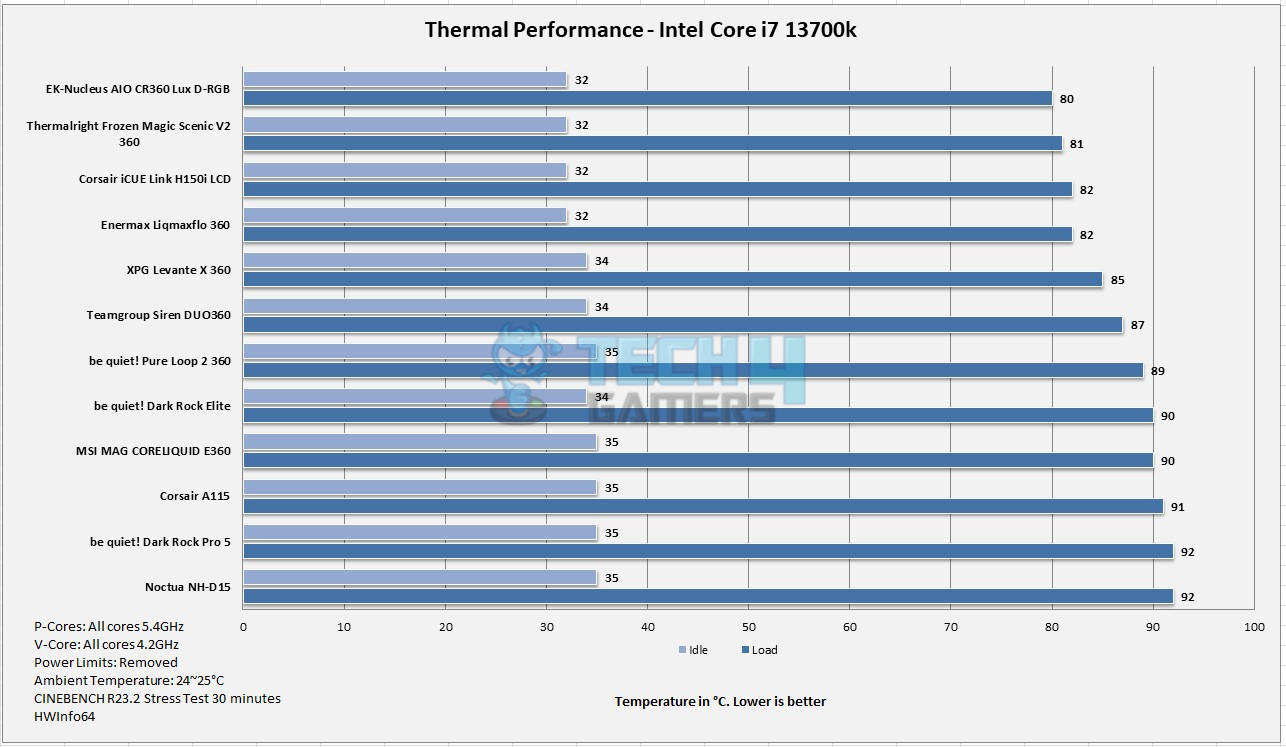
The be quiet! Dark Rock Pro 5 offers a similar performance level as is on the Noctua NH-D15. This is why I mentioned this cooler to be a mainstream one given its performance and pricing.
Should You Buy It?
Buy It If
✅You are looking for a mainstream beefy air cooler: The Dark Rock Pro 5 is a mainstream, dual-tower configuration air cooler that is aimed towards gamers, power users, and enthusiasts alike.
✅You want adequate cooling with good style: The Dark Rock Pro 5 has an elegant design and uses a snap-in design on the middle fan that makes its handling convenient.
✅You are looking for pocket-friendly pricing: The Dark Rock Pro 5 has an MSRP of USD 99.90 which makes this cooler competitive with similar offerings.
Don’t Buy It If
❌You are on Intel LGA20xx Socket: The Dark Rock Pro 5 does not support Intel LGA20xx sockets. Skip this cooler if you are on the LGA20xx platform and looking for a new cooler.
Final Words
After testing Dark Rock Elite, we tested the Dark Rock Pro 5 to be quiet! This cooler is a mainstream option competing at under USD 100 price point. This is a dual tower configuration, and it comes with 120mm and 135mm Silent Wings 4 fans.
Speaking of socket compatibility, the Dark Rock Pro 5 is compatible with Intel LGA1700/1200/115x and AMD AM4/AM5 sockets. This cooler uses the same mounting hardware that I saw on the Dark Rock Elite. The complete assembly is ceramic black color spray coated which helps in a better heat exchange.
The design of the towers closely mirrors that of the Dark Rock Elite. Each tower sports 45 fins, but the front tower features a unique stepped/offset design. This clever configuration offers 64.9mm of clearance for the first DIMM slot, ensuring ample space for RAM and decent clearance for components close to the socket on the motherboard.
There is a central frame over the top that has a magnetic cover with a mesh design. The middle 135mm fan is screwed to this frame for a snap-in mounting. Like Dark Rock Elite, this cooler also has a controller with P and Q modes to control the speed of the fans. (2000/1700 on the front fan and 1500/1300 on the middle fan).
The front fan is installed using clips, which is a standard design. The use of a 120mm fan on the front provides a better RAM clearance for this cooler compared to the Dark Rock Elite. The height of the front fan can be adjusted. It provides 45.4mm clearance in its default position.
It is equipped with seven ceramic-coated copper heat pipes and a nickel-plated base measuring 45x40mm. Both fans run on 6-pole motors with Fluid Dynamic Bearings, promising a long life of 300,000 hours at 25°C. Priced at USD 99.90, this cooler comes with a 3-year warranty, offering great value and performance.
Thank you! Please share your positive feedback. 🔋
How could we improve this post? Please Help us. 😔
[Hardware Reviewer]
Awais Khan is a Tech Geek, conscientious, reliable, and hardworking individual who pays attention to detail with excellent time management skills. Alongside that, he is an expert in PC Hardware; dealing with Benchmarks, Analysis, and testing before sharing information with readers. Whenever free, Awais occasionally shares Gaming Videos on his YouTube Channel.
Get In Touch: awais@old.tech4gamers.com
 Threads
Threads


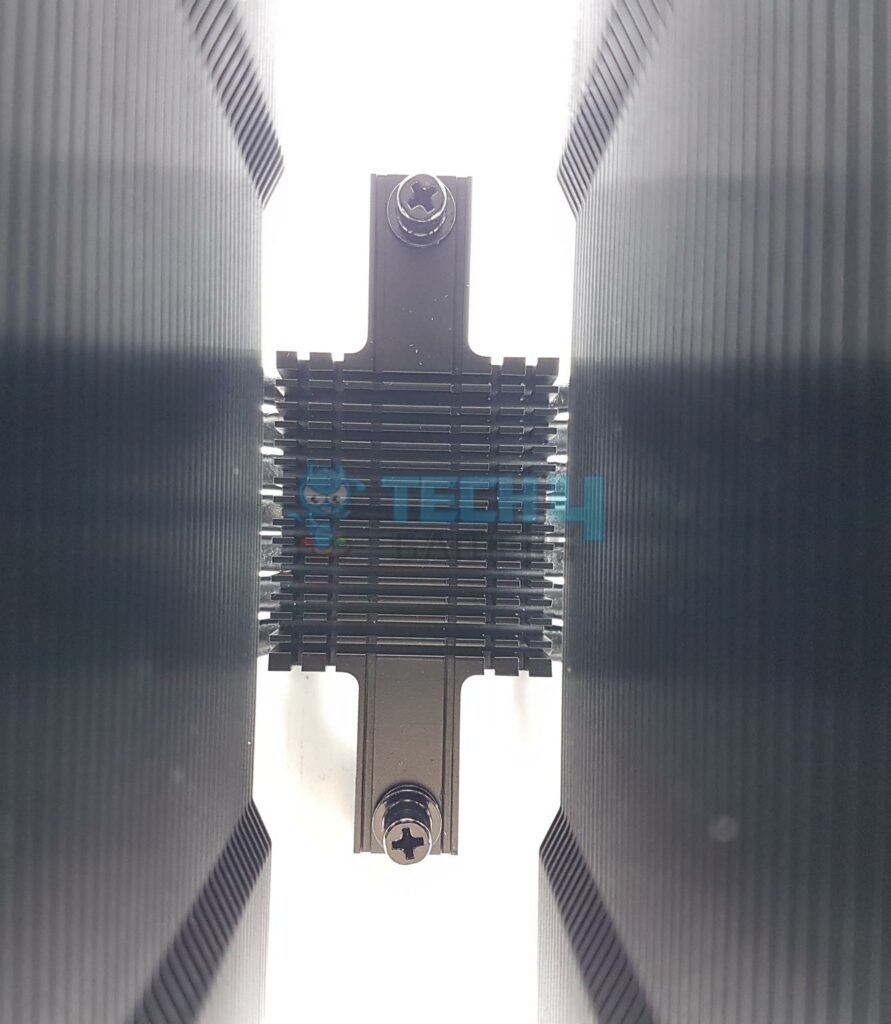

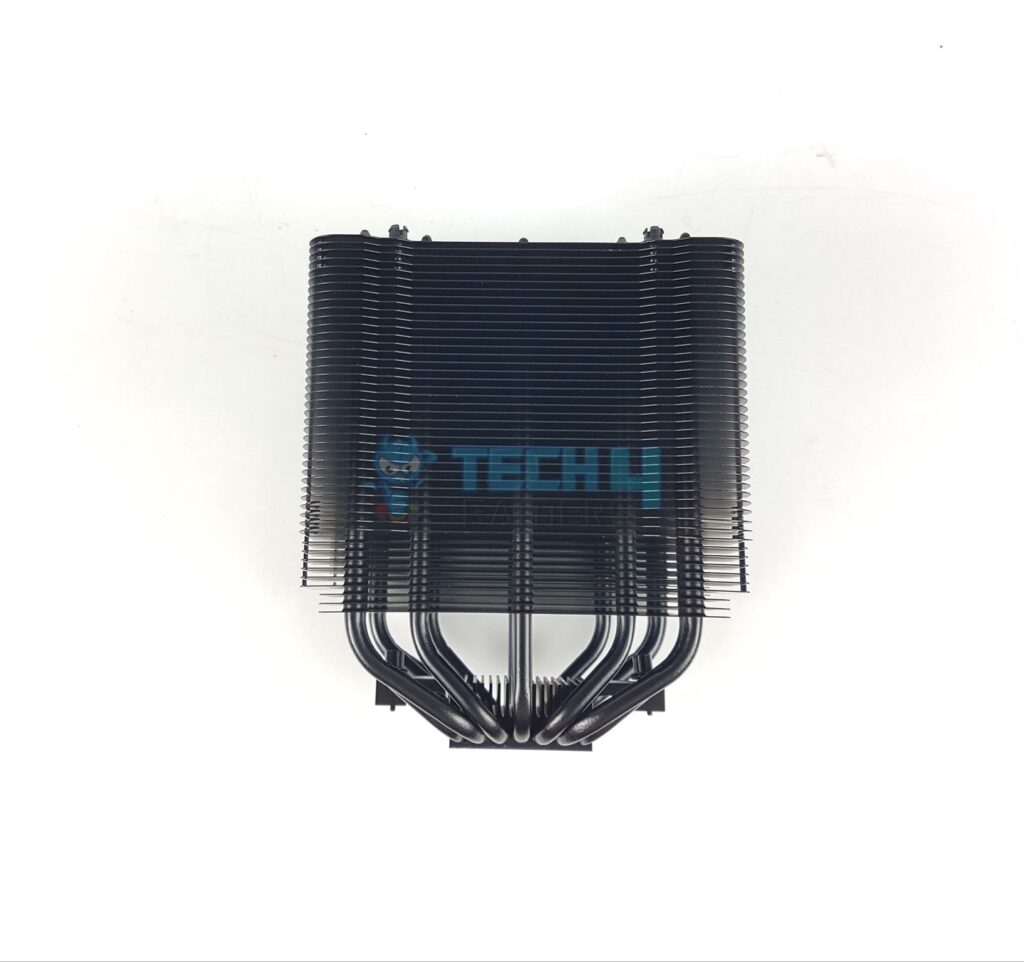








![Best 360mm AIO Liquid Coolers In 2024 [All Tested] updated 360mm featured image](https://old.tech4gamers.com/wp-content/uploads/2024/04/updated-360mm-featured-image-218x150.jpg)

![Best CPU Coolers For i7-13700k [We Tested All] CPU Coolers For i7-13700k](https://old.tech4gamers.com/wp-content/uploads/2022/11/Best-CPU-Cooler-For-i7-13700k-218x150.jpg)




