- Windows 11 brings changes including rounded corners, a redesigned start menu, and a new settings app.
- The introduction of tabs to Windows Explorer and other features like Resize image are good to have.
- Windows 11 also has fewer bugs than Windows 10.
Okay, I’m just gonna say it: I absolutely love Windows 11, especially over Windows 10. Yes, I may ruffle some feathers, but my personal experience with Windows 11 has been nothing but simply smooth. Even some of my other mates at Tech4Gamers disagree with me, as they find Windows 10 more responsive and less buggy, and overall, they can’t find a reason to upgrade. I am not in that boat.
Last year, when I reviewed Windows 11, I had pretty much the same opinion. Sure, I came across a couple of glitches and some shortcomings, but after a year of use, I will never go back to Windows 10.
Mature Looks
I understand looks are subjective, and you may not agree with me about them. But from the rounded corners to the translucent design, everything about Windows 11 feels mature. In comparison, Windows 10 had everything just plain boxy, with no soul, and it looked outdated. I got a secondary laptop 2 weeks ago, and it was on Windows 10, and it really hit me just how old I found its design.
I prefer minimalism a lot, and that’s why you’ll find nothing on my centered taskbar. There’s literally just an Explorer and a Chrome icon; that’s it. And since it is centered, I love the way it looks. Other than that, Settings, Windows Explorer, and Start Menu, everything feels more user-friendly and doesn’t look cluttered at all.
It’s The Little Things That Matter
Windows 11 is a complete package, and I love all the little features it brings to the table. For instance, it’s got tabs like a browser. Instead of opening multiple Explorer windows, you can have one window with multiple tabs, then drag those tabs out of the window to make multiple windows or merge those tabs of multiple windows to merge them into a single window, which is exactly how a browser functions. The same thing applies to Notepad. You don’t need to open multiple instances of Notepad; you can have one Notepad with multiple tabs, each functioning like an independent window.

Another thing I really like is the context window. Instead of being cluttered with all the functions, it now gives you the key functions at first look, and then you can click on Show more options to check all features. It may not sound like a lot, but it makes quite a difference when you just want to pin something to the Start and don’t have to look at all the different functions.

We obviously take a lot of pictures of all the different products we test and review, and sometimes, those pictures can be too large. This is where we resize images to bring them down to a user-friendly size. Well, before, I had to either use software or an online tool to resize images. But now Windows 11 offers the feature right within the pictures. All I have to do is right-click and select Resize image.
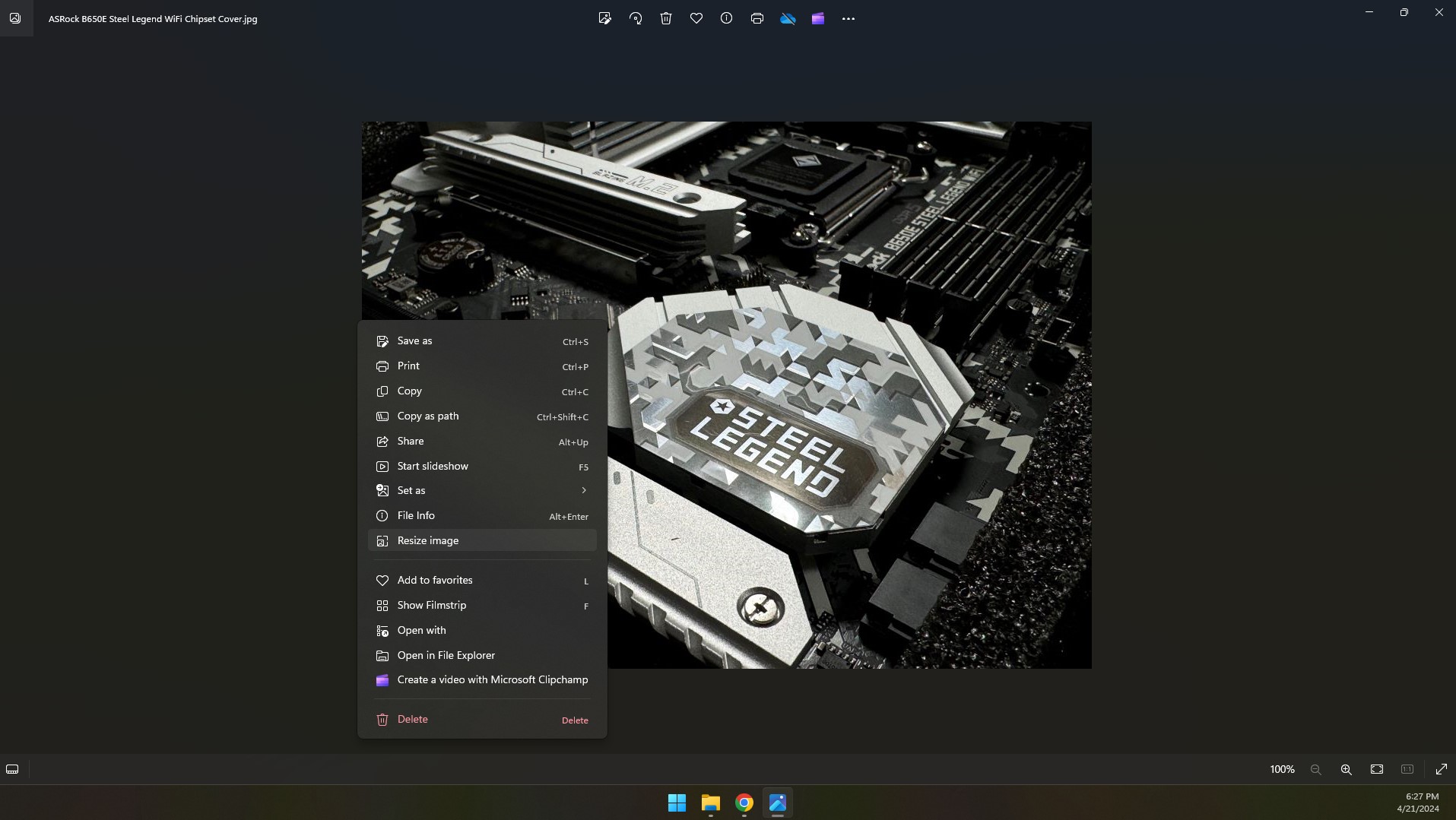
The point is that all these tiny things matter a lot to me, and I use and interact with them on daily use.
Goodbye Bugs
Now, to the really important part: there are no more bugs. I have used Windows 10 for years; I mean, I have used it since it became available and until Windows 11 was released. During that time, I went through different PCs and laptops, and I used different versions of Windows 10 on all of those systems. Well, one thing that remained consistent was the bugs, even till the very last moment.
I hated using Windows 10’s Settings – it was simply broken. I had to click on each menu twice or even thrice for it to work, and hey, if you think it’s because I had a potato PC, well, I think if it can game easily, it should be able to handle a simple Settings window. Not only that, but the Quick Settings was also very broken. I had to click on it multiple times to turn on my laptop’s WiFi, and there were times when I gave up and went through the main settings to change it.

I had none of these issues with Windows 11. It has been a very smooth experience. I did face some bugs with the Widgets menu, which I even highlighted in my review, but those bugs are now fixed, and I don’t even use Widgets personally.
Bottom Line
In short, from looks and functionality to performance and responsiveness, my experience with Windows 11 has been great, and I don’t see myself ever going back to Windows 10. Microsoft took all the working and great parts of Windows 10 and put a fresh skin on them to make them more user-friendly. Plus, the added features, especially the redesigned Start Menu and Settings app, are like the cherry on top.
Thank you! Please share your positive feedback. 🔋
How could we improve this post? Please Help us. 😔
[Hardware Expert]
With a major in Computer Science, Sameed is a tech enthusiast who puts his passion for gadgets into words and creates informative blogs. From comparing different hardware to reviewing the best RAMs, motherboards, and graphics cards for your next build, Sameed has covered a wide spectrum of topics that have given him a special insight into every nook and cranny of the tech world. Sameed is also a certified expert at Computer Hardware & Networking.
Get In Touch: sameed@old.tech4gamers.com
 Threads
Threads








