A Cooling Beast With Stunning Looks!
Review Summary
The Cooler Master MasterLiquid 360 ATMOS is a high-performance AIO liquid cooler with excellent thermal performance and low noise levels. It is compatible with Intel LGA1700 and AMD AM4/AM5 sockets and comes with three SickleFlow Edge 120mm A-RGB fans. The cooler also features a unique pump cover that allows users to design and 3D print their own custom designs. Overall, the Cooler Master MasterLiquid 360 ATMOS is a great option for users who are looking for a top-performing AIO cooler with a unique design.
Hours Tested: 5

Overall
-
Quality - 9/10
9/10
-
Design - 9/10
9/10
-
Performance - 9/10
9/10
-
Features - 9.5/10
9.5/10
-
Value - 9.5/10
9.5/10
Pros
- Excellent Thermal Performance
- Better Noise Performance
- 3D Printed Designs for Block and Recyclable Material
- ARGB Control Box
- 5-Year Warranty
- Intel LGA1700 and AMD AM5 Socket Support
- Easy Installation with Thermal Paste Applicator
- Price
Cons
- Cable Clutter
I am taking a look at a flagship liquid cooler from Cooler Master, which is MasterLiquid 360 ATMOS. This cooler is compatible with Intel LGA115x/1200/1700 and AMD AM4/AM5 sockets. This cooler comes with 3x high-performance SickleFlow Edge 120mm A-RGB fans.
Cooler Master has included an ARGB controller compatible with Cooler Master MasterPlus and MasterCTRL software that can be downloaded from the manufacturer’s website. Cooler Master has wisely used standard connectors, making this cooler compatible with the RGB sync technologies of the motherboard manufacturers.
Key Takeaways
- The Cooler Master MasterLiquid 360 ATMOS is a customizable, high-performance AIO cooler with excellent thermals and low noise for $144.
- You should buy the Cooler Master MasterLiquid 360 ATMOS if you want top-notch cooling with an impressively unique design all for a very good price.
- Unless you already have a high-end cooler or if you really hate cable clutter, I don’t see any other reason to not buy the Cooler Master MasterLiquid 360 ATMOS.
Let’s begin with the specifications:
| Radiator Dimension | 394x119x27.2mm (LxWxH) |
| Radiator Material | Aluminum |
| Water Block Dimension | 84.9x81x53.15mm |
| Cold Plate | Copper |
| Tube Length | 400mm |
| Pump MTTF | >210,000 hours |
| Pump Power | 3.84W |
| Fan Dimension | 120x120x25mm |
| Fan Speed | 690-2500 RPM ±10% |
| Fan Bearing | Loop Dynamic Bearings |
| Fan MTTF | >160,000 hours |
| Warranty | 5 Years |
Packaging And Unboxing

The cooler is shipped inside a red cardboard box. Cooler Master has stated that they are focused on providing an Eco-friendly product by reducing the packaging size and using recyclable materials and parts. The following are provided:
- 1x Intel Backplate
- 2x Intel Mounting Brackets
- 4x Intel LGA1700 Standoff Screws
- 4x Intel LGA1200/115x Standoff Screws
- 2x AMD Mounting Brackets
- 4x AMD Standoff Screws
- 1x Tube of Thermal Paste [CryoFuze]
- 1x Warranty Paper
- 1x Scan Label for Online Manual
- 4x Mounting Bracket Screws
- 2x Tube Clips
- 4x Nuts
- 12x Radiator Screws
- 1x 3-Way PWM Fan Splitter Cables
- 1x 5-Way A-RGB Splitter Cable
- 1x micro-USB to USB 2.0 header cable for the hub
- 1x SATA Power Cable for the Hub
- 4 A-RGB Connector Covers/Plugs
- Scan Label for Online Manual

There are 3 accessory boxes that have the manual printed all over them. Nicely done, Cooler Master! It is effective, in my opinion.
Design
It is time to take a look at each component of the cooler. I will start with the radiator.
Radiator
The trend of delivering pre-installed fans over the radiator is catching up fast in the industry. I have seen ARCTIC Liquid Freezer II and III series coolers with the same trend. The Thermalright Frozen Magic 360 Scenic V2 and darkFlash Radiant and Nebula series coolers follow the same trend. Cooler Master has installed the 120mm fans from the factory, so it would reduce the overall installation steps.
Cooler Master uses aluminum for the construction of this radiator. It has a dimension of 394x119x27.2mm (LxWxH). The majority of the liquid coolers are 360mm in size and 397mm in length. The overall thickness of the unit will be 53.2mm, including the heads of the fans’ screws.
This radiator has 12 channels for coolant flow. The fin density is 20 FPI, which implies that you would need high static pressure fans. There are no bent or pressed fins. The overall build quality is satisfactory.

Looking at the tube end side of this radiator, you can see a considerable gap between both tube connections. This could mean that each connection is in the middle of each section (cold and hot). The black clamps hide the connection of tubes with the barbs.

Looking at the side view of this unit, you can see “Designed By Cooler Master” text printed over the side of the radiator frame. Cooler Master uses rubber tubes that have black color sleeves over them. Cooler Master has provided two tube clips for neat tube routing.
Pump Cover
Let’s take a look at the pump block.
I have never seen such a design before in my experience with PC cooler testing and usage.
Cooler Master has allowed users to design their own custom 3D-printed designs and mount them over the block. They have also used recycled plastic material for the top cover. You can easily remove this cover to install your own 3D-printed design. This will be A-RGB backlit. Cooler Master named this lighting ARGB Gen 2 Lighting. I have removed the top cover and shown a stock 3D design from the Cooler Master. Cooler Master has provided a webpage with templates that the user can download for printing.
Cooler Master uses a dual-chamber design. This is the same approach that I have seen in many of their previous generations. But they have revamped it this time for optimal coolant flow and efficient heat transfer. The lower portion of the housing is made of ABS, and it is matter finish.
You can see the inset in the housing. You have to slide the mounting brackets inside these insets for installation. You can see two rotary fittings on the backside of the main housing. This mechanism provides flexibility for the rotation of the tubes. Two braided cables can be seen coming out from the housing.
The main cable powers the pump and uses a 4-pin PWM connector. The other cable has a standard 3-pin ARGB connector. This pump has a rating of 3.84W at 12VDC with an MTTF of > 210,000 hours. The noise level is a maximum of 25 dBA which is a bit loud for the pump.
There is a thermal paste applicator sticker on the base. It has a honeycomb pattern. The idea is simple. Apply the thermal paste over this sticker and then remove it. A honey-combed pattern thermal paste will be applied to the copper cold plate. The base has a diameter of 52mm.
SickleFlow Edge Fans
This cooler comes with 3x SICKLEFLOW Edge 120 A-RGB fans. There are 7x frosted blades on each fan designed to generate more airflow. The frame is black and rigid. It has a slope design on the mounting corners. The mounting corners have anti-vibration pads. There is a backlit Cooler Master logo on the center of these fans as well.
There is a 4-arms assembly on the backside of these fans. They are flat in design, implying that they would disrupt the airflow coming from the blades. These fans are made in China. They feature Addressable Gen 2 RGB technology from Cooler Master.
There are a total of two sleeved cables per fan, with one cable having an extension cable. The fans are powered by a 4-pin PWM connector. Cooler Master has used standard ARGB connectors.
Control Box
Cooler Master has provided a control hub with this cooler.
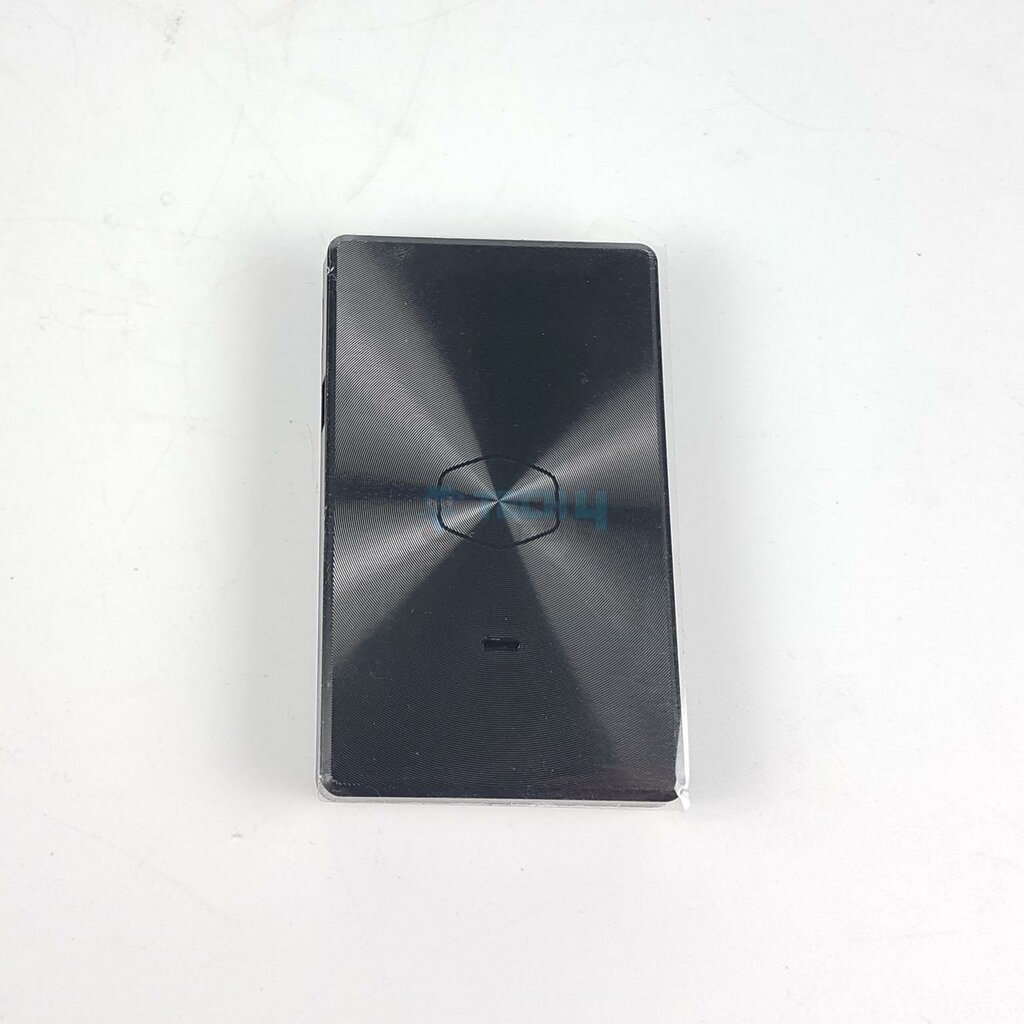
This hub needs to be connected to the motherboard using a 9-pin USB 2.0 header and connector. There is a Cooler Master logo on the top of this control box.
There are two ports on one side of the box.
- 1x micro-USB port for USB cable
- 2-pin Port for SATA cable
There are 3x 3-pin A-RGB ports to which the fans or daisy-chained elements can be connected. This will allow the user to control the A-RGB lighting using Cooler Master software.

The following cables are provided:
- 1x 3-way PWM Splitter Cable
- 1x USB Cable
- 1x 5-way A-RGB Splitter Cable
- 1x SATA Cable to power the control box
Installation
I have tested this cooler on Intel LGA1700 sockets. Here are the steps:
- Place the backplate on the motherboard.
- Secure the backplate using the Intel LGA1700 standoff screws.
- Mount 2x Mounting Brackets on the block and secure using 4x screws.
- Apply the thermal paste over the block and remove the sticker.
- Place the block over the CPU so that the threaded portion of standoff screws passes through the mounting holes of the brackets.
- Use the thumb screws/nuts to complete the installation.
- Install the radiator assembly as required.
- Connect the cables using the Control Box or directly to the motherboard.
- Installation is complete.
Clearance
This cooler has no clearance issue with respect to DIMM slots, NVMe Heatsink cover, and PCIe slot. The dimension of this cooler is 394x119x53.2mm. Keep this in mind for the PC Case clearance.
Digital RGB Lighting
This cooler is tested on GIGABYTE AORUS Z790 ELITE AX, and the lighting effects are tested using RGB Fusion 2.0. The lighting effects were working fine.
Thermal Testing
I have used the mentioned configuration to test the performance of this cooler: –
- Intel i7 13700k
- GIGABYTE Z790 AORUS ELITE AX
- Asgard BRAGI ROG Strix RGB 32GB DDR5 kit 7200MT/s CAS34
- Sabrent Rocket 4 Plus 2TB NVMe SSD [For OS]
- GIGABYTE GeForce RTX 3060 VISION OC [For Display]
- Corsair AX1200i Platinum PSU
- Open-Air Test Config
Here is the settings table for testing:
| All Cores | 5.4GHz on P-Cores, 4.2GHz on E-Cores |
| VCore (V) | Auto |
| Power Limits | Removed |
| Thermal Paste | Center Line |
| Test Run Time | 30 minutes CINEBENCH R23.2 |
| Idle Time | 10 minutes |
| Fan/Pump Speed | 100% PWM Duty Cycle |
| Monitoring Software | HWInfo64 |
Let’s check the results:
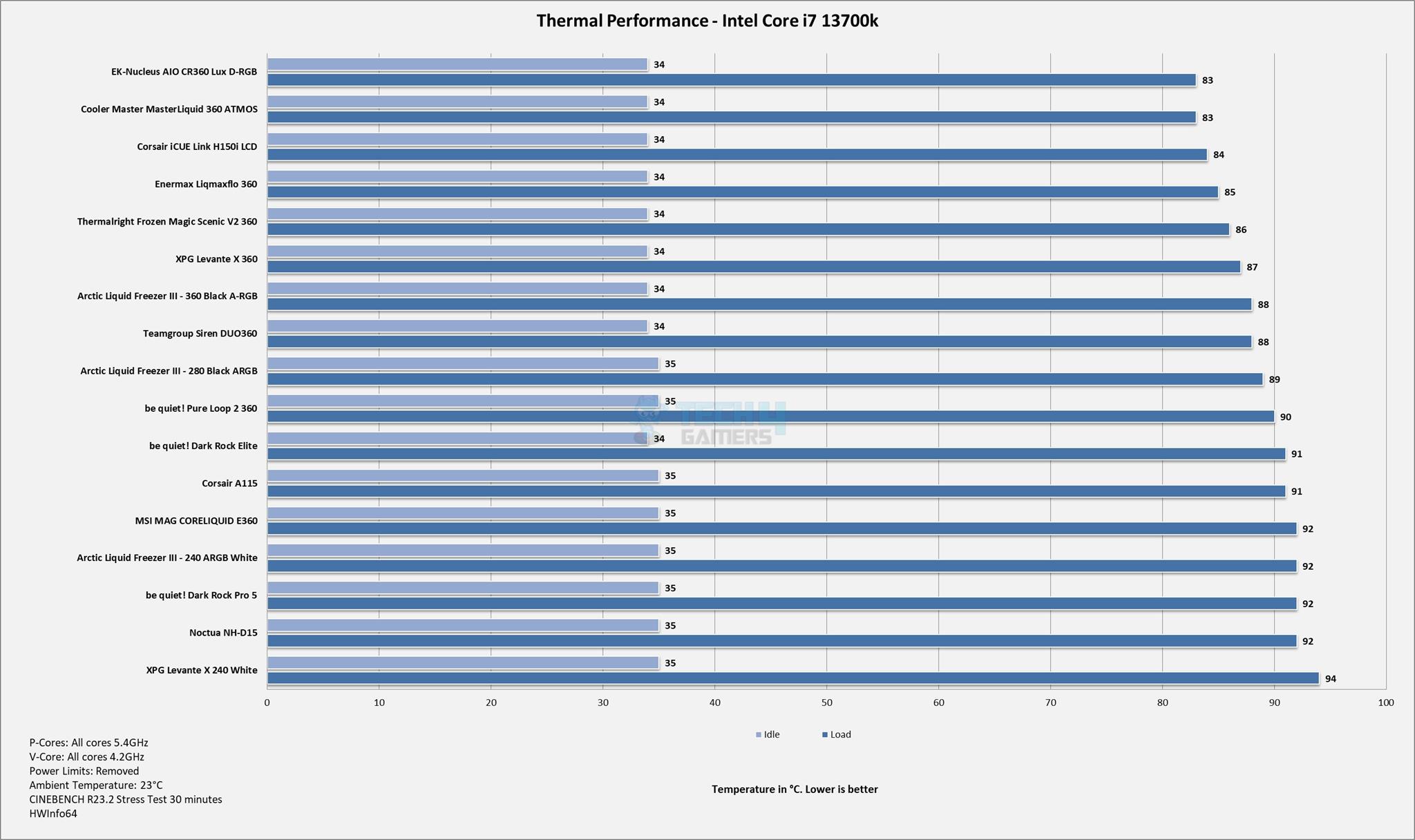
Cooler Master MasterLiquid 360 ATMOS has performed exceptionally well and is tied with the EK-Nucleus AIO CR360 Lux D-RGB. It even has a better noise performance out of the box, with 40.8 or so dBA at an ambient sound level of 35 dBA.
Should You Buy It?
Buy It If
✅You are looking for a best-performing cooler: The Cooler Master MasterLiquid 360 ATMOS has excellent thermal performance out of the box. It also provides a better noise output than the competition, and Cooler Master offers a 5-year warranty on this cooler.
✅You want to use your 3D printed design: This block of this cooler is designed to provide freedom to the users to design and use their own 3D printed shapes.
✅You are after the best-value cooler: This cooler retails at $144. This price, with a top-notch performance in all areas, makes this cooler the best value for your bucks.
Don’t Buy It If
❌You are on the Intel LGA20xx platform: Skip this cooler if you are on the LGA200xx platform.
❌You already have a high-end cooler: Skip this cooler if you already have a high-performance cooler fulfilling your requirements.
Final Words
I have tested Cooler Master’s flagship liquid cooler, MasterLiquid 360 ATMOS. This cooler is available in white and black. It has a 360mm size radiator. The dimension of an aluminum-made radiator is 394x119x27.2mm. The FPI count is 20. There are 12 channels for coolant flow.
The block is made of recyclable material. The top lid is removable. The user has the freedom to design their own 3D print designs for this block. It is also A-RGB backlit. Cooler Master uses the stock 3D print design by default. The mounting brackets are mounted on the sides of the main housing.
There is a thermal paste applicator sticker that will provide a honeycomb pattern thermal paste after application. Don’t forget to remove the sticker after applying thermal paste. The cooler has a copper base. The pump is PWM-regulated.
Cooler Master has used SICKLEFLOW EDGE 120mm A-RGB fans with this cooler. The blades are frosted for even diffusion of lighting. These fans have long-length cables. One cable has a PWM connector. The other cable has standard A-RGB (3-pin) connectors. Cooler Master has provided a SATA-powered control box, using which the user can use MasterPLUS or MasterCTRL software to control the A-RGB lighting. You would need a spare USB 2.0 header for this.
When it comes to installing this cooler on LGA1700, you would need 15 items to install the block over the CPU in 10 steps. Overall, installation is convenient, and pre-installed fans make it more convenient.
This cooler retails at USD144 which is a good price for what this cooler offers to the user. This cooler has fantastic thermal performance, noise performance, and convenient installation, and it is backed by a 5-year warranty. This is a win-win situation, provided Cooler Master’s customer support is effective.
Thank you! Please share your positive feedback. 🔋
How could we improve this post? Please Help us. 😔
[CPU Coolers & RAM Expert]
Hayyan Serwer is a tech enthusiast, with a love for PC building and article writing. Hayyan specializes in writing about CPU coolers and RAM kits. Hayyan has been familiar with the tech industry for over half a decade now, and has now stepped into providing quality reviews for the latest and greatest tech.
Get In Touch: hayyan@old.tech4gamers.com
 Threads
Threads





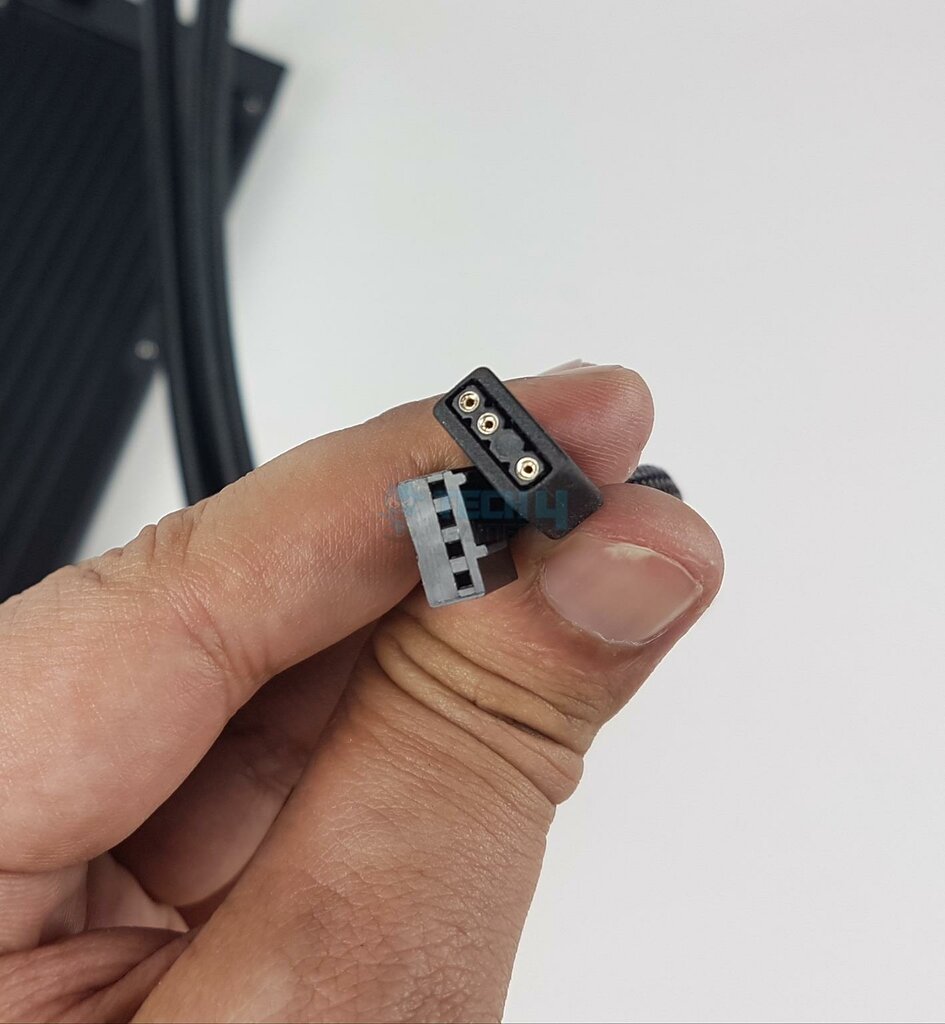



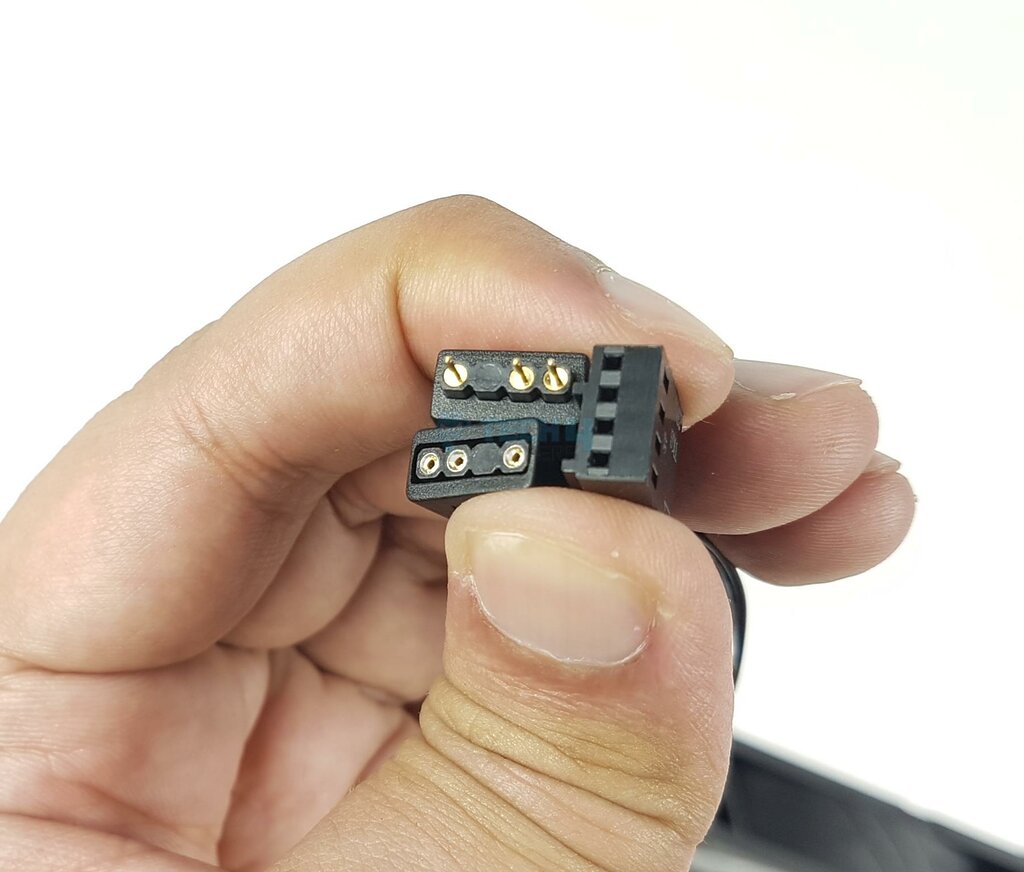






![Best CPU Coolers For Ryzen 9 3900x [Our Expert Picks] BEST CPU COOLER FOR THE RYZEN 9 3900X](https://old.tech4gamers.com/wp-content/uploads/2022/04/BEST-CPU-COOLER-FOR-THE-RYZEN-9-3900X-1-218x150.jpg)






