- Update GPU drivers only require a few steps and can provide you with a lot of advantages.
- You can also choose to stick with older drivers in case a newer one comes with any issues.
- Newer drivers usually provide fixes for modern games, access to newer features, and better overall performance.
So, you’ve been putting off upgrading your graphics driver for the longest time. I mean, what good will updating your GPU drivers actually do? After all, you are getting adequate performance without any of the additional driver updates, right?
Well, holding off on updating your graphics driver might not actually be the right thing to do, even if it doesn’t negatively affect performance.
Do You Need The Latest Drivers?
Don’t get me wrong, you don’t need the latest drivers for your GPU to function correctly. In fact, you probably won’t even notice anything until you actually upgrade to the latest version. After all, upgrading your GPU drivers isn’t really a requirement imposed by GPU manufacturers.
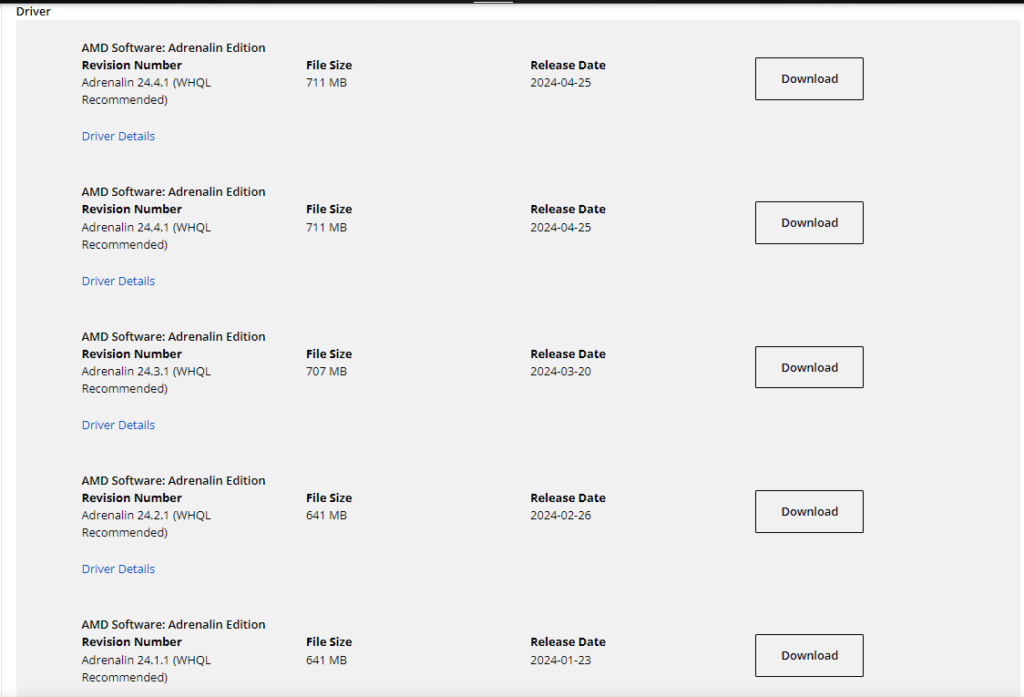
What’s more, you are also free to choose which GPU driver version you want to stay on. So, if your current drivers have known issues then switching back to older ones wouldn’t necessarily be a bad choice.
A Definite Advantage
While you might actually not “need” a graphics driver update, chances are, you will end up benefitting from one either way.
New Features
Perhaps the biggest factor that warrants driver updates is the additional features that you might otherwise miss out on. These can range from smaller software-related features to even something as important as AMD’s Hyper-RX Profiles.
In fact, AMD’s recently released Adrenaline 25.5.1 drivers did the exact same, introducing Anti-Lag 2 for RDNA-based cards. Similarly, support for FSR 3.0 and DLSS 3.5 was also implemented through driver updates. In my opinion, features such as these aren’t worth missing out on, which makes switching to the latest driver version the best option.
Game Specific Patches
In some driver updates, you might even get game-specific patches and fixes for previous issues you might have had when playing your favorite titles.
“Day-1 drivers”, on the other hand, are also quite common. These drivers are released near the launch day of a particular game and help mitigate any issues that you might otherwise experience on older drivers. In some cases, this can also result in significantly better performance in titles.
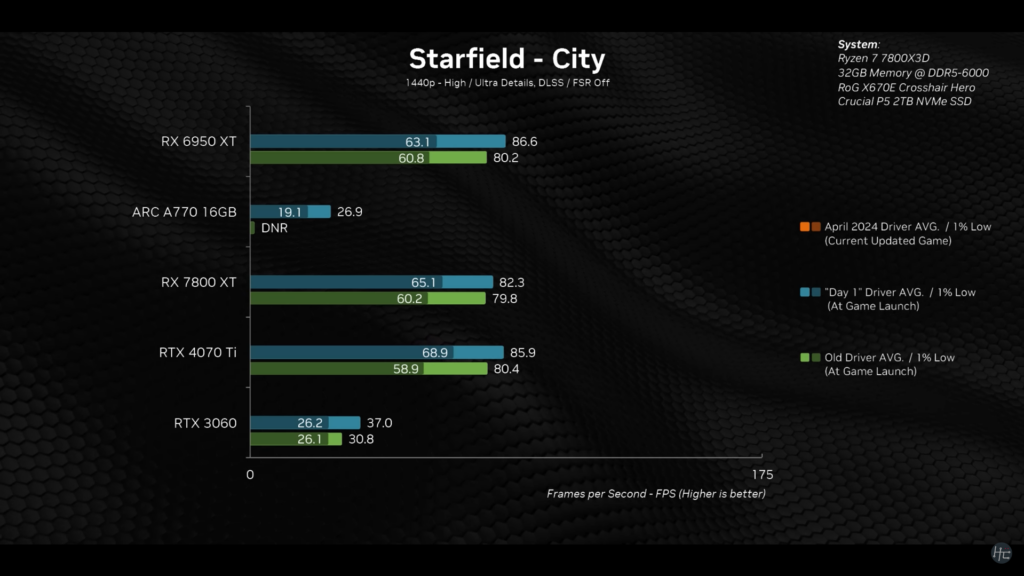
As seen in Hardware Canuck’s video comparing GPU drivers, a significant performance uplift can be seen thanks to the “Day-1” drivers. In cases such as these, updating your graphics drivers is extremely important, especially if you want the most out of your GPU.
Added Performance
Upgrades to existing features, combined with simple the previously mentioned game-specific patches can lead to huge performance benefits in the long run.
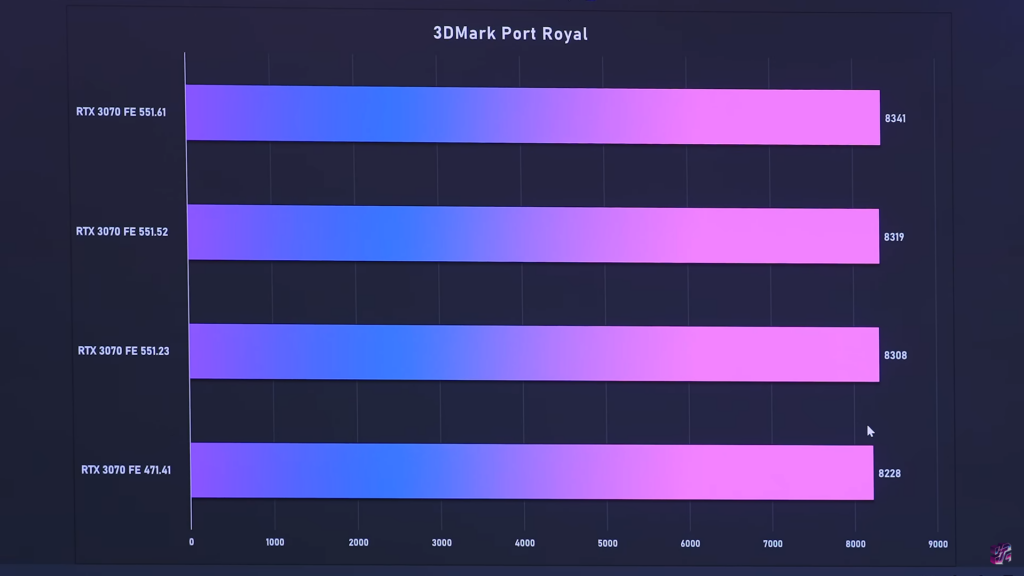
In JayzTwoCent’s video comparing different GPU drivers, there was a definite increase in performance, even if the overall difference was fairly small.
Keep Your Drivers Updated
In my opinion, there’s no real benefit to sticking to an older graphics driver. In fact, you might actually be losing out on extra performance by not updating your graphics drivers.
What’s more, I found that both AMD and Nvidia’s latest driver releases are mostly stable enough to cause no issues, and even in the case of a problem, they are likely to get fixed within the span of a few days through a hotfix. Considering how easy it is to update your drivers, I’d recommend staying up-to-date, even if you don’t intend on benefitting from any of the newer features.
Thank you! Please share your positive feedback. 🔋
How could we improve this post? Please Help us. 😔
[Hardware Reviewer]
Awais Khan is a Tech Geek, conscientious, reliable, and hardworking individual who pays attention to detail with excellent time management skills. Alongside that, he is an expert in PC Hardware; dealing with Benchmarks, Analysis, and testing before sharing information with readers. Whenever free, Awais occasionally shares Gaming Videos on his YouTube Channel.
Get In Touch: awais@old.tech4gamers.com
 Threads
Threads




