- After the “Recall” feature was pulled back, other AI features added little appeal to the Microsoft Copilot+ PCs.
- These PCs have excellent battery time, light design, great performance, and plenty of features. However, the “AI angle” seems disappointing.
- Reviews have shown performance issues and bugs in the new Copilot+ PCs. Therefore, waiting some time before getting them would be the smart move.
Microsoft Copilot+ PCs are here, but it’s not everything Microsoft claimed them to be. The major “Recall” feature that sets the PC apart from others is missing. Plus, they have little practical usage when it comes to AI. So, should you still want to get your hands on it, or maybe wait a couple of months?
What Is Microsoft Copilot+ PC?
Microsoft announced the launch of their revolutionary Copilot+ PCs, marketed as unique AI-driven devices that promise to transform the way users browse and fetch information, along with offering various other conveniences.
However, things didn’t go as planned. The Recall feature which was the biggest marketing subject of Copilot+ PCs faced backlash from users and security experts who criticized it for breach of user privacy and confidential information.

Consequently, Microsoft responded to the user concerns and delayed the release of the Recall feature until further notice. Following this, the Copilot+ PCs were shipped without the integration of this tool in June 2024.
Did It Live Up To The Claims?
Microsoft Copilot+ PCs were marketed as the “Next-Gen AI PCs” and Microsoft sure did add a lot of features in that area. While the Recall tool was pulled from the devices, other AI features still rolled ahead with the launch. However, it was a little disappointing that most of them focused on photo and video enhancements.
One new addition is the Cocreator tool in the Windows Paint app. You draw a rough painting or a sketch and tell the AI tool what it is and the kind of image you want. Then, use the tool’s slider to let AI work its magic and transform the painting into a proper visual output. There’s also an “AI” button in the native Photos app that lets you restyle your images in different types of visual outputs.
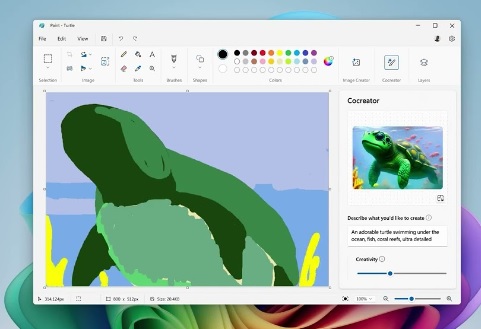
Apart from these, the Windows Studio Effects for Webcam lets you change or blur the background during meetings or maintain fake eye contact with the webcam. Personally, these tools impressed me at first, as with all new things, but in terms of practicality, they offer little usage.
The Copilot AI Assistant
These PCs feature Microsoft Copilot, an AI assistant you can use even without an internet connection. The Copilot+ PCs feature a dedicated button to launch the chatbot. While it’s feasible, I don’t see how it serves much use when other AI assistants have been doing exactly the same thing.
On a fun note, B&H Photo Video Pro Audio on YouTube asked the Copilot assistant to create a jingle about the Copilot+ PC and the Microsoft Surface Laptop. This is what it came up with, and no doubt, it’s catchy.

Will I Buy Them?
According to Just Josh on YouTube, both Samsung Galaxy Book 4 and Microsoft Surface Laptop 7 Snapdragon Copilot+ PCs had performance issues. The prior did not have a working graphics driver, while the latter had charging issues and switched off abruptly. Such problems can interfere with the everyday user experience.
Considering the feedback and reviews from around the web, I would wait before getting my hands on the Copilot+ PC. For me, laptops serve as a crucial device that I use regularly for work and academic purposes and my Lenovo Legion has been a perfect partner till now.
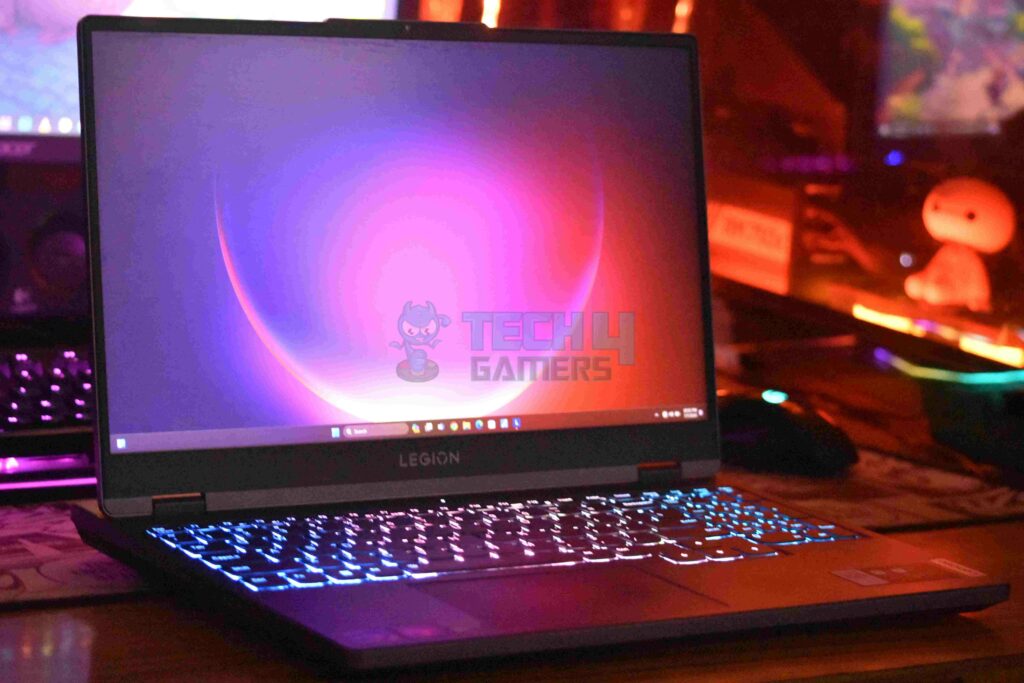
Therefore, I wouldn’t buy something that is clearly new and has known performance issues. Maybe waiting a year is the better decision until Microsoft fixes the bugs and glitches in these Windows 11 PCs.
So, if you are buying it solely for the AI features, it’s not the right time to jump on the bandwagon. AI integration in laptops is still in its baby phase so I would rather prioritize built, battery time, and performance than chasing the “AI dream.”
Thank you! Please share your positive feedback. 🔋
How could we improve this post? Please Help us. 😔
 Threads
Threads





