- Performance and image quality can be changed further via DLSSTweaks Mod’s scaling factor and locked presets.
- DLAA can also be infused into games that do not officially offer it with the mod.
- Each game requires separate settings and adjustments, meaning no one-for-all setting.
Who would have thought that one day you would be able to boost frames and image quality without any upgrades on the hardware side? And certainly, I didn’t either, but now it’s possible. I dug in a little more to see if there’s anything more that developers hide other than the DLSS’s 3 present presets.
To my surprise, there’s plenty of stuff hidden under the carpet, which I was able to discover with this DLSSTweaks Mod that I found over the internet.
Purpose of The Mod
What does this mod actually do, you may ask? To put it simply, it allows users to utilize the locked DLSS presets and scaling factors. This is what I found after using it, and I was able to change the percentage of the internal resolution that the presets use.
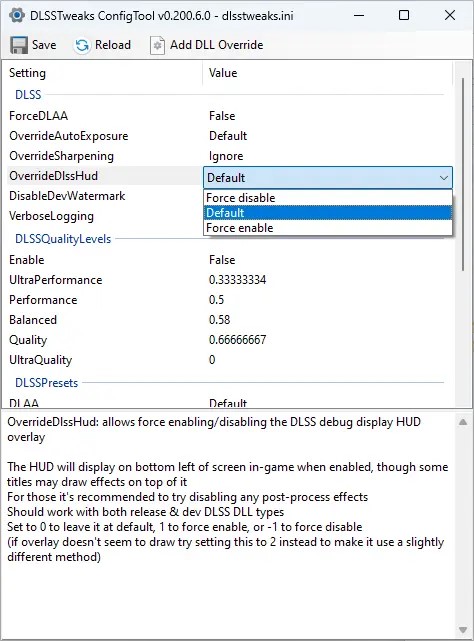
So, while the performance preset uses 50% internal resolution to scale up the image, I can change the percentage to 60% or any other number of my choice.
Moreover, I was also able to infuse DLAA (Deep Learning Anti-Aliasing) when I raised the resolution slider all the way to 100%. Though, it can only be done with games that feature Nvidia’s DLSS upscaling tech.
What this actually does is that it makes the image look more crisp as well as stable, while also mitigating the artifacts that pop up on the screen. You can notice differences in side-by-side comparison by Jacob Roach of Returnal with DLAA on and off.

The Locked Presets
As I was saying there are hidden presets that the game developers intentionally hide after the upscaling optimization process. These presets can be enabled and used with DLSSTweaks, and obviously, I had to try it while I was playing with the mod anyway.
Upon proceeding further, I found a total of six presets, which Nvidia has also described. Each preset has different resolutions and DLAA settings to differentiate from each other.
- Preset A: Made for Quality/Balanced/Performance modes and is essentially an older version that fits best to face-off ghosting for elements with missing inputs such as motion vectors.
- Preset B: It’s focused on Ultra Performance mode only, slightly similar to the first preset but for Ultra Performance mode.
- Preset C: Focused on Performance/Quality/Balanced modes like the first one. Usually favors current frame information; fits well with fast-paced game content.
- Preset D: Default preset for Quality/Balanced/Performance modes and favors image quality.
- Preset E: Although it’s available with DLSS 3.7, still there’s no official description for it.
- Preset F: Stock preset for DLAA and Ultra Performance modes.
Comparison of The Presets
While Presets D and C are the primary presets that go into the games, DLSSTweaks gives the freedom to use any of the six presets if the results with these two aren’t according to your liking. You can see that the default presets don’t do a good job of preserving the fine details of the weapon.
Instead, the preset F is the one that shines here and doesn’t destabilize the details in this particular game, called Atomic Heart. Thanks to Jacob Roach again for uploading this comparison video of all the presets for you to judge them yourself.

On the flip side, this is only noticeable when you zoom in a little too much. As for normal gaming, from a respectable distance, you won’t notice a thing in action.
Different Game? Inject Again
Another important thing I want to highlight here is that it’s not a seamless solution, as I had to put it in every game separately that supports DLSS. So, you have to follow the same path to use its features. Moreover, I found myself only using it for injecting DLAA in the games to get better image quality. Because most games that have DLSS don’t offer DLAA for some reason.
Don’t Bother If You Oppose the Hassle
There’s no denying that the mod does wonders, as it opens gates toward several upscaling presets to choose from for your game. As well as the option to infuse DLAA into games that lack it. However, if you’re one of those people who can’t bother with injecting it into every game you want to play, then better stay away from it.
Personally, though, I would recommend it only for the DLAA as it makes the game quality look more crisp and stable.
Thank you! Please share your positive feedback. 🔋
How could we improve this post? Please Help us. 😔
[Reviews Specialist]
Usman Saleem brings 8+ years of comprehensive PC hardware expertise to the table. His journey in the tech world has involved in-depth tech analysis and insightful PC hardware reviews, perfecting over 6+ years of dedicated work. Usman’s commitment to staying authentic and relevant in the field is underscored by many professional certifications, including a recent one in Google IT Support Specialization.
8+ years of specialized PC hardware coverage
6+ years of in-depth PC hardware analysis and reviews
Lead PC hardware expert across multiple tech journalism platforms
Certified in Google IT Support Specialization
Get In Touch: usman@old.tech4gamers.com
 Threads
Threads




