- Snap Tap eliminates movement overlap by only activating the last pressed key, enabling seamless directional changes.
- This feature enhances counter-strafing and jiggle strafing, boosting gaming precision and performance.
- Snap Tap’s acceptance in ESL tournaments sparks debate on its fairness, hinting at a potential new standard in gaming keyboards.
Recently, there has been a lot of buzz about Razer’s new feature, Snap Tap. It is a free update available on the Razer Huntsman keyboard series. We need to discuss this feature as it could potentially be the next big thing in gaming keyboards.

Problem With Standard Keyboards
Standard mechanical keyboards usually have a 2mm actuation point. Below and above that point, the key activates and deactivates. The main issue here is that there is a lot of delay between the points when you press a key to perform an action and when that action takes place.
Wooting’s Solution
Mainly Wooting fixed this issue when they introduced their adjustable actuation point keys, which are actually a trait of magnetic switch keyboards. They also introduced a new feature called rapid trigger, which allows the switch to instantly reset when it starts lifting. As a response to Razer’s Snap Tap, Wooting also did a poll on X (formerly Twitter).

But there’s one more thing: It is still possible to overlap your movement keys if you start pressing in one direction before releasing the other. Hence, you are technically actuating both keys at the same point. In most games, this will give you no input. This is where Razer’s new feature, Snap Tap, comes into play.
Enter Snap Tap: Razer’s Innovative Solution
Snap Tap only activates your last pressed input, making it impossible to overlap your movement keys. If you hold down one key and press the opposite direction key without releasing the other, you will start moving in that new direction.
With Snap Tap, there is no movement overlap at all. There is no delay between the left and right movement. You can move in one direction in one frame and instantly get input in the opposite direction in the next frame. No other keyboard can do this.
The Impact Of Snap Tap On Competitive Gaming
Snap Tap might look very simple, but its effect is enormous. In games like Counter-Strike, the most essential technique to learn is counter-strafing. It’s basically the sideways movement of your character while taking aim or shooting.
The faster you strafe, the easier to take your enemy down. However, this technique is challenging to master. It requires precise timing to release and press the new key in the heat of the battle without any movement overlaps and input delays. This keyboard, though, can do it perfectly every single time.
I have played Counter Strike enough times to know that my movement is pretty bad. But this keyboard has boosted my counter-strafing skills to the next level. It makes it so easy to do strafing even in the pressure of a 1v1.
Perfect Jiggle Strafing with Snap Tap
In addition to all this, I noticed something even more broken. If you hold down in one direction and keep tapping the opposite direction key, you can do perfect jiggle strafing again without any movement overlap or input delay.
This feature makes micro-correcting with little strafe inputs extremely easy. You can do perfect jiggle peaks around the corner effortlessly. This kind of strafe is impossible on any other keyboard.
Snap Tap Vs Null Cancelling Movement
This Snap Tap feature is nothing new. It’s been around for a while in Team Fortress 2 and Counter-Strike, with something called Null Cancelling Movement. It’s a script that does almost the same thing on any keyboard. But at the competitive level, it wasn’t allowed to use this feature, especially for games like Counter-Strike.
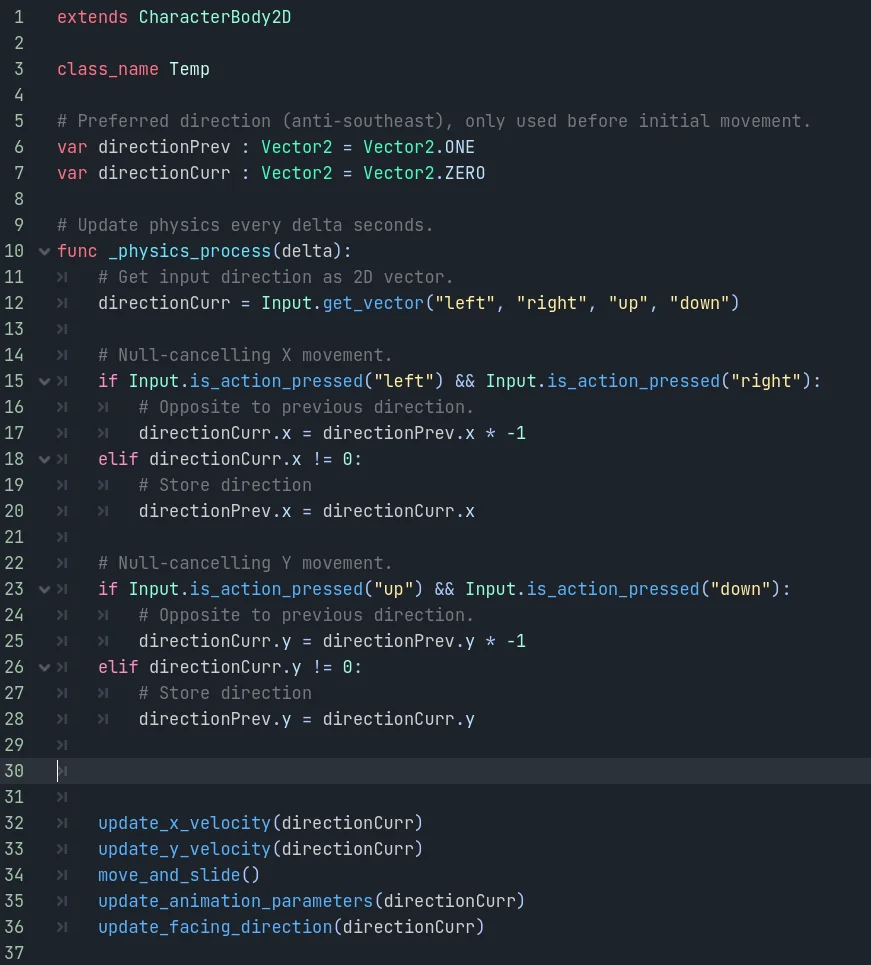
Razer’s snap tap, however, is allowed at the highest level of ESL tournaments, which is a big thing. For most people using this keyboard to rank up online, though, I don’t think it’s bannable or detectable since it’s doing it at the hardware level. We are at an exciting time with gaming keyboards.
The Controversy: Is Snap Tap Cheating?
The majority of people consider this feature cheating. I think it’s up to the game developers and tournament referees to decide. I understand why many pro players want this feature excluded from competitive games. Game movement is also a skill, just like your aim, and it takes thousands of hours of practice. With this keyboard, though, you are kind of cheating your way to a perfect input.
The fact that I can pick up this keyboard and have strafing inputs better than pro gamers is broken. Whatever happens with this feature in the future is still a thing to be seen. But for the time being, it’s a game changer. Who knows, this keyboard could become a standard in the future.
Thank you! Please share your positive feedback. 🔋
How could we improve this post? Please Help us. 😔
[Hardware Reviewer]
After many years of exploiting various pieces of hardware, Abdul Hannan now serves as an editor at Tech4Gamers. He’s been in the PC hardware reviewing industry for almost a decade, and his staff of passionate geeks and reviewers is second to none.
Abdul Hannan is constantly seeking new methods, you will always see him running into New Computer Courses to improve the performance of his computer components since he is an ardent overclocker. He is well-known for providing the most extensive and unbiased analysis of the newest and greatest hardware for PC gaming, including everything from GPUs to PSUs.
 Threads
Threads




