- AFMF 2 brings huge upgrades over its predecessor, with most single-player games benefitting a lot from the performance uplift.
- On the other hand, competitive fast-paced shooters also fare well with the technology, since latency issues weren’t noticeable in my testing.
- AFMF 2’s capabilities shine with entry-level hardware or integrated graphics.
AMD’s latest iteration of their Fluid Motion Frames 2 could really be a game-changer for anyone who owns newer AMD GPUs. To me, that’s very exciting news, especially considering how the first variant of the technology couldn’t really live up to everyone’s expectations.
To find out whether AMD has made a significant enough improvement, I decided to test five games in my library with AFMF turned on. Here’s the result.
Double Your FPS, But At What Cost?
Before we start, let’s make one thing clear. AFMF 2 isn’t necessarily the same thing as FSR 3 frame generation. So, despite working mostly similarly, it won’t do as good of a job at frame generation as in-game FSR3 Frame-gen support.
Now, without a doubt, AMD’s AFMF 2 is a pretty substantive upgrade over its predecessor, and that shows right off the bat through AMD’s software section, which now includes two additional options.
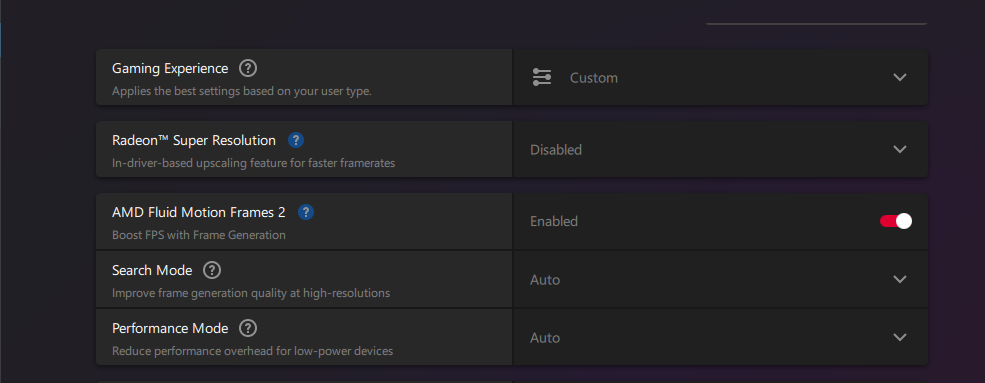
So, how does it perform in-game?
Specifications I’m working with:
- CPU: Intel Core i5-12400
- Motherboard: ASUS Prime H610M-K
- GPU: Gigabyte Radeon RX 6600 XT
- RAM: XPG Spectrix D60G 16GB DDR4 3200 MHz
Cyberpunk 2077
In my tests, enabling AFMF nearly doubled my frames in Cyberpunk 2077, with the game reaching upwards of 90 FPS. An additional 13ms of latency was also gained as a result of the frame generation; however, it wasn’t as noticeable as I was expecting it to be.
Of course, the experience did not feel as good as actual 90 frames, but that is almost a given for a driver-level frame generation technology such as this one. Fortunately, I didn’t experience any ghosting or artifacts during my 10-minute drive through Night City either, which is a huge bonus.
Considering the amount of frames I gained here, I would actually prefer playing the game with AFMF enabled, since the game feels a lot smoother than just 50 frames per second. That said, sudden movements will still result in a drop in FPS, but it is nowhere as noticeable as it was in the first version of AFMF.
Elden Ring
For Elden Ring, I decided to uncap the FPS using a mod to see how the game would perform without Frame Gen enabled. While the experience was more than playable, achieving a high refresh rate experience would not be possible.
Here, AFMF did exactly what I was hoping to do. My frame rates doubled into the lower mid-140s and there was a significant improvement in the game’s smoothness. The best part is, I didn’t even notice the frame dips when I was playing on a controller, given how you can’t make sudden movements with your joysticks.
Palworld
The results were similar with Palword with the only difference being the slight latency increase. Even then, the experience felt very similar to a high-refresh-rate one, just not as consistent.
What About Competitive Titles?
One thing that I have been inquisitive about since the announcement of AFMF 2 was its performance in fast-paced competitive titles. To find out, I decided to use AFMF on Fortnite and Valorant, and to my surprise, it handled things fairly well.
Valorant
Valorant only got a 5ms additional frame-gen latency, which was noticeable but didn’t impact my gameplay a lot. Of course, I still wouldn’t turn AFMF 2 on for Valorant, especially considering that the framerate without it was perfectly acceptable, but I can see it being a huge improvement for lower-end systems.
Fortnite
My experience on Fortnite was a lot similar to Valorant, just with a lot more dips, which is expected in a BR title. The native FPS also seems to drop quite a lot when using AFMF, which could also be a reason why I noticed a lot of frame dips.
Actually Useful, For The Most Part
So, as it turns out, AFMF 2 is not only a huge improvement over its predecessor, but it makes for a viable option for those working with lower-end AMD GPUs. Of course, it is far from perfect, and you will undoubtedly run into some issues, but that doesn’t mean it’s not worth turning on. In fact, I’d even prefer playing most single-player games in this way if my GPU is not capable
Thank you! Please share your positive feedback. 🔋
How could we improve this post? Please Help us. 😔
[Hardware Reviewer]
Awais Khan is a Tech Geek, conscientious, reliable, and hardworking individual who pays attention to detail with excellent time management skills. Alongside that, he is an expert in PC Hardware; dealing with Benchmarks, Analysis, and testing before sharing information with readers. Whenever free, Awais occasionally shares Gaming Videos on his YouTube Channel.
Get In Touch: awais@old.tech4gamers.com
 Threads
Threads














