We have reviewed all the processors of AMD’s latest Ryzen 9000 series: Ryzen 9950X, 9900X, 9700X, and the budget-friendly 9600X. Throughout our reviews, we noticed one thing: whether you’re going big or keeping it simple, the same DDR5 kit can seriously boost your performance. Well, to help you out, our team has been hard at work testing dozens of AMD EXPO-compatible DDR5 kits, and we’ve finally narrowed it down to the best five options that’ll give you the most bang for your buck.
Check our final top five recommendations, all compared with each other:
Table setup not completed.Best RAM For Ryzen 9000 CPUs
These are our tried and tested DDR5 kits that offer the best performance with a Ryzen 9000 processor:
- Best Overall: G.Skill Trident Z5 Neo RGB 32GB DDR5-6000 CL30
- Best Value: G.Skill Flare X5 32GB DDR5-6000 CL30
- Best Performance: XPG Lancer RGB DDR5 32GB 7200 MHZ CL34
- Best White: Corsair Dominator Titanium DDR5-7200 CL34
- Best 48GB: Teamgroup T-Create Expert 48GB DDR5-7200 C34
G.SKILL Trident Z5 Neo RGB 32GB DDR5-6000 CL30
Best Overall RAM
Specifications: Memory Type: DDR5 | Capacity: 32GB (2x 16 GB) | Frequency: 6,000MHz | Latency: CL30 | Latency (Nanoseconds): 10ns | Voltage: 1.35V | RGB: Yes
Pros
Cons
Read Our G.Skill Trident Z5 Neo RGB CL30 Review
Right off the bat, the G.Skill Trident Z5 Neo RGB DDR5 6000 CL30’s stunning design is what stood out to me the most. The kit uses a dual-tone accent on its heatsink, with the white stripes adding to the appeal. RGB is also well-integrated with the RGB bar spanning across the entire module. In our tests, the kit managed to perform really well thanks to its 6000 MHz speed and the CAS30 latency.
The latency, as measured in nanoseconds, comes in at 10ns, which is a respectable figure. You can use our RAM latency calculator to measure the latency (in nanoseconds) of any DDR5 kit. I found the overclocking potential to be fairly reasonable as well, allowing you to take the module up to 6200 MHz without changing any of the timings. Naturally, a voltage increase is going to be required for these kinds of overclocks.
Take a look at what our hardware tester, Mussab Ali, said about the G.Skill Trident Z5 Neo in his review:
The G.Skill Trident Z5 Neo RGB DDR5-6000 CL30 is for AMD enthusiasts with a little bit of budget constraint and don’t want to compromise that much on performance either. It looks great, performs well, and doesn’t cost as much as some of the competition. One of the best well-rounded RAMs in the market right now.
What Makes It The Best Overall RAM?
The G.Skill Trident Z5 Neo RGB CL30 essentially provides the best possible performance, a decent amount of overclocking headroom as well as a great look, which is why I have deemed it the Best Overall RAM for all Ryzen 9000 processors.
| Performance: 9/10 | Value: 8/10 |
| Overclocking: 8/10 | Design: 9/10 |
G.SKILL Flare X5 32GB DDR5-6000 CL30
Best Value RAM
Specifications: Memory Type: DDR5 | Capacity: 32GB (2x 16GB) | Frequency: 6,000MHz | Latency: CL30 | Latency (Nanoseconds): 10ns | Voltage: 1.35V | RGB: No
Pros
Cons
Read Our G.Skill Flare X5 Review
The G.Skill Flare X5 32GB DDR5-6000 CL30 has a fairly simple look, with a plain black heat spreader that consists of little to no design elements. RGB is also entirely absent, although I found that perforations have been added to the right side of the heat spreader for better thermal performance. I was happy to see that its height only comes in at 33mm, which makes it ideal for small form factor builds.
Despite the simple design, the RAM kit packs fantastic performance, with a speed of 6000 MHz and a CL30 latency, which translates to exactly 10 nanoseconds. Overclocking headroom is also present, with the kit allowing for speeds of up to 6200 MHz with a slight voltage uplift. That only nets a small performance increase for most modern systems; however, it is nice to see that you can go up to that range.
When Mussab Ali, our RAM expert, reviewed the G.Skill Flare X5, he praised it for its value – saying:
The G.SKILL Flare X5 DDR5-6000 CL30 is a great choice for PC builders on a budget, especially if you’re working with an AMD setup. It’s designed for those who want a solid, entry-level build without breaking the bank. If you’re looking to keep costs down while still getting reliable performance, this RAM is a perfect fit.
What Makes It The Best Value RAM?
The G.Skill Flare X5 32GB provides a nice balance of performance, price, and overclocking capabilities, making it the Best Value RAM For Ryzen 9950X, Ryzen 9900X, Ryzen 9700X, and Ryzen 9600X.
When it comes to value, the G.Skill Flare X5 is going to be my top recommendation, and for a good reason. Sure its design might not be the most eye-catching, but it does a fantastic job at providing the best possible price-to-performance, which is something most people will need when looking for a DDR5 kit.
– Sameed Hussain
| Performance: 9/10 | Value: 8/10 |
| Overclocking: 8/10 | Design: 9/10 |
XPG Lancer RGB DDR5 32GB 7200MHz CL34
Best Performance RAM
Specifications: Memory Type: DDR5 | Capacity: 32GB (16GB x2) | Frequency: 7200MHz | Latency: CL34 | Latency (nanoseconds): 9.44 ns | Voltage: 1.40V | RGB: Yes
Pros
Cons
Read Our XPG Lancer RGB 7200 MHz CAS34 Review
If pure performance is what you are after, then I won’t recommend any other module apart from the XPG Lancer RGB DDR5 32GB 7200 MHz CL34. The kit runs at a speed of 7200 MHz with CL34 timings at a rated voltage of 1.4V. The low 9.44ns latency essentially guarantees top-notch performance, with the overclocking headroom further adding to that. Speaking of which, we were able to push the kit all the way up to 7200 MHz in our dedicated overclocking tests.
Apart from the performance figures, I am a fan of the XPG Lancer RGB’s overall design. You get a 10-layer PCB, matte-black brushed aluminum heatsink, and RGB lighting. Despite the addition of a fairly large diffuser on top, I noticed that the kit isn’t too tall either, measuring in at a height of 40mm. Adata also provides a limited lifetime warranty with the kit, which is a welcome addition.
Our senior RAM expert, Nauman Siddique, was also impressed by the kit’s performance, stating:
The XPG Lancer RGB 32GB DDR5 kit delivers exceptional performance, rivaling binary DDR5 kits. Its impressive overclocking capabilities, dual-platform support, and error correction function make it an excellent choice for enthusiasts
What Makes It The Best Performance RAM?
The XPG Lancer RGB model we’ve picked is its most premium offering, so you get superb performance even if you’re not looking to tune anything manually. It looks quite good, too, and there’s still some overclocking potential if you want to push the kit further.
| Performance: 10/10 | Value: 8/10 |
| Overclocking: 9/10 | Design: 9/10 |
Corsair Dominator Titanium DDR5-7200 CL34
Best Performance RAM
Specifications: Memory Type: DDR5 | Capacity: 32GB (2x 16 GB) | Frequency: 7200MHz | Latency: CL34 | Latency (Nanoseconds): 9.44ns | Voltage: 1.450V | RGB: Yes
Pros
Cons
Read Our Corsair Dominator Titanium DDR5 Review
For enthusiasts who want the best performance possible, I would recommend the Corsair Dominator Titanium DDR5. Not only does it keep up with the performance side of things, but it is also one of the better-looking modules I have seen in a while. It comes with a striking aluminum cover as well as sleek RGB lighting that runs across the entirety of the module’s length. Additionally, Corsair has given users the ability to swap out the top RGB cover for a custom one.
Using EXPO, the RAM can operate at a frequency of 7200 MHz while providing CL34 timings at 1.45V. The 9.44ns latency is great to see on higher-end kits, with the RAM showcasing solid results in our dedicated performance tests. We weren’t too impressed by the overclocking potential since the module only reached 7600 MHz, that too with a voltage increase of 1.52V. That said, out-of-the-box performance is already more than enough for most use cases.
Nauman Siddique, our RAM expert, found the kit’s performance to be exceptional. This is what he said in his in-depth review:
The kit competes well in performance, though there is limited overclocking headroom. Unique features like RGB lighting effects and the option to switch to a fin assembly design add a distinctive touch. Overall, we recommend this RAM.
What Makes It The Best Performance RAM?
The Corsair Dominator Titanium DDR5-7200 CL34 checks all the boxes of a high-performing kit. Sure, the overclocking potential might not be the best, but you get solid performance out of the EXPO profiles, great cooling capabilities, and a remarkable design, which is why I have deemed it the Best Performance RAM For Ryzen 9000 processors.
| Performance: 10/10 | Value: 8/10 |
| Overclocking: 7/10 | Design: 9/10 |
Teamgroup T-Create Expert 48GB DDR5-7200 C34 Kit
Best 48GB RAM
Specifications: Memory Type: DDR5 | Capacity: 48GB (2×24 GB) | Frequency: 7,200MHz | Latency: CL34 | Latency (ns): 9.44ns | Voltage: 1.40V | RGB: No
Pros
Cons
Read Our Teamgroup T-Create Expert DDR5 Review
If you are looking for a higher-capacity option, then you certainly can’t go wrong with the Teamgroup T-Create Expert 48GB 7200 CL34. The kit comes with a simple appearance and a low-profile design, with its height only measuring in at 32mm. Despite the lack of RGB, I didn’t find the design to be exactly boring, with the golden accents on the logo adding to the visual flair.
The Teamgroup T-Create Expert 48GB 7200 CL34 kit also performed remarkably well in our tests thanks to its speed of up to 7200 MHz and CL34 timings at 1.4V. Its latency, at 9.44ns, is also fairly low, which is great to see on productivity-focused kits such as this one. We found that overclocking headroom is limited, which is slightly disappointing. Even then, its original speeds are going to be more than enough for most, if not all, workloads.
The kit is best summarized in the words of Nauman Siddique, the most senior and well-experienced hardware expert on our team:
The Teamgroup T-Create Expert DDR5 memory kit targets professionals, content creators, and heavy data users. Operating at 7200MT/s with CAS 34 timings, it prioritizes high performance and reliability. The low-profile design, single color option, and efficient cooling via a single-piece aluminum heat spreader cater to creators. Overall, we recommend this kit for content creators and workstation users, valuing performance and durability over RGB lighting aesthetics.
What Makes It The Best 48GB RAM?
For a 48GB RAM kit, there’s a lot Teamgroup has done right with the T-Create Expert 48GB. You get remarkable speeds of 7200 MHz, a low 9.44ns latency as well as a low profile design that will allow you to use it with a larger cooler, making it the Best 48GB RAM For Ryzen 9950X, Ryzen 9900X, Ryzen 9700X, and Ryzen 9600X.
| Performance: 9/10 | Value: 8/10 |
| Overclocking: 7/10 | Design: 8/10 |
Our Benchmarks Of The Best RAM For Ryzen 9950X, 9900X, 9700X & 9600X
Here are the compiled benchmarks of our tested kits. You can also check our RAM Comparison Tool, where we have added all benchmarks of our recently tested DDR5 kits.
Specification Comparison Of Our Selected Kits
Take a look at the key comparisons between our five picks:
| Kit Model | Capacity (GB) | Speed (MT/s) | CAS Latency (clock cycles) | RAM Latency (ns) | Voltage (V) |
|---|---|---|---|---|---|
| G.Skill Trident Z5 Royal Neo | 32 | 6000 | 28 | 9.3 | 1.4 |
| G.Skill Flare X5 | 32 | 6000 | 30 | 10 | 1.35 |
| XPG Lancer RGB | 32 | 7200 | 34 | 9.4 | 1.4 |
| Teamgroup T-Create Expert | 48 | 7200 | 34 | 9.4 | 1.4 |
| Corsair Dominator Titanium | 32 | 7200 | 34 | 9.4 | 1.45V |
Important RAM Terms To Watch Out For
These are some key RAM terms that everyone should know before making a purchase:
- AMD EXPO (AMD Extended Profiles for Overclocking): It is an AMD feature that enables pre-configured overclocking profiles for your RAM, allowing you to run your kits at a higher frequency (and lower latency).
- JEDEC Speed: Before enabling EXPO, your memory modules will be running at JEDEC speeds, which typically fall in the range of 4800-5600 MHz.
- RAM Timings: These specific settings define how quickly your RAM can perform. They include various delays and speeds, all contributing to how fast your memory can operate.
- CAS Latency (CL): This is how long it takes your RAM to start giving you the data you asked for after it receives a request. It’s a key part of what determines your RAM’s speed.
- Frequency: When we talk about RAM’s frequency, we’re referring to how fast it can transfer data. This speed is usually shown in MHz or GHz, with higher numbers generally meaning quicker performance.
- DIMM Slots: These are slots on the motherboard where the RAM kit is installed. Most motherboards have two or four DIMM slots to accommodate that many RAM kits. Before installing kits, look through your motherboard’s manual to determine the fastest RAM channels.
How Our Team Tested And Reviewed These Kits
To round up the top 5 RAM options that offer the best performance for all Ryzen 9000 processors, we ran several tests on different kits; our main focus was on these aspects:
- Performance: Our primary testing revolved around the sheer performance we can squeeze out of these kits without running into stability issues. This includes running several AIDA64 benchmarks, trying out different games, and more synthetic benchmarks to evaluate the overall performance.
- Power Consumption: A RAM’s overclocking potential and stability are directly impacted by its power consumption and how well it dissipates heat. As such, I also scrutinized different kits based on their power efficiency.
- Design: Overall looks matter a lot, if a RAM is pricey, it should make up for it with some added flair, and I factored it during my tests.
- Overclocking Capabilities: RAM that allows for some overclocking room is prioritized. In our testing, if the kit can’t push beyond EXPO speeds, it is filtered out.
FAQs
Yes, the Ryzen 5 9600X can easily handle 6000 MHz DDR5 memory kits.
Although 16GB DDR5 RAM is enough for most tasks, we recommend using 32GB with high-end Ryzen 9000 series processors for optimal performance.
DDR5-6400 is the sweet spot for the Ryzen 9000 series CPU, but you also get good performance with a 6000MHz kit.
Thank you! Please share your positive feedback. 🔋
How could we improve this post? Please Help us. 😔
[Hardware Expert]
With a major in Computer Science, Sameed is a tech enthusiast who puts his passion for gadgets into words and creates informative blogs. From comparing different hardware to reviewing the best RAMs, motherboards, and graphics cards for your next build, Sameed has covered a wide spectrum of topics that have given him a special insight into every nook and cranny of the tech world. Sameed is also a certified expert at Computer Hardware & Networking.
Get In Touch: sameed@old.tech4gamers.com
 Threads
Threads



















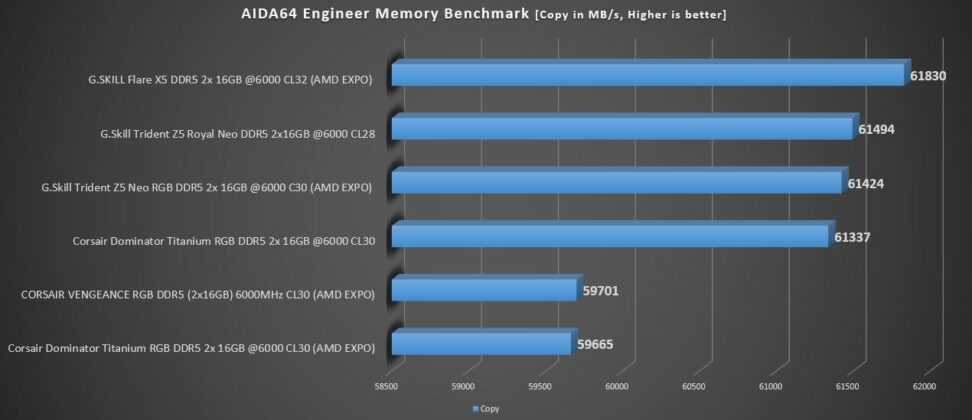
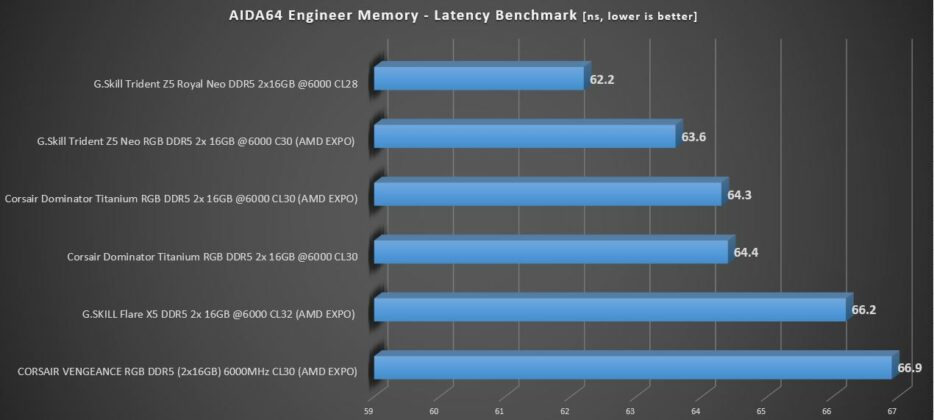
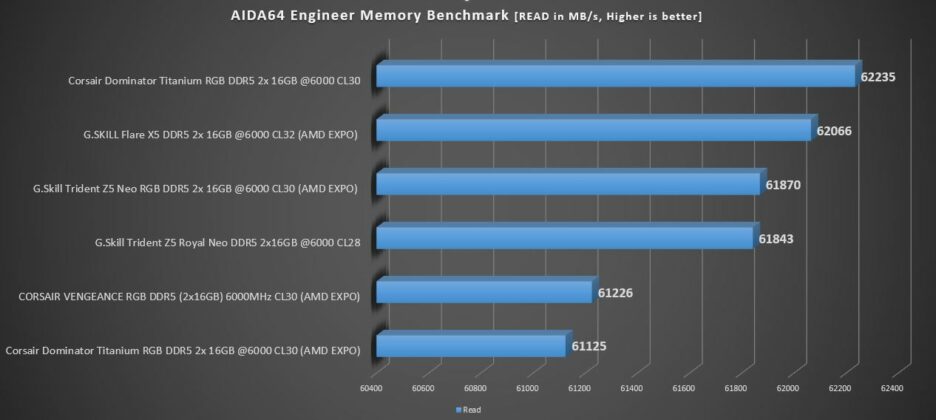
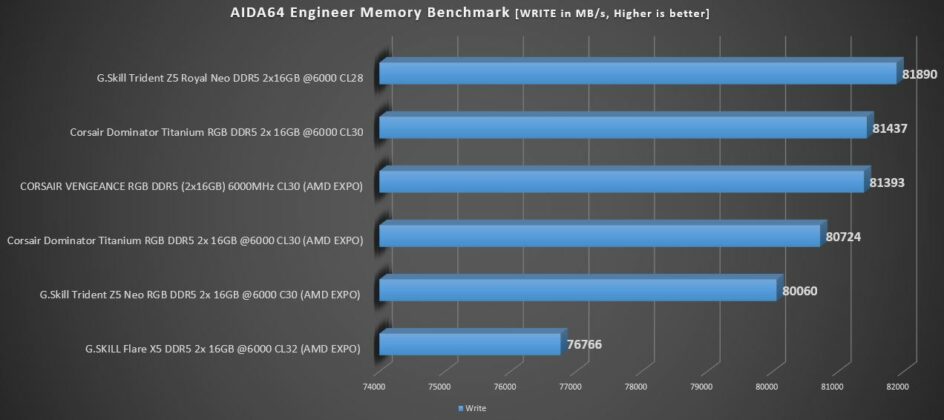
![Ryzen 9 9900X Vs Ryzen 9 7900X [We Tested Both In 2024] AMD Ryzen 9000s Series Processors](https://old.tech4gamers.com/wp-content/uploads/2024/08/Ryzen-9-9900X-Vs-Ryzen-9-7900X-1-218x150.jpg)



![5 BEST RAM For i7-12700K [Updated] best ram for i7 12700k](https://old.tech4gamers.com/wp-content/uploads/2022/01/Best-Ram-For-i7-12700k-218x150.jpg)


