Top-notch performance and features!
Review Summary
The MSI MPG Z890 Carbon WiFi is a power-packed board with a feature set covering everything you could possibly think of. Its power-phase design is a 20+1+1+1 with 20x 110A SPS powering the VCore, leaving plenty of overclocking room for any Arrow Lake chip. The design is excellent, with 2 RGB zones, but the branding goes a bit overboard. Moving on, it offers PCIe Gen 5 storage and expansion, DDR5-9200, WiFi 7, Bluetooth 5.4, and Thunderbolt 4. It even adds a Thunderbolt 5 connector! Its EZ-DIY features knock the ball out of the park, with a ton of thoughtful (and some more common) features making this board a breeze to work with.
Hours Tested: 10

Overall
-
Performance - 9/10
9/10
-
Design - 9/10
9/10
-
Features - 10/10
10/10
-
Value - 8/10
8/10
Pros
- Superb 20+1+1+1 VRM design (incl. 20x 110A SPS for VCore)
- Dual-RGB zones
- EZ-DIY features (incl. EZ PCIe release)
- Dual PCIe Gen 5 slots
- Double-sided M.2 thermal pads
- Thunderbolt 5 support
- Supplemental PCIe power connector
Cons
- Expensive
- No 10G LAN port
Continuing with our MSI Z890 motherboard lineup, we’re looking at the MSI MPG Carbon Z890 WiFi today. This is a $499 motherboard out of the premium-class MPG (Performance Gaming) lineup and is the only MPG board other than the Edge Ti WiFi ($369) so far. Let’s get into the review and find out what it offers for that price tag.
We also reviewed last generation’s MSI MPG Z790 Carbon WiFi II motherboard.
Key Takeaways
- The MSI MPG Z890 Edge Ti WiFi is MSI’s top MPG offering so far, with excellent VRMs, a very praiseworthy set of features, and the latest I/O connectivity.
- Get this board if you want high-end CPU overclocking support, prioritize convenience, have tons of peripherals/devices to install, and/or want the latest I/O.
- Don’t get the board if you’re looking for a 10G LAN Port and/or you don’t need all the top performance or features on offer.
Here’s a quick table sum-up of the specifications:
| CPU Support | Intel Arrow Lake Core Ultra Processors (Series 2) |
| Memory Support | Up to DDR5 9200+ MT/s (OC) |
| PCIe Slots | 1x PCIe 5.0 x16, 1x PCIe 4.0 x4, 1x PCIe 4.0 x1 |
| M.2 Slots | 1x PCIe 5.0 (x4), 4x PCIe 4.0 (x4) |
| SATA Ports | 4x 6Gbps |
| Audio | Realtek® ALC1220P Codec |
| Network & Connectivity | 1x Intel Killer E5000B 5G LAN, WiFi 7, Bluetooth 5.4 |
| USB Ports | 22 ports, including 2x Thunderbolt 4 (Rear) |
| Size | 30.5 cm x 24.4 cm, ATX Form Factor |
| MSRP | $499.99 USD |
LGA1851: The Key Change

Intel has adopted a new socket retention mechanism called Reduced Load Integrated Lever Mechanism (RL-ILM) for LGA1851. This mechanism is meant to distribute force more evenly across the motherboard. With Intel shifting to a multi-chiplet design in Arrow Lake, this will be especially helpful.
The key reason, though was due to reports of the LGA1700 ILM not applying even pressure. In some reported cases, this led to warping of the IHS after prolonged usage, due to which the CPU cooler would make uneven contact with the CPU.
The new mechanism involves the use of two new components: an extra hinge frame insulator and a lever frame insulator. Reportedly, this only adds $1 to the manufacturing cost, making a 1-2 degree temperature difference, according to MSI. Still, manufacturers can stick with the old mechanism, so we may not see the new one in all Z890 boards.
Other than that and an increase in the number of pins (1851 vs. 1700), the rest remains the same.
Packaging and Unboxing
The motherboard is shipped inside a mostly black colored cardboard box. This is the same packaging as the MPG Carbon X870E.
The front highlights the key I/O features and features a label warning against the mishandling of the CMOS battery. On the rear, we get more key features, specifications, and a rear I/O diagram. A QR code can be scanned to open the user manual on your phone.
Let’s look at the accessories inside the box.

- Quick installation guide
- EZ-WiFi Antenna
- A-RGB Extension Cable
- 1-to-2 RGB Extension Cable
- 1-to-3 EZ Conn-Cable (V2)
- EZ Front Panel cable
- EZ M.2 Clip II
- EZ M.2 Clip II remover
- M.2 screw/standoff set
- 2x SATA cable
- USB drive
- Cable sticker pack
- Shout-out flyer
- EU Regulatory Notice
So, there’s plenty inside the box. You get the 1-to-3 EZ Conn-Cable V2, which combines an A-RGB connector, system fan connector, and USB connection. These can be connected at the backside of your chassis to make cable management easier. The EZ-Front panel cable serves the same purpose, combining the front panel connectors to be connected on the backside.
The EZ M.2 clip II can be installed on any of the 5x available spots on the motherboard to make SSD installation easy. More on that in the Storage Options section. The included USB driver contains utilities and drivers to get you started with the board. Also included are 1-to-2 RGB extension and A-RGB extension cables.
Design

This is the same design as the MSI MPG X870E Carbon and MPG Z890 Edge Ti WiFi boards we reviewed last month. It involves a mix of carbon and matte black elements, with grooves running across the heatsinks and diagonal lines across the PCB. The branding across the board is perhaps our only complaint; it could have been more toned-down and subtle.
RGB is installed under the MSI Dragon Logo on the rear I/O cover and the primary M.2 heatsink (MPG Carbon). This can be controlled through MSI’s Mystic Light or third-party utilities. The RGB is not too dark or bright and is evenly diffused throughout.
The PCB material is server-grade NPG-170D. It’s an 8-layered solution with 2oz thickened copper in an optimized design. MSI is using dedicated Transient Voltage Suppressors (TVS) in all their boards to protect against voltage spikes. Overcurrent protection is also applied to protect vital components like the CPU and memory from damage. Moreover, there’s a dedicated grounding structure to reduce electromagnetic interference from the VRMs.
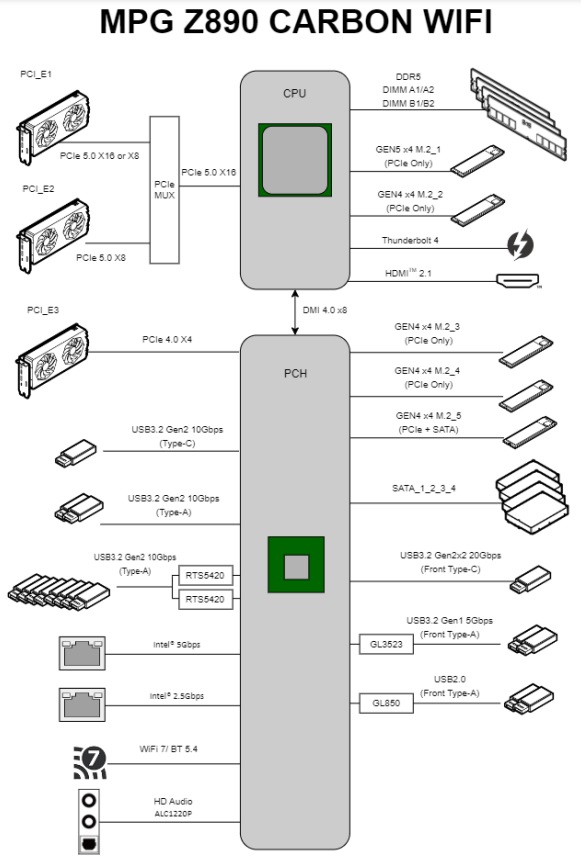
The board powers the PCIe Gen 5 x16 slot through a PCIe MUX bifurcation, allowing them to be split into dual x8 for dual-GPU configurations. It also powers the memory, Gen 5 M.2 slot (plus one Gen 4), HDMI 2.1 (for iGPU), and Thunderbolt 4.
Coming from the chipset are all the USB and SATA ports, WiFi/Bluetooth, dual LAN, the audio codec, and the remaining M.2 slots. It also enables the third PCIe slot (Gen 4 x4). The chipset is connected to the CPU through a DMI 4.0 x8 link (128 GT/s).
CPU Socket And Power Delivery
This is an RL-ILM socket design, although, just like we saw in our earlier MSI Z890 reviews, there’s no mention of it. Note that the end of the lever being flattened is a sign of the RL-ILM mechanism.
This board features a packed 20+1+1+1 (VCore+SA+GT+VNNAON) power phase design. The CPU phases are 110A smart power stages. Looking at the capacitors used in the design, they are rated at 560µF capacitance and up to 6.3 volts. The total power for the motherboard is 2200A, plenty for all your overclocking needs.
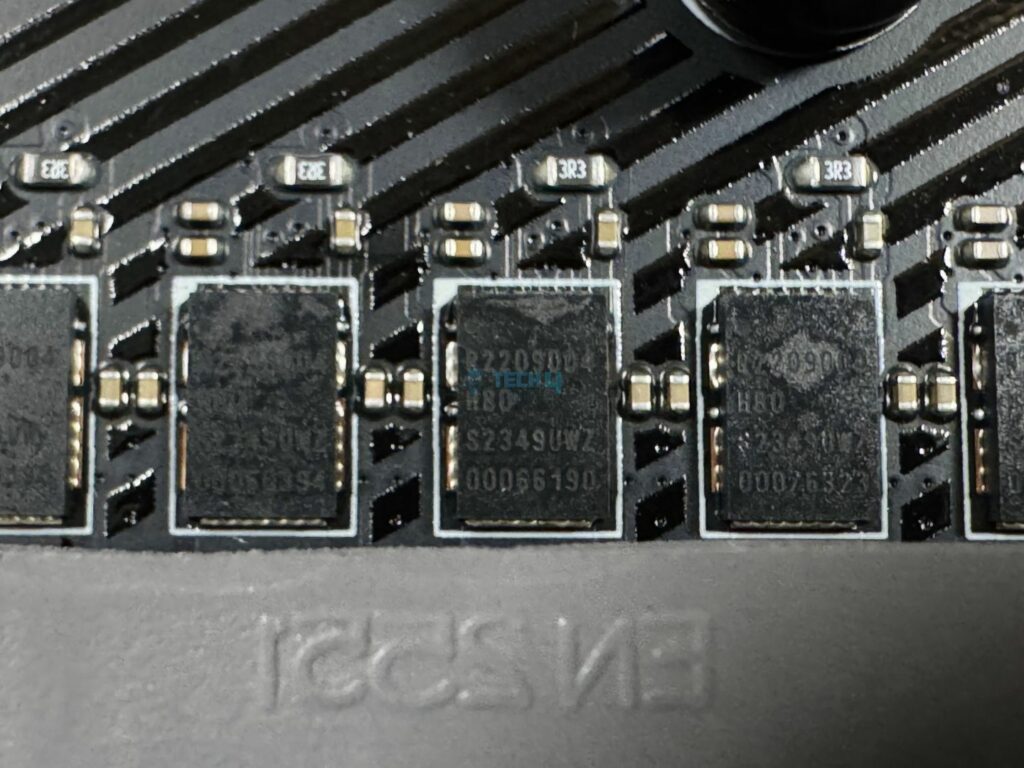
A closer look at the MOSFETs reveals that these are the Renesas R2209004-HBD powers stages. They are being managed by the Renesas RAA-229131-W310AKX PWM controller.
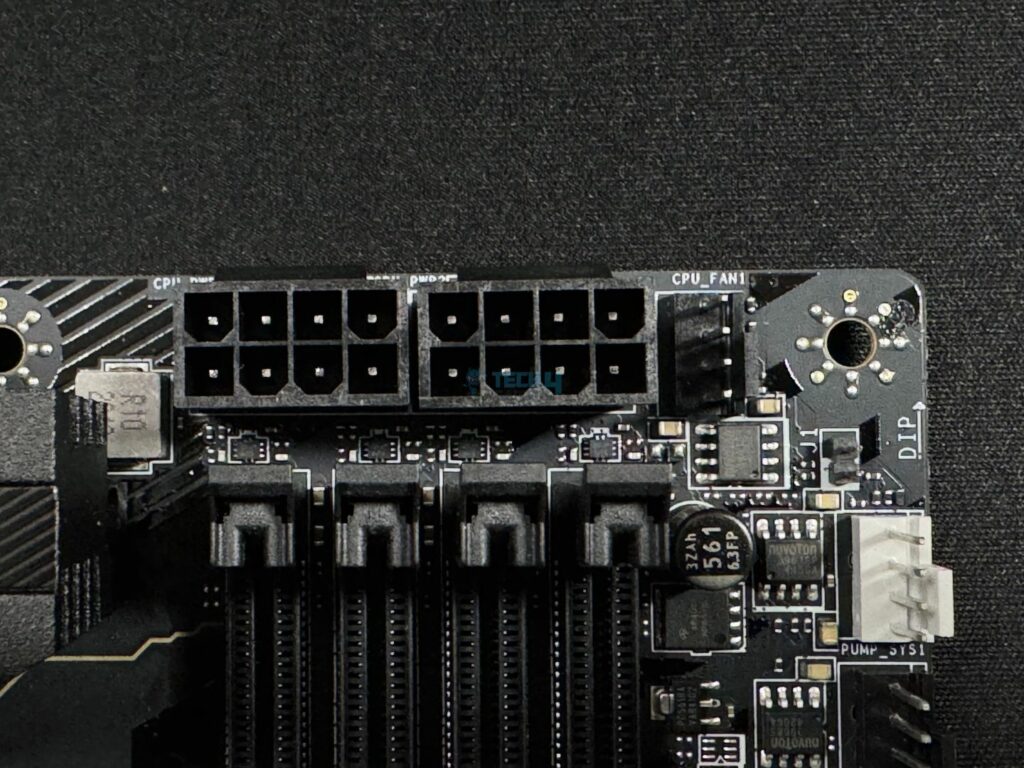
CPU power comes from the dual 8-pin EPS connectors located above the DIMM slots. Each connector provides 150W for a total of 300W, while Intel’s beefiest Arrow Lake CPUs are rated at 250W. These connectors use MSI’s Solid Pin design which provides “a more stable transmission of 12V to the CPU,” thanks to lower impedance and better durability.
Here’s how the VRM cooling looks:
These are MSI’s extended Frozr heatsinks with stacked fin designs. A closer look reveals 4x fin layers on both heatsinks. Underneath, we get 7w/Mk thermal pads for the MOSFETs. We also get choke thermal pads (though those remained attached to the MOSFETs when we took off the heatsink.
The heatsinks feature channels, which add a touch of style and supposedly improve cooling performance too.
DIMM Slots
There are 4x surface-mounted DIMM slots on the board, each supporting up to 64 GB for up to 256 GB in total. The maximum speed supported is up to 9200 MT/s with single-rank memory at 1 DIMM per channel. Here are all the different configurations and maximum speeds supported:
- 1DPC 1R = 9200+ MT/s
- 1DPC 2R = 7200+ MT/s
- 2DPC 1R = 4800+ MT/s
- 2DPC 2R = 4800+ MT/s
So, the memory supported is the same as the MPG Z890 Edge Ti WiFi. CUDIMMs are supported, which adds a clock driver to the UDIMMs in use today. This clock driver generates clock signals which would otherwise be generated by the processor. The improved timing synchronization means CUDIMMs should be able to achieve higher speeds than UDIMMs.
MSI’s Memory Boost Technology is also highlighted. We assume this is the same as MSI’s DDR4 boost, which improves memory performance in a few ways: first, no components lie between the CPU and the memory to utilize the bus. Second, an isolated memory circuit means no interference from any nearby components. The third method uses an optimized zig-zag routing to prevent the fiber weave effect for a stable signal.
MSI’s memory extension mode provides “optimized memory parameters for enhanced capability at the same frequency.” This presumably helps achieve better latencies at the same speeds. It can also combine XMP profiles to offer the best speeds. Four modes are offered: Performance, Benchmark, Memtest, and High Efficiency.
Storage Options
The motherboard offers 4x SATA 3.0 ports and 5x M.2 slots (1x Gen 5, 4x Gen 4). All the drives support RAID 0, 1, 5, and 10 configurations. For the M.2 slots, M.2 signal sources are printed on the board for easy identification. Here are the types of drives supported on the M.2 slots:
- M2_1, M2_2, M2_3, M2_5 = 2280/2260
- M2_4 = 22110/2280/2260
The heatsinks cooling the M.2 drives are mixed in carbon black and matte black and have diagonal grooves running through them. MSI’s MPG branding is also prominent on both of them. Let’s remove them to take a look.
Removing both the heatsinks was EZ courtesy MSI’s EZ M.2 shield Frozr II design. Installing/removing SSDs will be just as easy thanks to the EZ M.2 clips II placed across the setup. The M.2 clip II included in the package can be installed by removing one of the screws if your SSD is a shorter size. If you plan on installing multiple drives of the 2260 size, you’ll be limited to the latch installation mechanism for at least one of them.
We are greeted with double-sided thermal pads on both heatsinks, while in lower-end boards, we only see them on the primary M.2 slot. Rest assured, all your drives will be cooled adequately on this board.
Under the secondary M.2 heatsink, we get another heatsink. This aluminum cools the chipset. Meanwhile, above the primary M.2 heatsink, we have the JPIPE_LED3 connector to power the RGB on this heatsink.
PCIe Slots
The motherboard offers 3x PCIe slots, including 2x Gen 5 slots. All the slots are 16-lane but only the top-most slot can utilize all 16 lanes, while the bottom two are limited to x8 and x4, respectively. Both the Gen 5 slots are steel-reinforced and surface-mounted to support the weight of heavier cards. However, MSI still recommends a graphics card bolster for heavier GPUs.
Since the CPU only provides 16x PCI expansion lanes, you’ll run both Gen 5 slots at x8 speeds if you occupy them. The primary slot can also be split up into x8+x4+x4, while slot #2 can be divided into x4+x4 depending on your usage. Head on to the BIOS to make these adjustments.
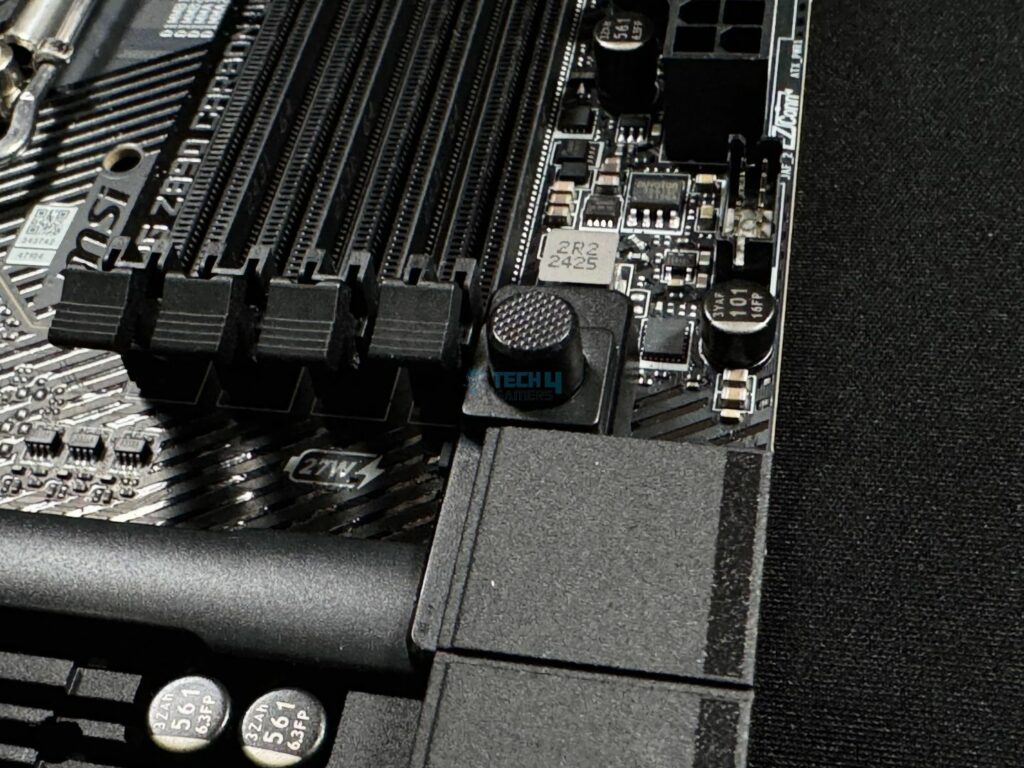
The EZ PCIe release mechanism is on show for the primary expansion slot, so GPU installation/removal is a breeze, requiring only the press of a button. There’s a tiny hole beside the button to tell you whether the lock is in place or not. It’s really as easy as it can get!
USB Connectivity
There are 22x USB ports on the board:
- 4x USB 2.0 (Front)
- 4x USB 5Gbps Type A (Front)
- 10x USB 10Gbps Type A (Rear)
- 1x USB 10Gbps Type C (Rear)
- 1x USB 20Gbps Type C (Front)
- 2x Thunderbolt 4
So, we get dual Thunderbolt 4, a USB 20Gbps Type-C (supports 27W charging), and a wealth of 10Gbps USB ports. While USB4 and Thunderbolt 4 have the same theoretical top speed, they differ in some key minimum requirements.
Thunderbolt 4 can enable dual 4K 60 Hz displays or a single 8K 60 Hz display. It also supports 15W charging, and you can daisy-chain as many as 3x TB4 or 5x TB3 devices in one port.
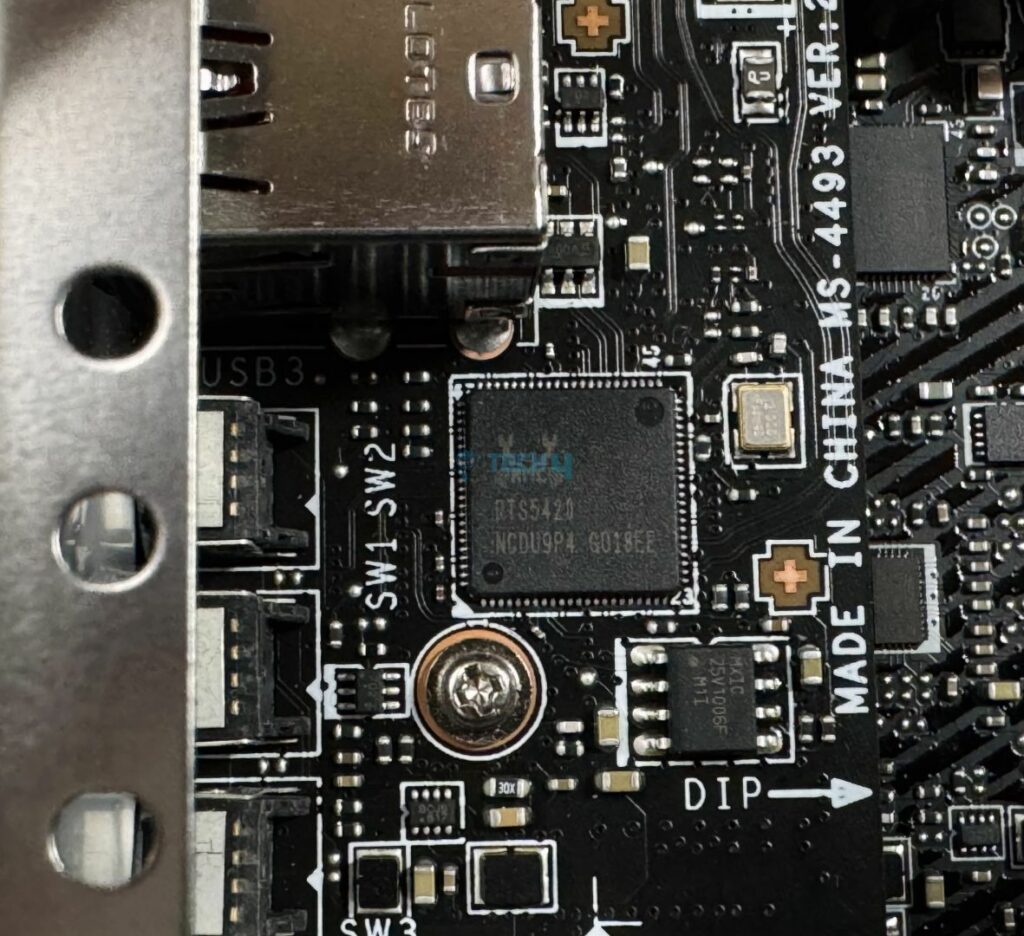
Controllers for USB include Genesys GL850G (4x USB 2.0), GL3523 (4x USB 5Gbps), and Realtek RTS5420 (8x 10Gbps Type-A).
Network and Connectivity
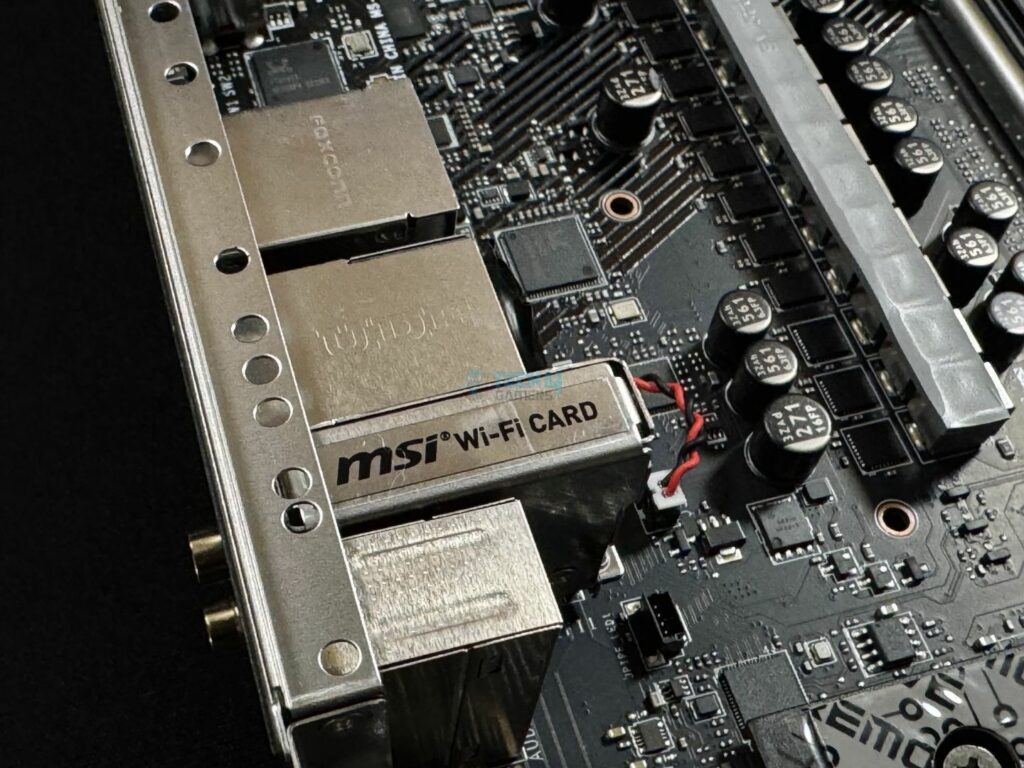
The board features dual LAN ports (Intel Killer E5000B 5G and Intel I226V 2.5G) and supports WiFi 7/Bluetooth 5.4 through the included antenna. Also, we have the same complaint that we did with its X870E counterpart; there should have been a 10G port at this price.
Intel’s Killer Performance Suite for LAN and WiFi offers some useful features like auto application priority detection and bandwidth analysis and management. Smart AP selection to pick the best access point, giving you the best wireless connection.
Audio Solution
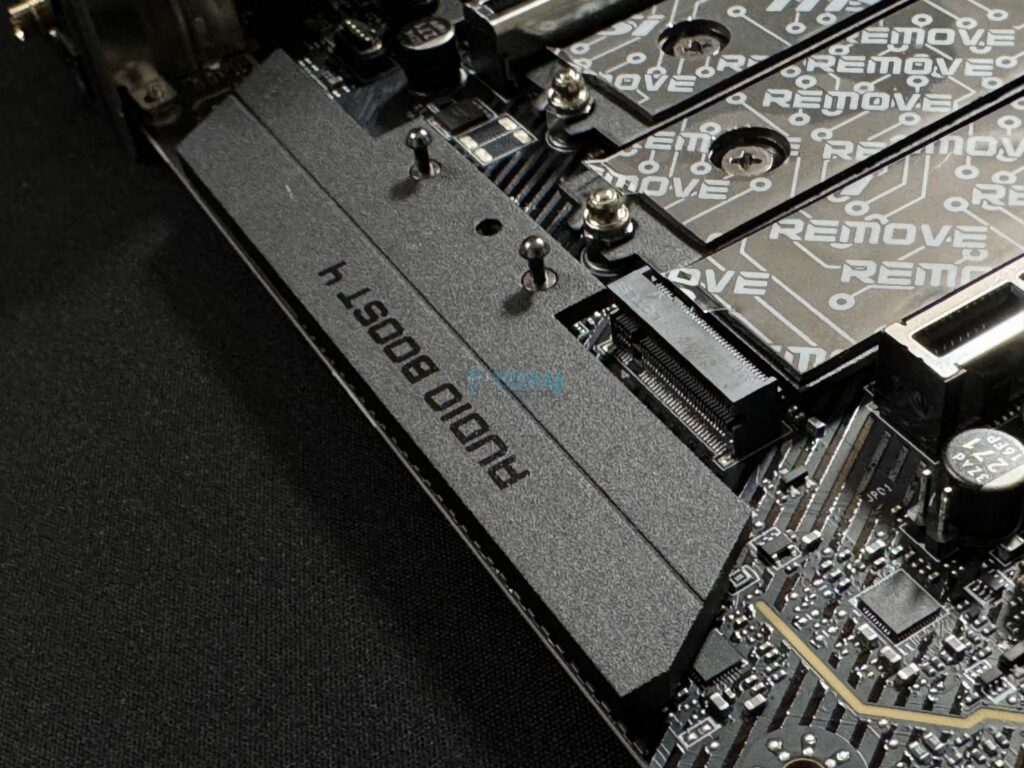
The motherboard uses Realtek’s ALC1220P, a good enough solution for its class. MSI’s Audio Boost 4 solution improves the setup with high-quality audio capacitors and audio jacks, a dedicated headphone amplifier, and de-pop protection. This is an isolated audio design, using separate PCB layers for right and left audio channels.
Internal Connectors and Components
Let’s look at the internal connectors on the board. Here’s the entire list:
- 1x 24-pin ATX Power Connector
- 2x CPU EPS Power Connectors
- 1x Supplemental PCIe Power Connector
- 1x Front Type-C Quick Charge Connector
- 1x CPU Fan
- 1x Combo Fan
- 5x System Fan
- 1x EZ Conn-header
- 2x Front Panel
- 1x Chassis Intrusion
- 1x Water Flow connector
- 1x Front Audio
- 1x Thermal Sensor connectors
- 3x Addressable V2 RGB LED connector
- 1x RGB LED connector
- 1x TPM pin header (supports TPM 2.0)
- 4x USB 2.0 ports
- 4x USB 5Gbps Type A ports
- 1x USB 20Gbps Type C ports
The board offers an “EZ LED Switch” button to power the board’s RGB on or off with a button at the bottom right (pictured). Also, the 20Gbps Type-C port supports 27W charging. You can also monitor output power, voltage, and current from the port in real-time.
The motherboard adds a Thunderbolt 5 connector which supports up to 80Gb/s throughput. This would support up to 2x 8K 60 Hz and 3x 4K 144Hz displays. It also supports a refresh rate of up to 540Hz.
Like the previous MSI offering we looked at, we get a Thermistor connector on the board, but no cable is included in the package. There’s also a water flow connector that measures the amount of liquid passing through your liquid-cooling loop.
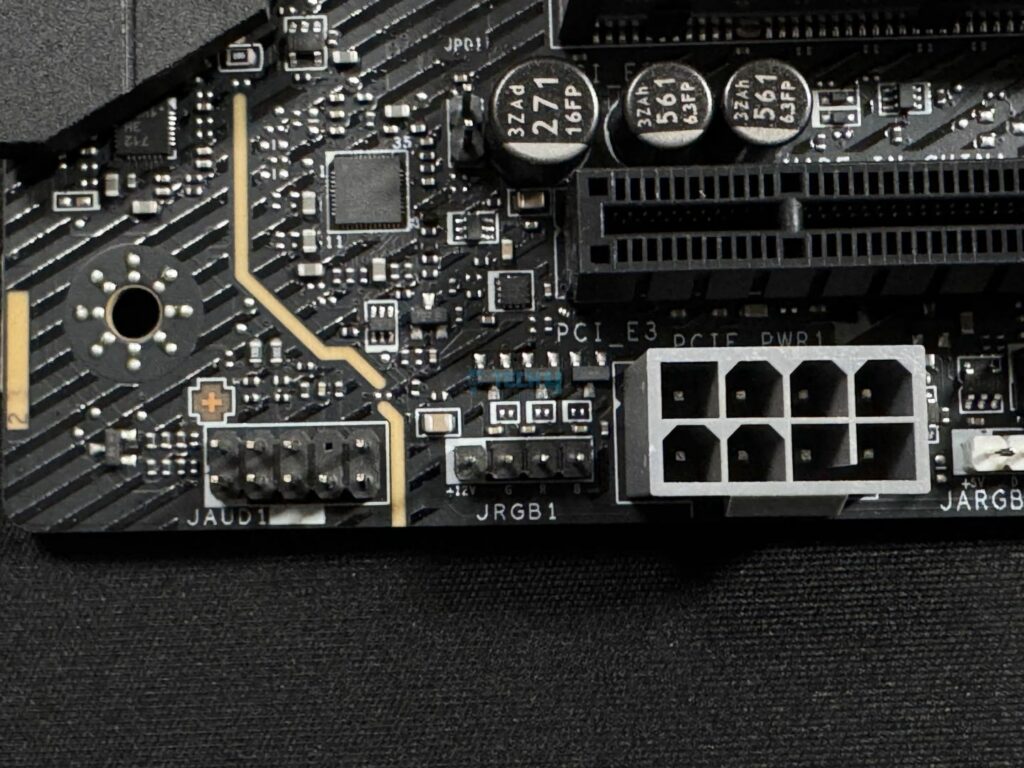
MSI also adds a supplemental 8-pin PCIe connector to share some of the 24-pin ATX connector’s load. As the 24-pin connector is responsible for providing power to all your peripherals (USB devices, fans, PCIe devices), it can become overburdened if you use too many of them. So, the 24-pin ATX connector will be useful if you install many drives, USB devices, fans, and add-on cards.

All in all, it can provide an extra 252W, given your PSU has enough wattage to feed it, of course. This would include 36W for RGB and 132W for fans, plus a 2.5x power excursion for the PCIe slots (up to 165W). Of course, power excursion is a short burst of extra power, and the PCIe slots are still essentially limited to 75W.
This connector, as well as the 24-pin ATX connector, are also using MSI’s solid-pin design.
Let’s look at some of the other components on the board.
The motherboard uses the all-familiar Nuvoton NCT-6687D chip as a Super I/O controller. It is responsible for controlling the fans and monitoring fan speeds, temperatures, and voltages of components across the board. The NUC1262Y serves as the RGB controller for the board.
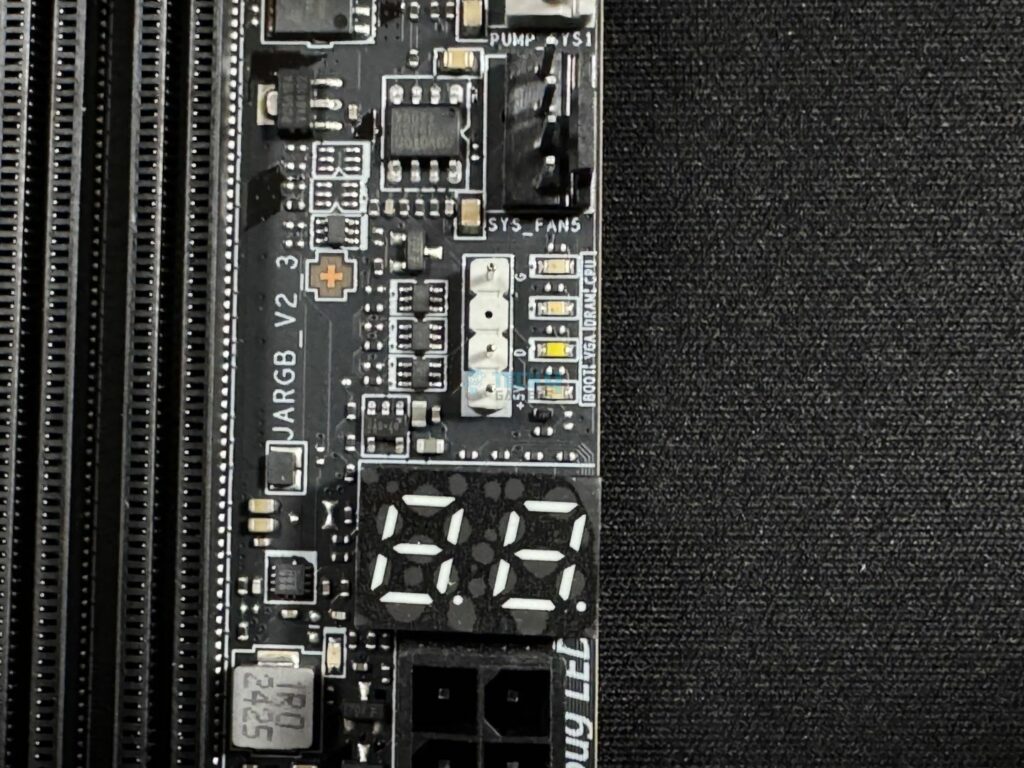
The debug code LED panel is found on the top right-hand side. It can also function as a temperature monitor. Above it are the debug LEDs for boot, CPU, RAM, and GPU-related issues.
Rear I/O Panel
Here’s what we get on the rear I/O panel:

- USB 10Gbps Type-A
- Flash BIOS Button
- Clear CMOS Button
- Smart Button
- 2.5G LAN
- 5G LAN
- Audio Connectors
- HDMI 2.1
- Thunderbolt 4
- USB 10Gbps Type-C
- USB 10Gbps Type-A
- WiFi / Bluetooth
- Optical S/PDIF Out
Besides all the I/O we’ve already discussed, you get a flash BIOS button, a clear CMOS button, and an EZ/Smart Button at the back. The Smart Button can be configured to perform different functions, including RGB on/off (which is the default), reset, safe boot, and turbo fan mode. This is done through the BIOS. Labeling of the USB port speeds here is a nice-to-have feature.
The panel is coated in matte black to go with the overall theme and has the MPG branding is on the left. It uses a stainless steel I/O shield that comes pre-installed on the board. Let’s see what’s under the rear I/O cover.
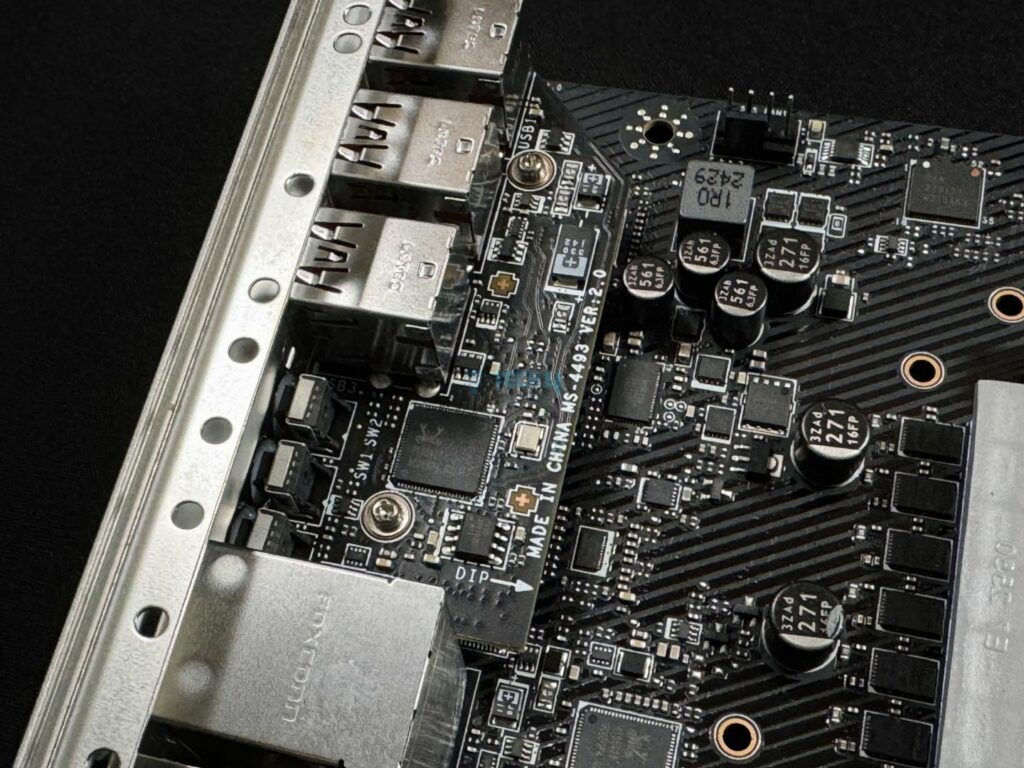
We have a wealth of controllers and other chips here.
Test Setup
Here’s a look at our test setup:
- CPU: Intel Core Ultra 9 285K
- Cooling: DeepCool Mystique 360
- Memory: Corsair Dominator Titanium 2x16GB 32GB DDR5-7200 CL34
- Graphics Card: GeForce RTX 4090 Gaming OC
- Power Supply: Corsair HX1200i Platinum
- Storage: Sabrent Rocket 4 Plus G 2TB
- OS: Windows 11 Pro 23H2 64-bit
- BIOS Version: 7E17v1A1
Let’s get into the benchmarks.
Synthetic Benchmarks
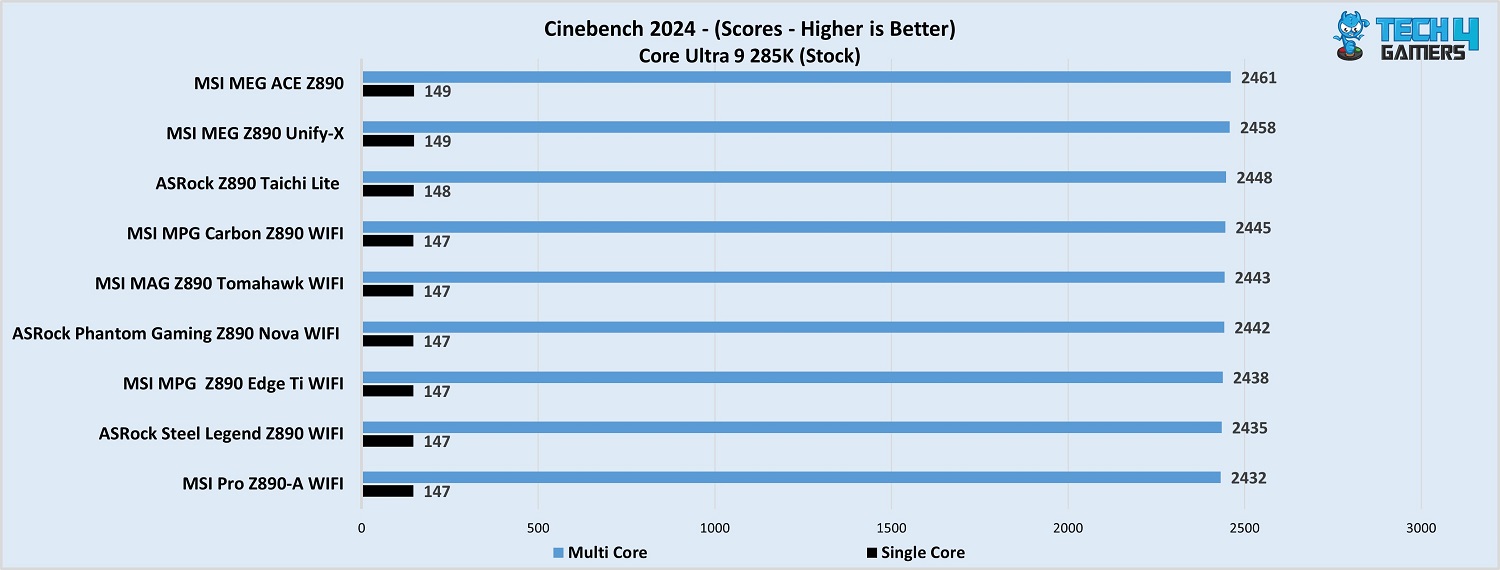
The motherboard came out in 4th place overall in the Cinebench 2024 testing.

In Geekbench 6, the system’s output with the MPG Z890 Carbon WiFi was 23468 points.

In CPU-Z multi-threaded and single-threaded tests, the board scored 19246 and 919 points, respectively.

The Blender 4.0.2 showed a 54.4-second render time with this board.

Lastly, in V-Ray, the board managed 11212 points.
Overall, the board performed well across the list of synthetic benchmarks.
Gaming Benchmarks
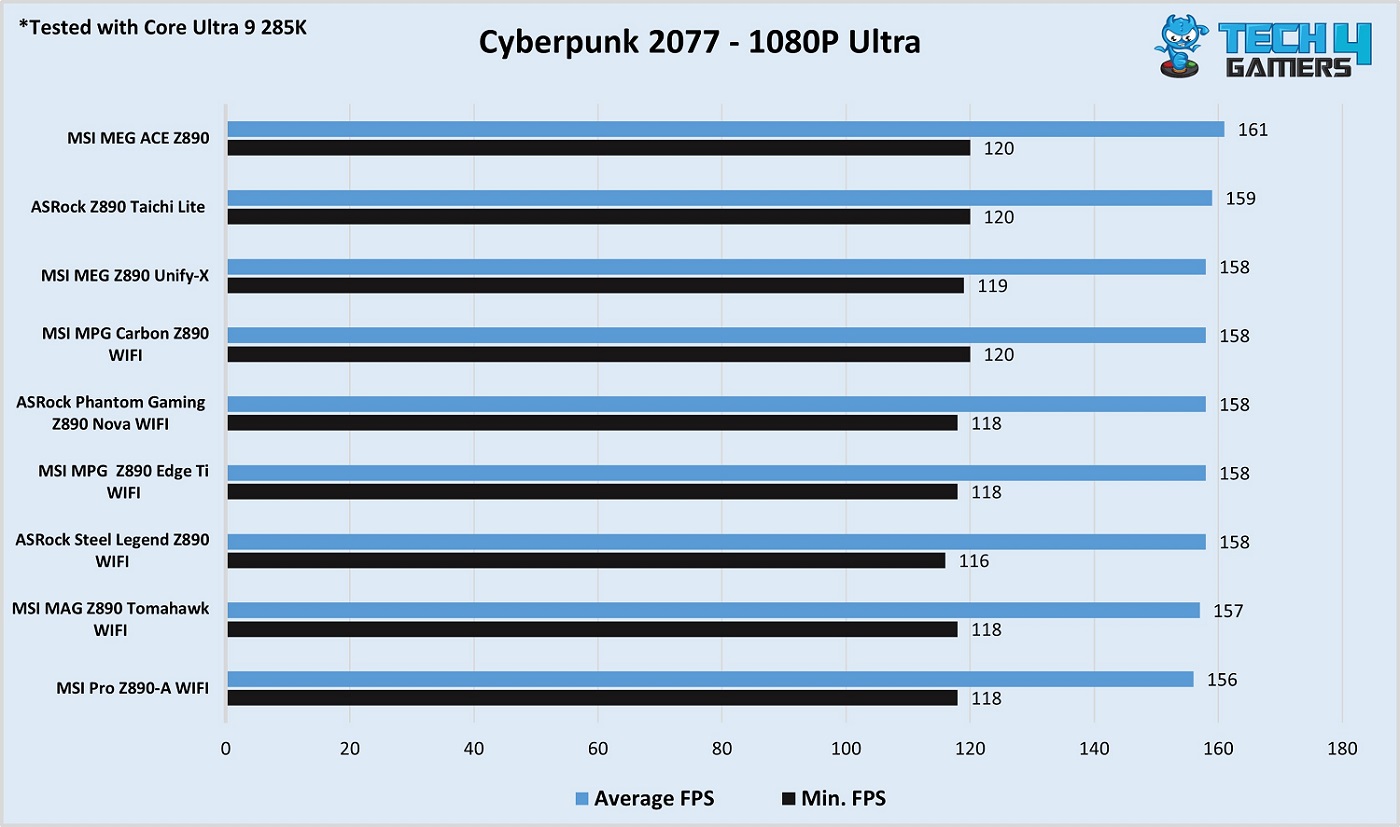
The board did well in Cyberpunk 2077, having the joint-highest %1 low FPS result.
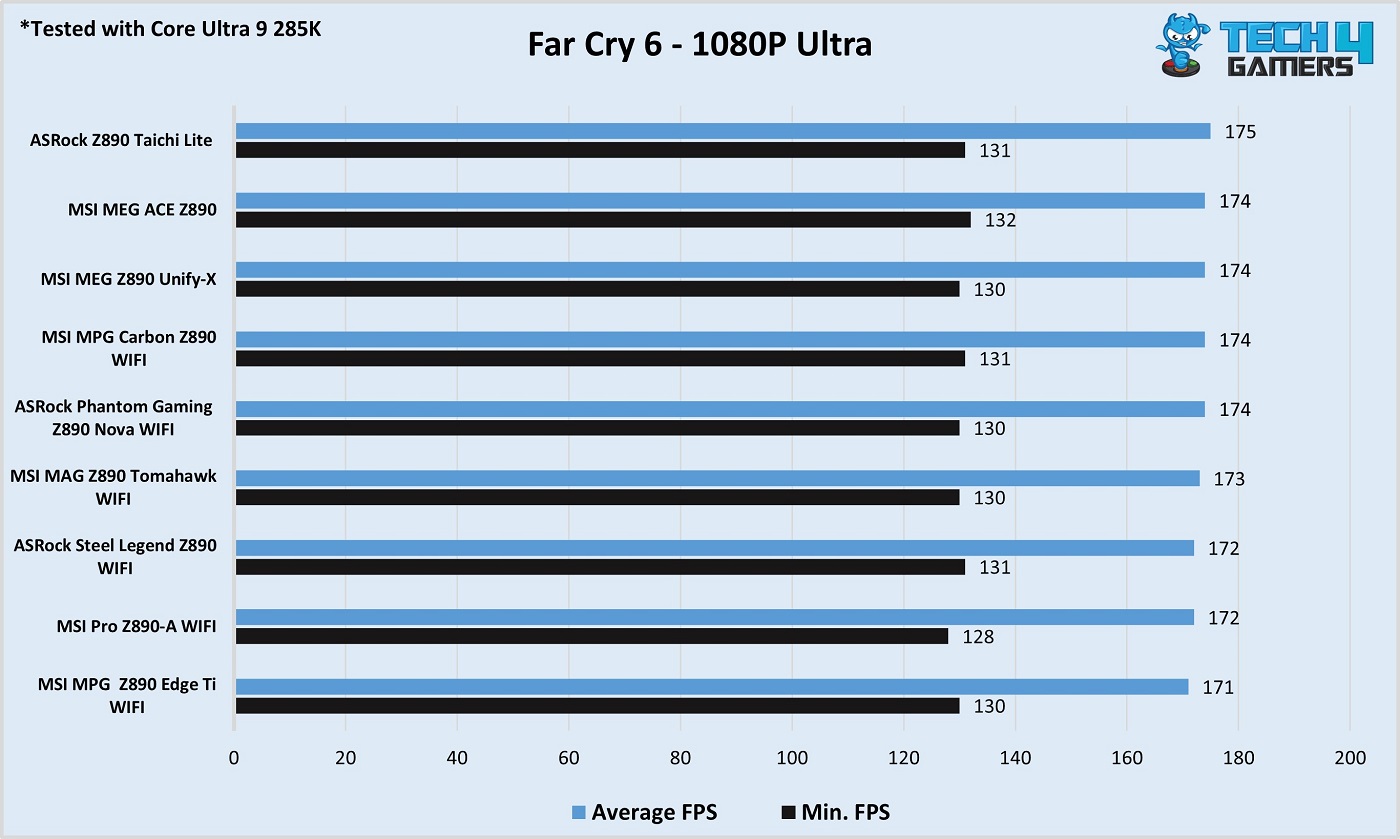
Good numbers again from the board, standing in 4th place overall.

In Starfield, the MPG Carbon Z890 WiFi scored 133 FPS on average and dropped to 100 FPS at minimum.
The gaming performance is excellent, with only a 1% difference (at most) compared to the top-performing board on the list.
Power Consumption and VRM Temperatures
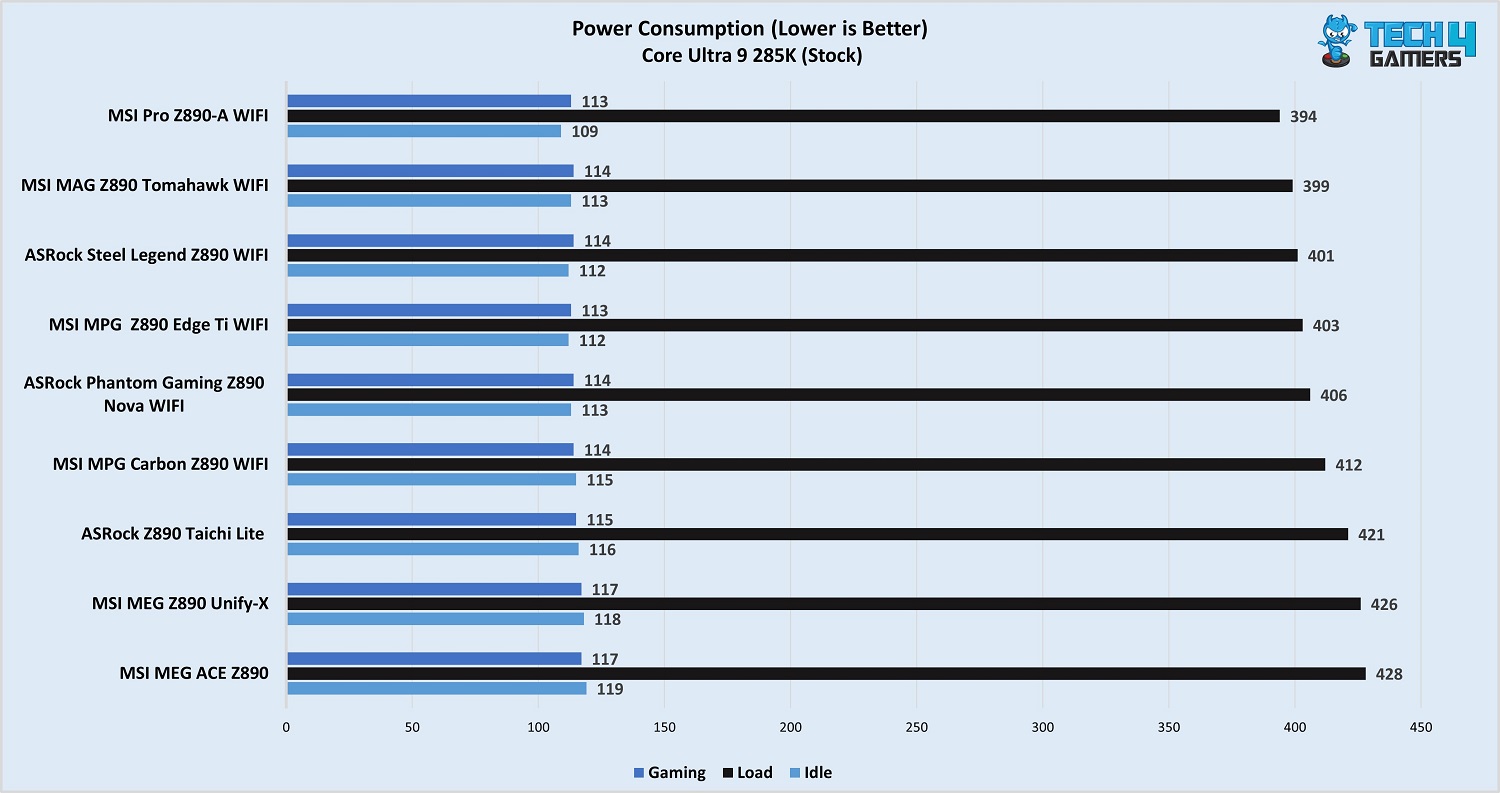
The test system with this board consumed 412 watts at most, with 116W consumed at idle and 115W during gaming.
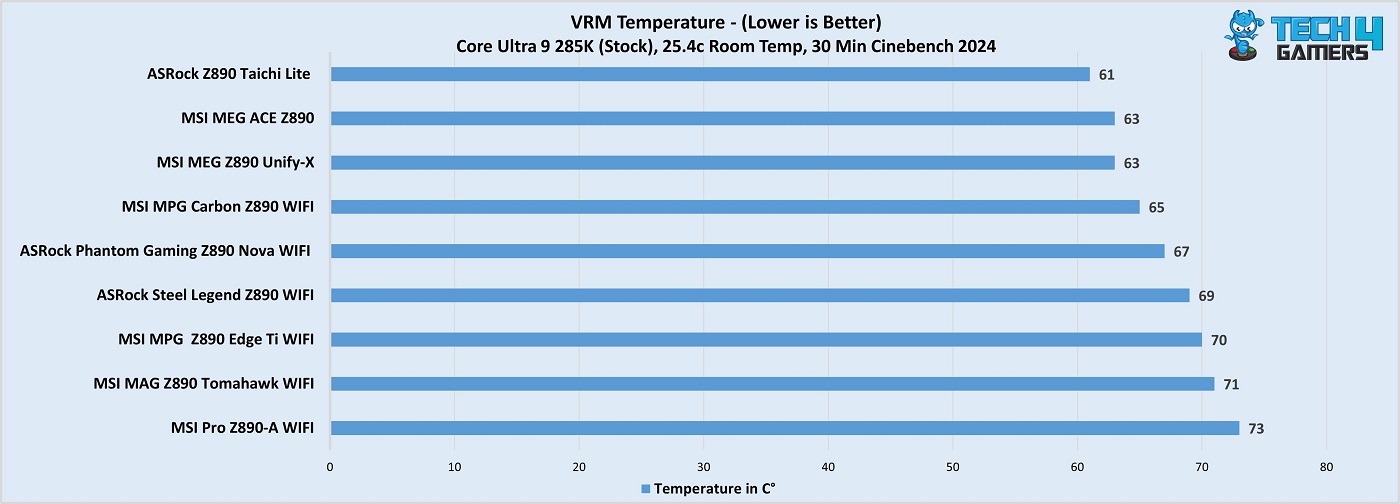
Concluding with the VRM temperatures, the heatsink on this board did well enough; the VRM temperatures maxed out at 65°C.
Should You Buy It?
Struggling? Let us break it down for you.
Buy It If:
✅ High performance is important: The board offers an excellent 20+1+1+1 VRM setup (with 110A SPS for VCore), offering top-notch overall performance.
✅ You want an easy-to-work-with board: The board’s EZ-DIY features set makes the PC building process a breeze with mechanisms like EZ PCIe release, EZ Conn-Design, and EZ M.2 II clips.
✅ You’re looking for excellent M.2 cooling: With hefty M.2 heatsinks and double-sided thermal pads, all your M.2 drives will run as cool as the breeze.
✅ The latest I/O is a priority: With Gen 5 expansion and storage options, Thunderbolt 4 ports, WiFi 7, and Bluetooth 5.4, the board’s I/O connectivity is nearly the best available. It also has a Thunderbolt 5 connector.
✅ You have a ton of USB devices to install: With 20 USB ports (not counting Thunderbolt 4), the board has more than enough room for all your USB peripherals.
Don’t Buy It If:
❌ Budget is limited: At $499, the board will set you back quite a bit. If its feature set and VRMs are overkill for you, you can score Z890 boards for even $200 or less.
❌ You’re looking for 10G LAN: The board is limited to 5G/2.5G LAN, a disappointment at this price tag.
My Thoughts
The MSI MPG Z890 Carbon WiFi is absolutely packed with power and features for a $499 price tag. Starting with its design, the board is characterized by its carbon plus matte black theme and dual-RGB zones. Grooves and channels run diagonally across the several heatsinks, which add a touch of style to the board. The excessive branding bothered us a bit, and we feel like it detracts from this classy-looking design.
Talking VRMs, the board rocks a 20+1+1+1 VRM design with 110A SPS for the VCore totaling 2200A. This setup is enough for heavy overclocking applications, even on the Core Ultra 9 285K, and the VRM cooling is also good enough to allow for that.
The board supports DDR5 memory with speeds of up to 9200 MT/s (XMP/overclocking) with 1R memory at one DIMM per channel. Maximum capacity support is maxed at 256GB, and CUDIMMs are supported.
Moving on to storage, there are 4x 6G SATA ports and as many Gen 4 M.2 slots (plus a Gen 5 slot). Both M.2 heatsinks have EZ “push to release” mechanisms, and installation/removal is made easy with the EZ M.2 Clips II. Double-sided thermal pads for all M.2 storage is a plus, so the NVMe storage cooling should be no concern.
The board has dual PCIe Gen 5 slots, capable of operating at x8 speeds each to allow dual-GPU configurations. There is an additional PCIe 4.0 x4 slot for any other expansion cards you may have. Both Gen 5 slots are steel-reinforced for extra durability, and the primary slot also features an amazing EZ PCIe release mechanism.
USB connectivity included 20x USB ports (including a 27W for the front Type-C port), plus dual Thunderbolt 4 options. There is also a Thunderbolt 5 connector on board for any devices you may need to connect in the future.
For audio, the board has a capable ALC1220P codec. The audio quality is enhanced by the Audio Boost 4 technology, which includes the use of high-quality capacitors and a dedicated headphone amplifier. Meanwhile, connectivity is covered by WiFi 7, BT 5.4, and dual LAN ports (5G and 2.5G). The Intel Killer utility offered with this package offers bandwidth management, Smart AP selection, and more.
The board’s EZ-DIY features are what had us sold, though. These include the EZ PCIe release, Smart Button, EZ M.2 release, EZ-Conn Connector, EZ Debug code LED, and more. Overall, the board is the easiest one you’ll have to work with by far. The Thunderbolt 5 support and the supplemental PCIe connector are more bonuses, making it a 10/10 in the Features department; we’d give it an 11/10 if we could!
MSI is offering a 3-year warranty for this board. We thank them for sending us this model for review.
Thank you! Please share your positive feedback. 🔋
How could we improve this post? Please Help us. 😔
[Reviews Specialist]
Usman Saleem brings 8+ years of comprehensive PC hardware expertise to the table. His journey in the tech world has involved in-depth tech analysis and insightful PC hardware reviews, perfecting over 6+ years of dedicated work. Usman’s commitment to staying authentic and relevant in the field is underscored by many professional certifications, including a recent one in Google IT Support Specialization.
8+ years of specialized PC hardware coverage
6+ years of in-depth PC hardware analysis and reviews
Lead PC hardware expert across multiple tech journalism platforms
Certified in Google IT Support Specialization
Get In Touch: usman@old.tech4gamers.com
 Threads
Threads







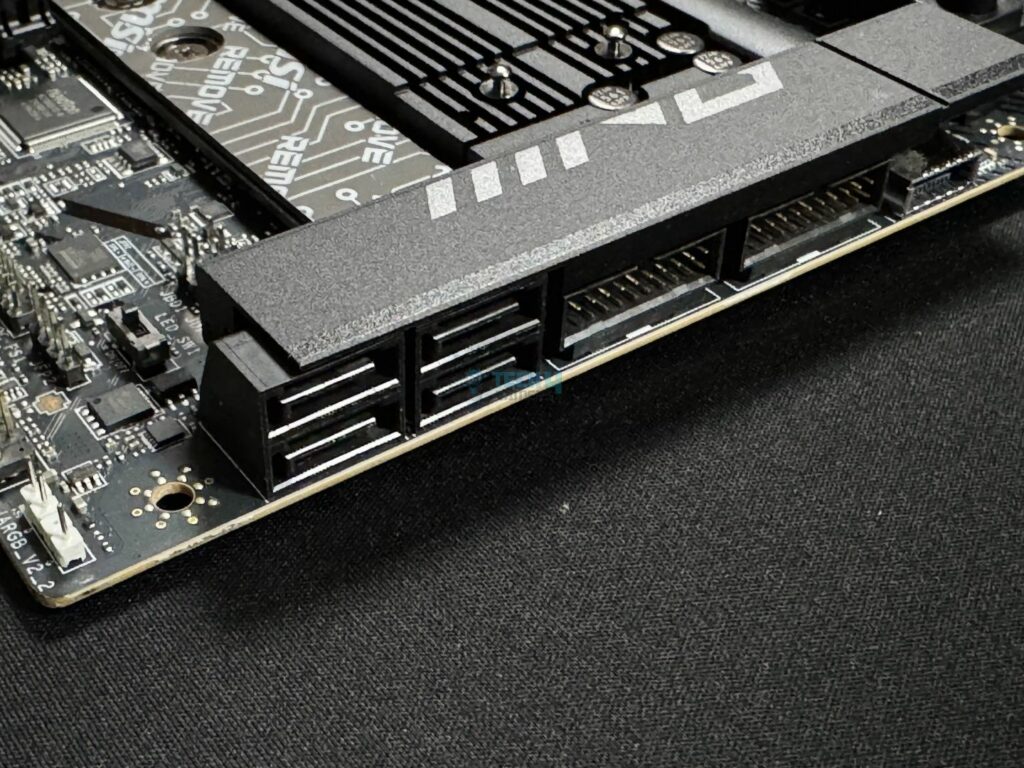
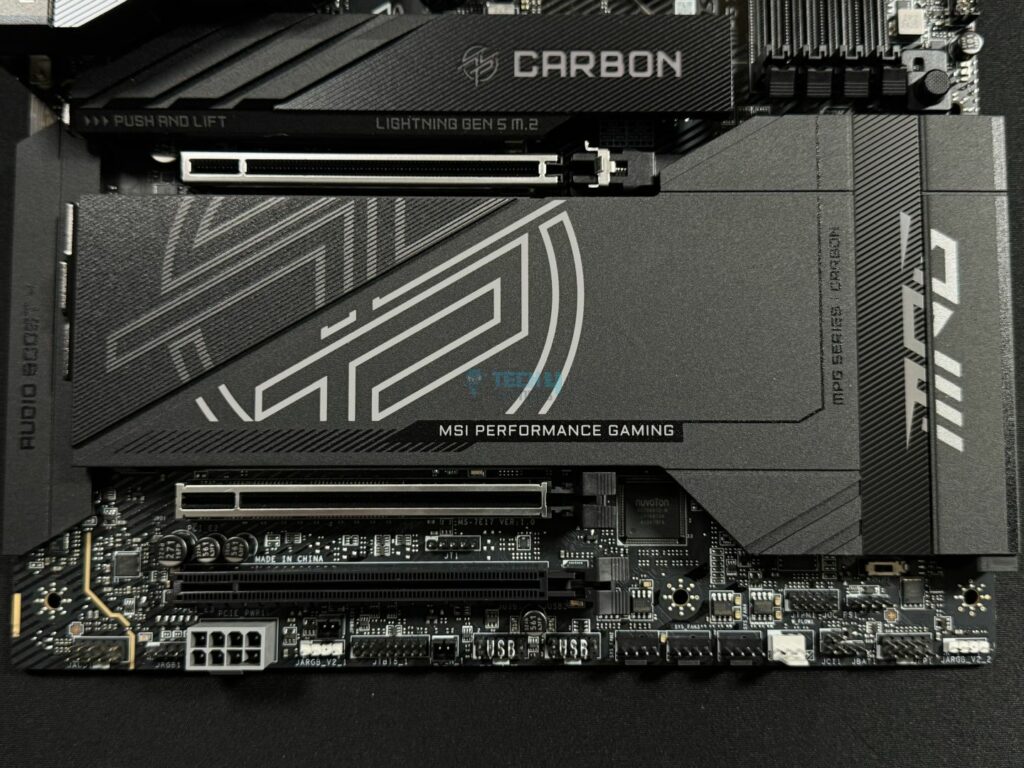


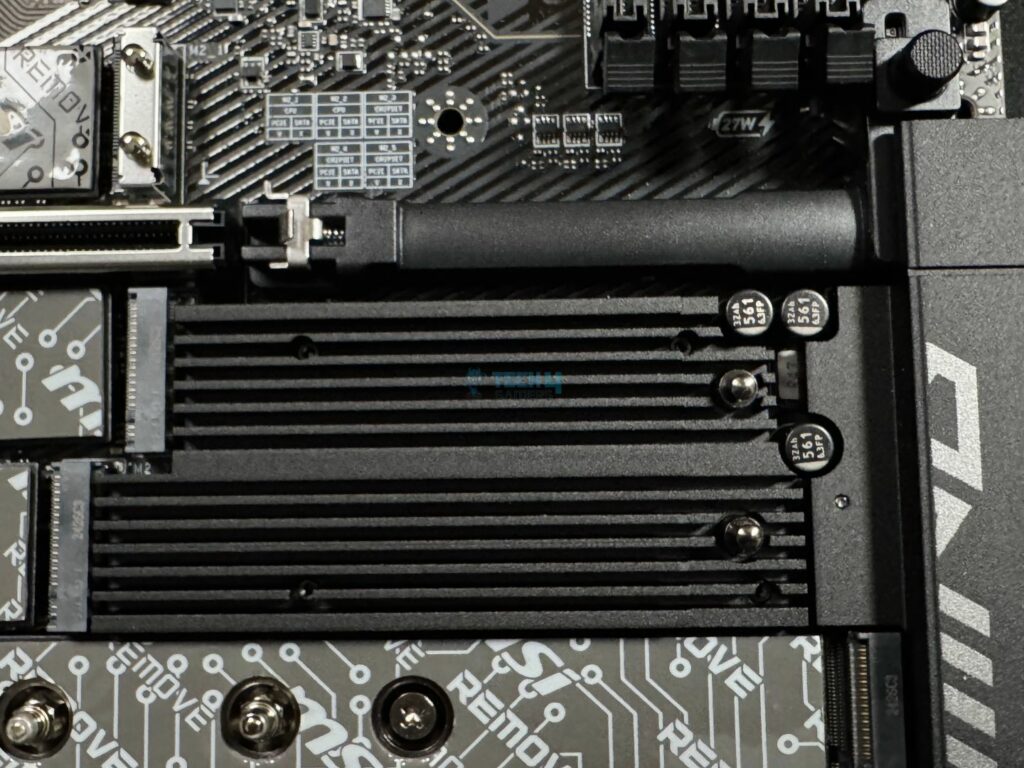
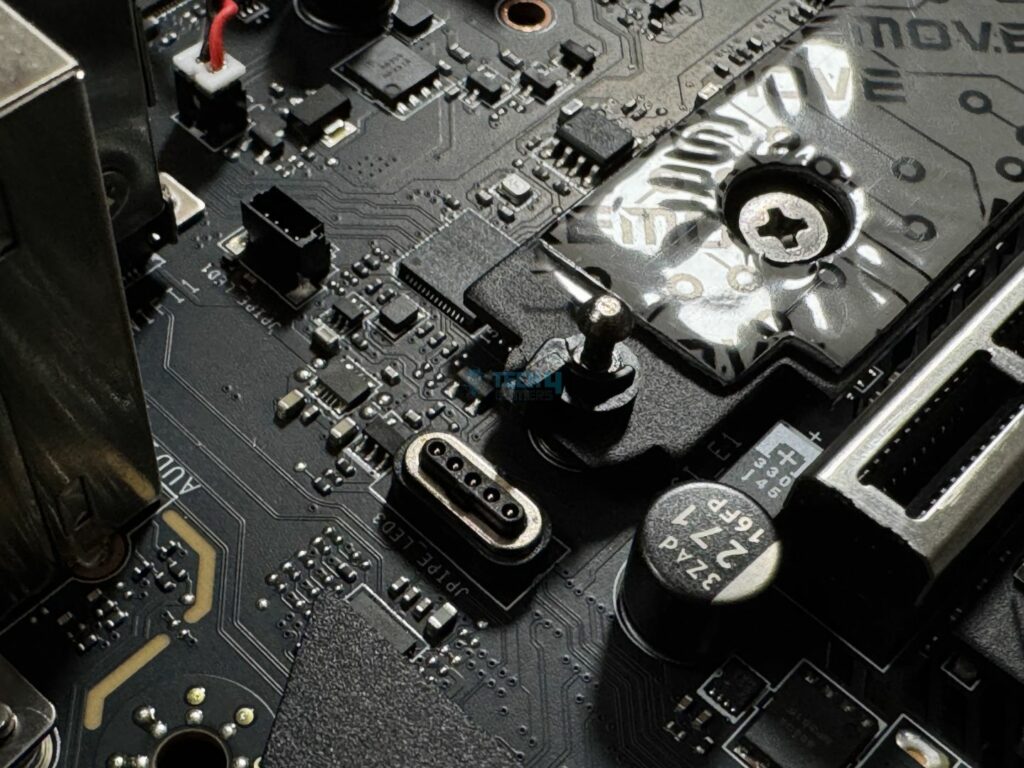
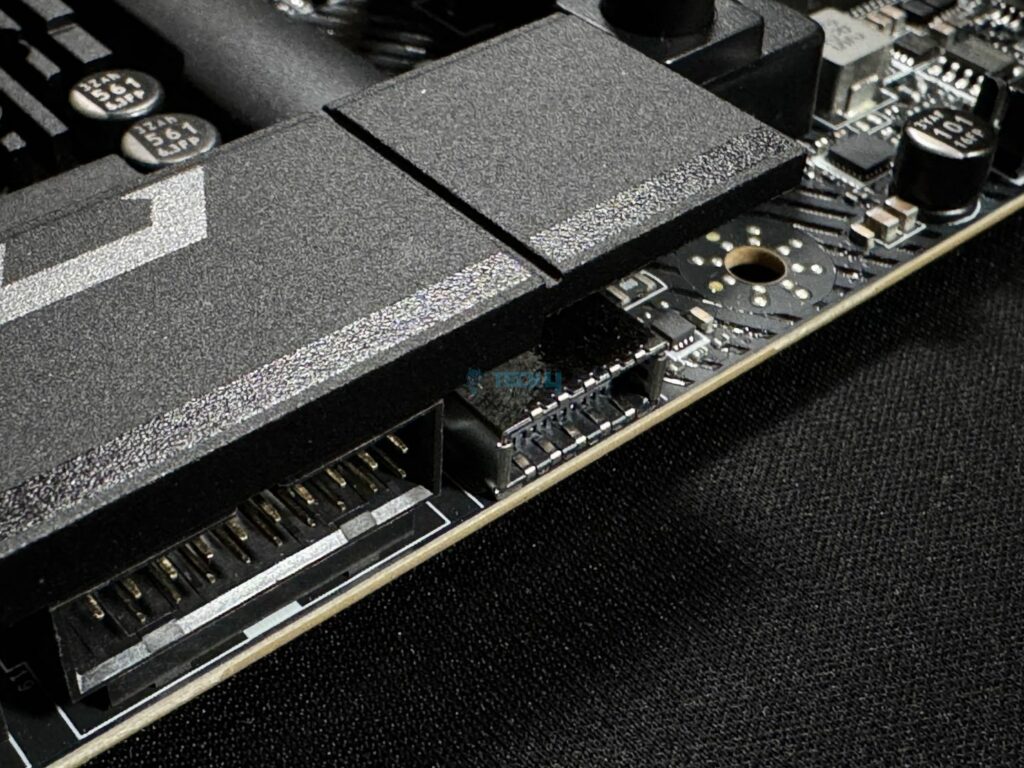
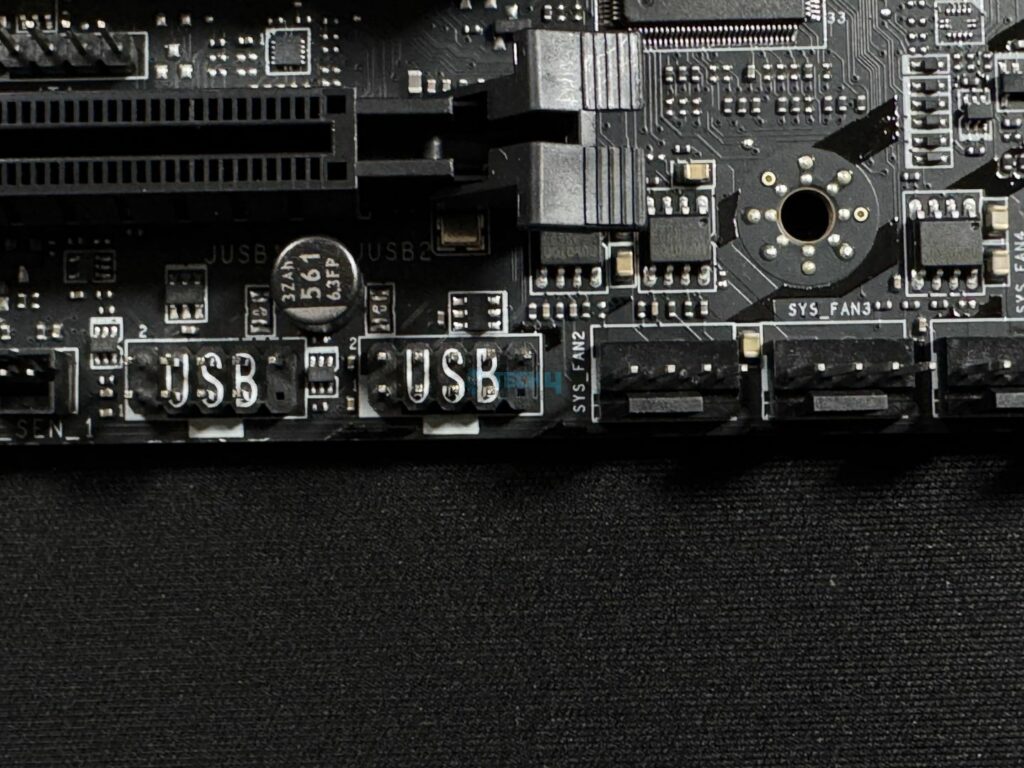
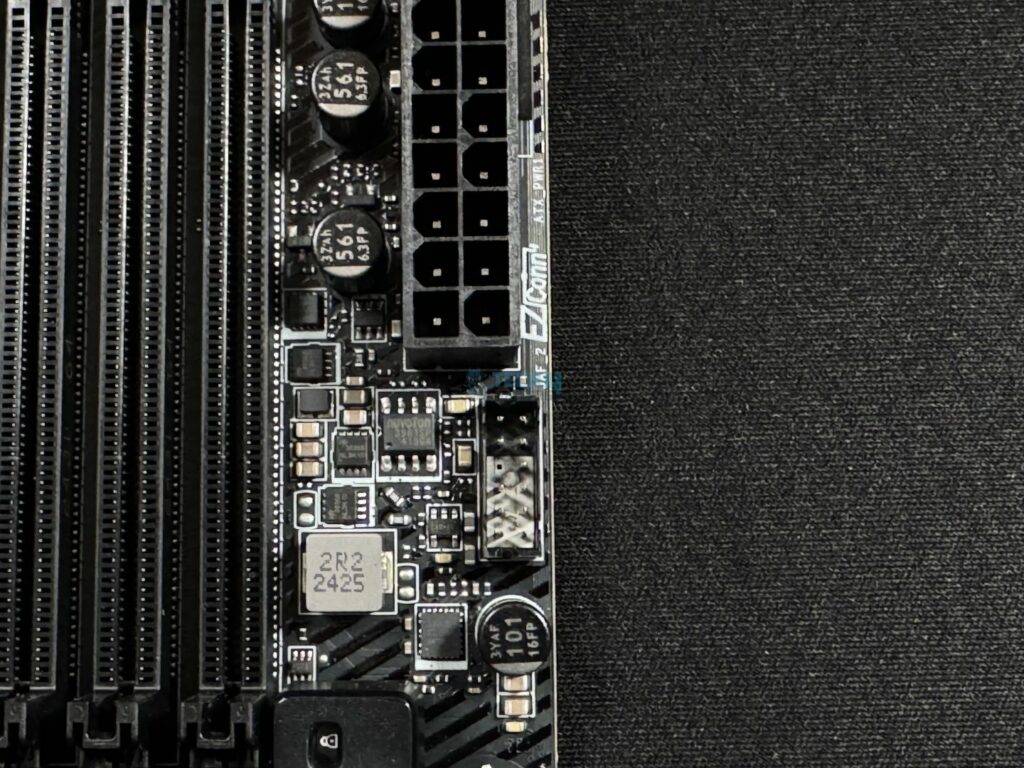
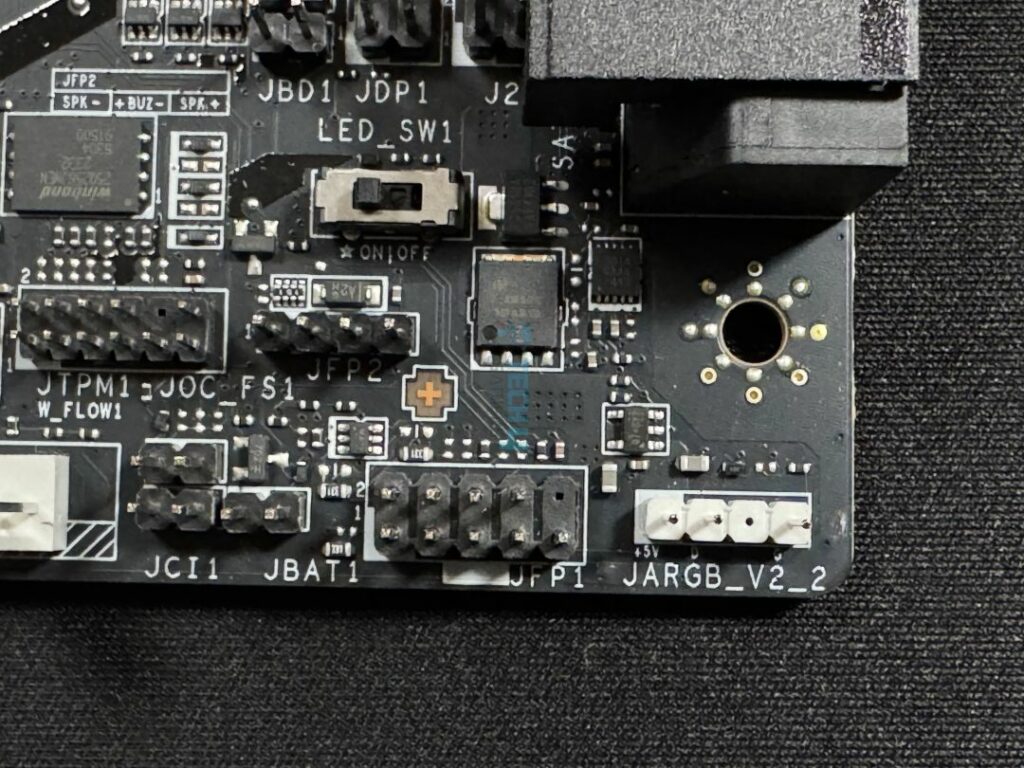
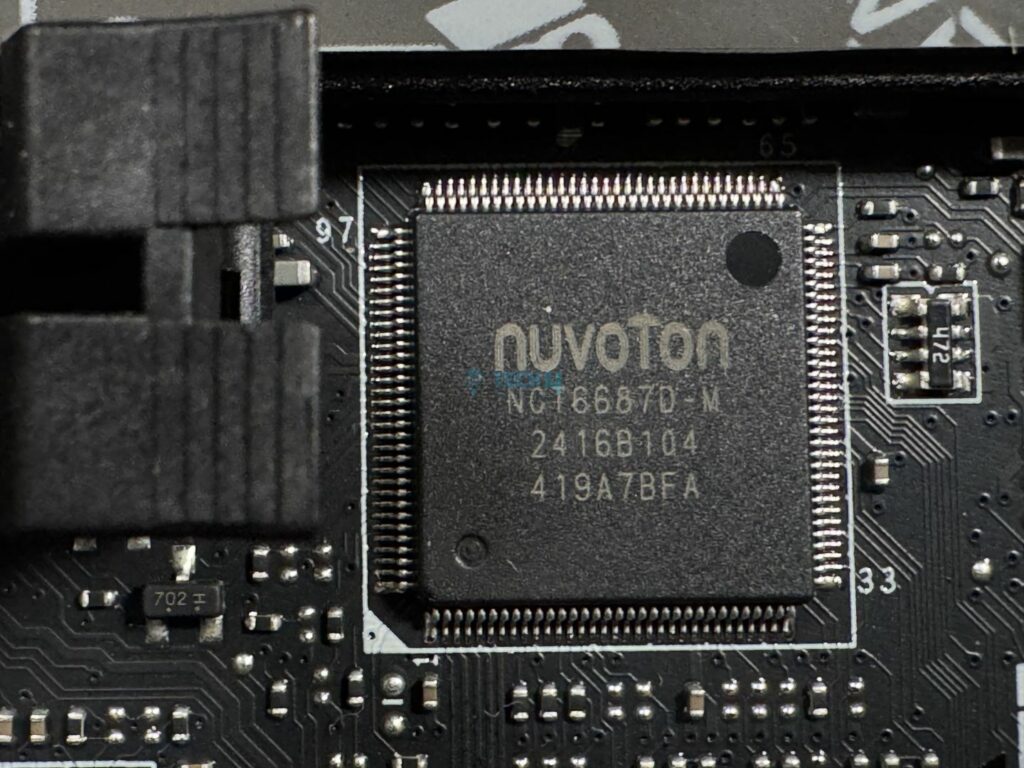
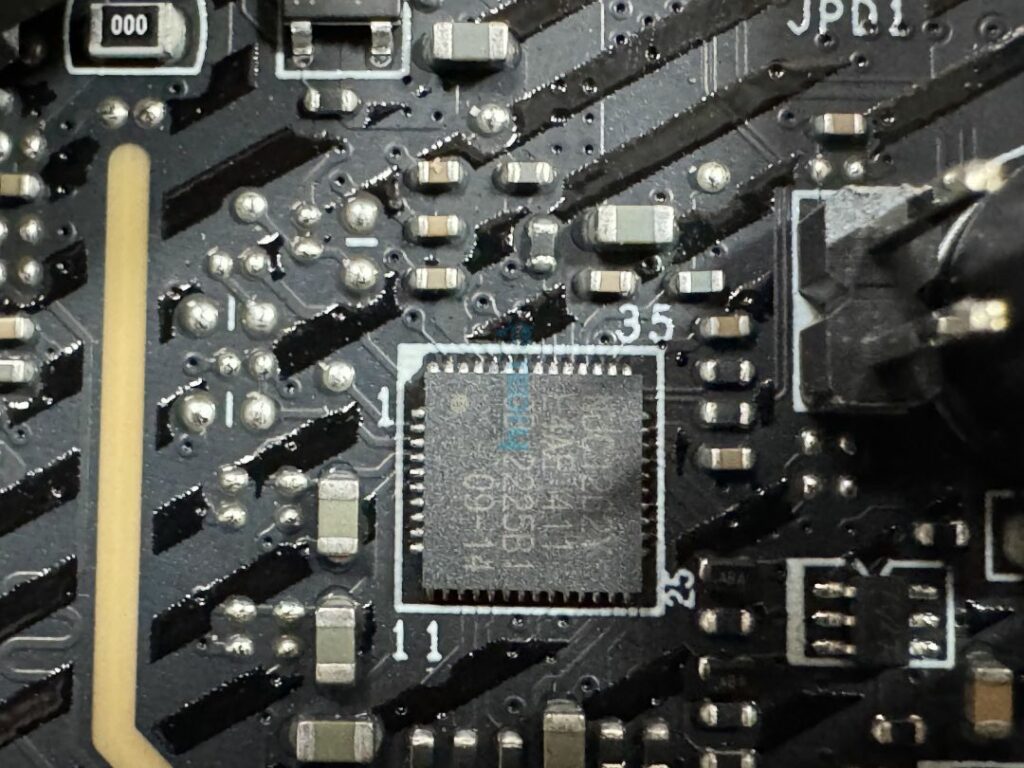

![6 Best Motherboards For i7-13700KF [Performance & Budget] Best Motherboard For Core i7-13700KF in 2022](https://old.tech4gamers.com/wp-content/uploads/2022/12/Best-Motherboard-For-Core-i7-13700KF-218x150.jpg)
![6 BEST X670E Motherboards [Expert Recommendations] Best X670E Motherboards](https://old.tech4gamers.com/wp-content/uploads/2022/10/best-gigabyte-x670e-motherboard-218x150.jpg)

![6 BEST Motherboards For Ryzen 9 7900X3D [Tried & Tested] Best Motherboard For Ryzen 9 7900X3D](https://old.tech4gamers.com/wp-content/uploads/2023/02/Best-Motherboard-For-Ryzen-9-7900X3D-218x150.jpg)


