A capable mid-ranger!
Review Summary
The MSI MAG Z890 Tomahawk WiFi is a $299 motherboard packed with the latest I/O and EZ-DIY features. It has a fairly basic (almost) all-black design with silver accents and yellow-green colors to represent the board’s branding. For VRMs, the board’s 16+1+1+1 (16A 90A duet stages for the board), which is enough for Intel’s 15th gen chips, even if you want to overclock a bit. MSI’s EZ-DIY features steal the show again, though, with a handful of features to make working with the board an easy experience.
Hours Tested: 11

Overall
-
Performance - 8/10
8/10
-
Design - 8/10
8/10
-
Features - 9.5/10
9.5/10
-
Value - 8.5/10
8.5/10
Pros
- Relatively affordable
- 19-Phase VRM design
- Great 9200 MT/s+ DDR5 Support
- Offers all the latest I/O (incl. dual TB4)
- Has a Thunderbolt 5 connector
- 5G LAN
- EZ-DIY features (incl. EZ PCIe release)
Cons
- No RGB
After six MSI motherboard reviews, we’re wrapping up our MSI Z890 lineup with the MSI MAG Z890 Tomahawk WiFi. This is a $299 and comes from MSI’s “Affordable Gaming” lineup, though we can consider it affordable only as a Z890 board. This is an ever-so-slight difference compared to the Z790 Tomahawk WiFi, with improvements in areas such as connectivity. Let’s dive into more detail as we get into this review.
We also reviewed the MSI MAG Z790 Tomahawk WiFi Max from the previous generation.
Key Takeaways
- The MSI MAG Z890 Tomahawk WiFi is one of MSI’s more affordable Z890 motherboards. It offers decent performance, the latest I/O, and most of MSI’s EZ-DIY features.
- Buy this board if you want the latest I/O and convenient EZ features for a relatively lower price. You should also buy the board if you want one with a Thunderbolt 5 connector.
- Don’t get the board if you have heavy overclocking needs or prefer more flashy motherboard designs.
Here are the motherboard’s specifications:
| CPU Support | Intel Arrow Lake Core Ultra Processors (Series 2) |
| Memory Support | Up to DDR5 9200+ MT/s (OC) |
| PCIe Slots | 1x PCIe 5.0 x16, 2x PCIe 4.0 x4 |
| M.2 Slots | 1x PCIe 5.0 (x4), 3x PCIe 4.0 (x4) |
| SATA Ports | 4x 6Gbps |
| Audio | Realtek® ALC1220P Codec |
| Network & Connectivity | 1x Intel Killer E5000B 5G LAN, WiFi 7, Bluetooth 5.4 |
| USB Ports | 17 ports, including 2x Thunderbolt 4 (Rear) |
| Size | 30.5 cm x 24.4 cm, ATX Form Factor |
| MSRP | $299.99 USD |
Socket LGA1851 And The New ILM Mechanism

Intel’s new LGA1851 socket adds 151 pins compared to LGA1700 and is expected to support two more generations of Intel CPUs (up to 2026). So, Intel’s 12th, 13th, and 14th generation CPUs won’t be supported on the new motherboards.
Intel has also implemented a new integrated lever mechanism (ILM) for the CPU socket called Reduced Load ILM (RL-ILM). This comes after the LGA1700 ILM mechanism’s were highlighted by multiple users facing tiny warps in their CPUs. While nearly unnoticeable when looking at the CPU normally, it could reportedly increase temperatures by 3-4 degrees.
Thus, the purpose is to reduce the pressure on the CPU and to spread it more evenly across the IHS. CPU coolers will also make completely even contact with the IHS, allowing for the best cooling performance. MSI claims that the mechanism can improve temperatures by 1-2 degrees.
The new mechanism involves the use of two additional parts: a hinge frame insulator and a lever frame insulator. Reportedly, this only increases cost by $1, but Intel has given board manufacturers the freedom to use the old ILM design (though we can’t understand why).
Packaging and Unboxing
The motherboard comes in a cardboard box with signature Tomahawk silver-grey colours.
Up front, we have some key features highlighted, as well as a warning against the CMOS battery. Moving to the back, you get more insight into the features and specifications, as well as a rear I/O diagram. A QR code can be scanned to open the detailed motherboard manual.
Let’s look at the box contents.

We get:
- A quick installation guide
- EU regulatory notice
- 2x SATA data cables
- 2x EZ M.2 Clips II
- EZ M.2 Clip II remover
- USB drive (with drivers and utilities)
- EZ WiFi Antenna
- 1-to-3 EZ Conn-Cable (V2)
- EZ front panel cable
The EZ front-panel cable combines those tiny front-panel connectors into one to be connected at an easier-to-reach area. Meanwhile, the 1-to-3 EZ Conn connector combines an ARGB connector, system fan connector, and USB into one. Connecting MSI’s liquid coolers with 11-pin designs becomes easier than ever.
The 2x M.2 clips can be removed/installed by the EZ M.2 clip II remover; more on that later.
Design

As we noted with the MPG Z890 Carbon WiFi, MSI is sharing the X870 and Z890 board designs. This is almost exactly the same design we saw in the MAG X870 Tomahawk WiFi, with a couple of changes: the first is a slightly different placement of the M.2 heatsinks. The rear I/O cover now has a silver-coated section, and the MAG logo here is not colored yellow-green like the X870 counterpart.
Overall, the board’s focus is not on flashy aesthetics, as we know of the MAG lineup. Still, the aesthetics on this board are decent. We have a black theme with a touch of silver and fairly plain heatsink designs. I don’t feel like the yellow-green texts/logos fit with the new silver accents, though. Also, there is no RGB on show here.
The board is using a 6-layered NPG-170D server-grade PCB with 2oz thickened copper. We get overvoltage and overcurrent protection to protect the board’s circuitry and key components. A grounding structure on the board reduces the electromagnetic interference (EMI) generated by the VRMs by using copper rings with grounding properties.
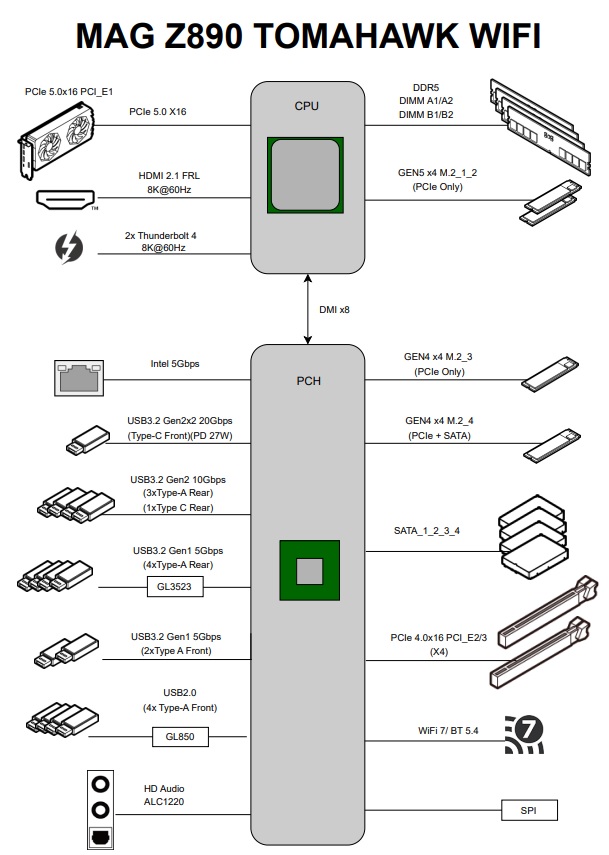
The CPU powers some of the key I/O on the board including memory, PCIe 5.0 x16, 2x Thunderbolt 4, and the Gen 5 M.2 slot. For CPUs with integrated graphics, the HDMI 2.1 can be used for output. Meanwhile, the chipset powers all the USB and SATA ports, WiFi 7/BT 5.4, 5G LAN, HD audio, and the remaining PCIe slots. The chipset and CPU form a DMI 4.0 x8 link (enabling up to 128 GT/s speeds).
CPU Socket And Power Delivery
We learned from MSI that all their boards will use the RL-ILM mechanism design, and this board is no exception. However, we think MSI should probably look to mention this on the socket cover or the plate.
The motherboard uses a 16+1+1+1 power phase design (VCore+SA+GT+VNNAON) with 16x 90A phases for the CPU VCore. This is a duet-rail power system (DRPS) where two stages receive the same signal from the PWM controller.
A closer look at the MOSFETs reveals that these are MPS5505 / M87692 power stages and the PWM controller is MPS 2425 / MP29005-A. The capacitors used for the VRMs are rated at 560µF and can handle up to 6.3V.
MSI’s OC Engine allows you to adjust CPU and SOC BCLK frequencies independently thanks to a precision clock generator, helping in overclocking. Moreover, the CPU Lite Load control allows you to adjust the AC/DC load-line settings to control CPU voltages for the best performance.
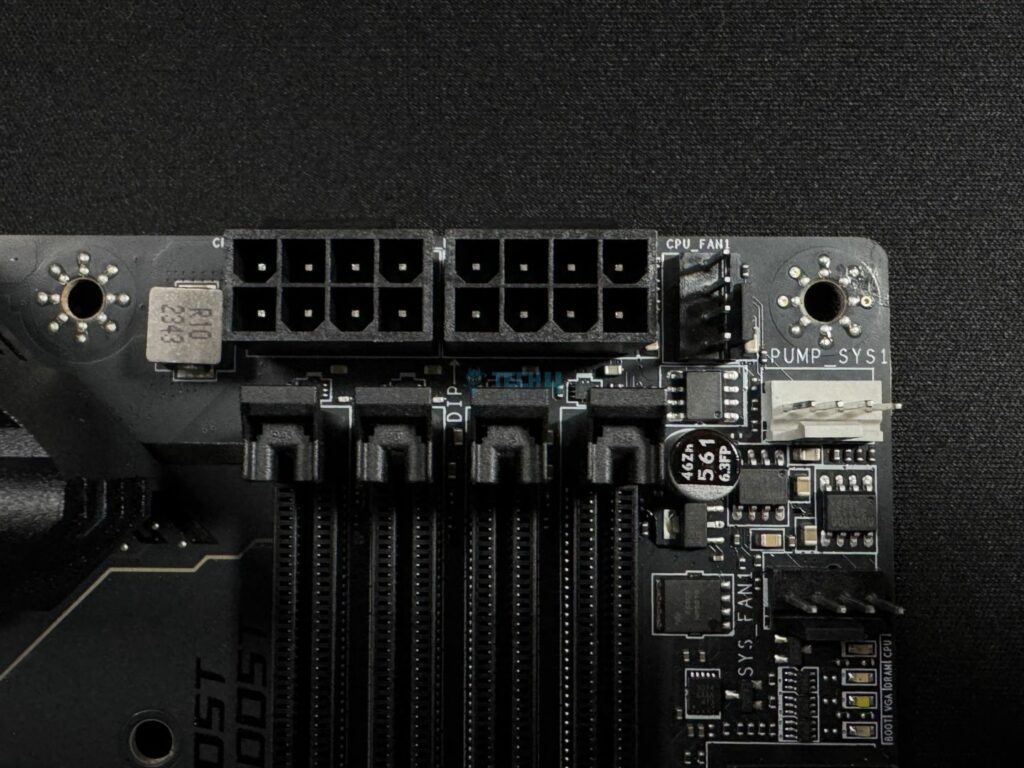
The initial CPU power comes from the dual 8-pin EPS connectors supporting up to 150W each. MSI’s solid-pin design for this connector enables “better transmission of 12V power to the CPU.” The use of solid pins improves stability and durability and lowers impedance.
The beefiest Arrow Lake CPU is rated at 250W.
Here’s how the VRM cooling looks:
These heatsinks are using a stacked-fin design, each with 4x layers. On the backside, we see 7W/mK MOSFET thermal pads and additional choke thermal pads to transfer heat efficiently to these heatsinks. There’s no heatpipe connecting these heatsinks.
DIMM Slots
The board offers 4x surface-mounted DIMM slots and have single-sided latches to hold the RAM in place. Each slot supports 64GB for a total of 256 GB. The maximum supported memory speed is 9200 MT/s through overclocking/XMP. Here are the maximum memory speeds with different configurations:
- 1DPC 1R = 9200+ MT/s
- 1DPC 2R = 7200+ MT/s
- 2DPC 1R = 4800+ MT/s
- 2DPC 2R = 4800+ MT/s
The board supports CUDIMMs, adding a clock driver to the UDIMMs commonly used today. This clock driver can generate clock signals, which, otherwise, the CPU’s memory controller would be responsible for. Thanks to this, these DIMMs can achieve better speeds and can also operate at lower voltages.
The MAG X870 Tomahawk WiFi also supports Memory Boost. If this is the same as the DDR4 Boost technology, it improves memory performance in three ways. First is by ensuring no components are present between the CPU and the DIMM slots. Second, it uses a dedicated memory circuit to escape the interference of nearby components. Third, it optimizes the routing path to ensure the best signal flow.
MSI’s Memory Extension Mode also provides some features that improve memory performance. This includes the ability to combine XMP profiles to find the supported configuration with maximum frequency.
Storage Options
The motherboard offers 4x 6G SATA ports and as many M.2 slots, including a Gen 5 slot. All the drives support RAID 0, 1, 5, and 10 configurations. Looking at the M.2 slots, here are the different-sized NVMe drives they can support:
- M2_1 = 2280/2260
- M2_2 = 22110/2280/2260
- M2_3 and M2_4 = 2280/2260/2242
There are 3x M.2 heatsinks on the board, with M2_3 and M2_4 being cooled by a shared heatsink. All the heatsinks have identical design schemes. The top-most and bottom M.2 heatsinks feature EZ M.2 removal mechanisms. Simply push them in the arrow’s direction to remove them. We took these two off, as well as the remaining heatsink, which required a screwdriver; let’s take a look.

We find thermal pads on the heatsinks (remember to remove the protective sticker before installation). There is also a thermal pad on the M2_1 base, making this a double-sided design to accommodate the Gen 5 drive’s higher output. We get an EZ M.2 clip II on all the M.2 slots except M2_3.
If the drives you’re installing are of the shorter length (or the longer 22110 SSD for M2_2), you can use one/both of the EZ M.2 Clips II to make the installation mechanism easier. The latch mechanism is no trouble to work with either, though.
PCIe Slots
There are 3x PCIe slots on the board, with the primary slot being a Gen 5 x16 slot. The remaining two slots are Gen 4, capable of operating at up to x4 speeds each. With steel reinforcement and surface-mount technology, the Gen 5 slot is durable and ready to handle those bulkier GPUs.

This slot also has an EZ PCIe release button for incredibly convenient installation and removal. It involves the press of a button to set the lock in its open configuration and pulling out the card. Then, Installing a new card involves setting it in place and pressing the button to shut the lock. A padlock icon inside the little hole beside the button tells you the lock’s current configuration; an excellent design!
All the PCIe slots support 2.5x power excursion if you plug the matching cable into the supplemental 8-pin power connector; more on this in the “Internal Connectors and Components” section.
USB Connectivity
Here’s a look at all the USB ports on offer (17 in total):
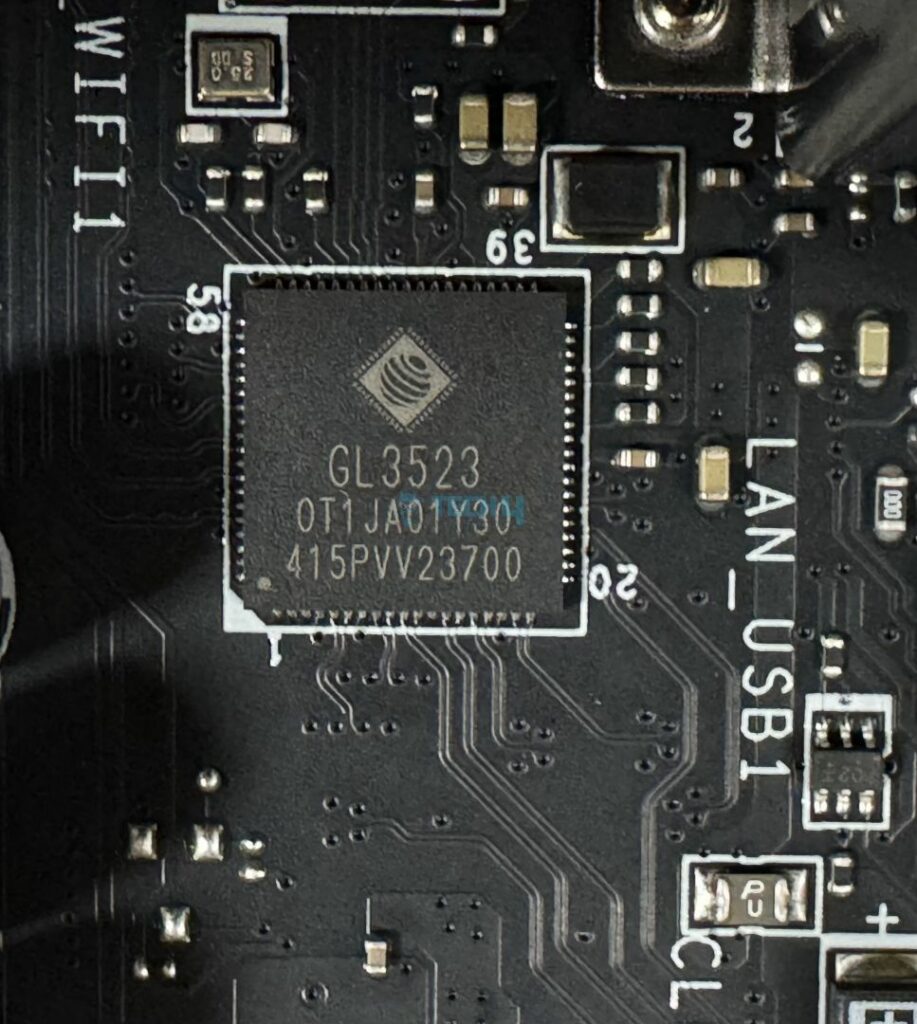
- 4x USB 2.0 (Front)
- 4x USB 5Gbps Type A (Rear)
- 2x USB 5Gbps Type A (Front)
- 3x USB 10Gbps Type A (Rear)
- 1x USB 10Gbps Type C (Rear)
- 1x USB 20Gbps Type C (Front)
- 2x Thunderbolt 4 (Rear)
We’ve mentioned the Thunderbolt 4 ports here for convenience; while USB devices can be plugged into these ports, they’ll be limited in speeds:
Thunderbolt 4 enables transfer speeds of up to 40Gbps and supports up to an 8K 60 Hz display or dual 4K 60 Hz ones. It also supports up to 15W charging speeds, and you can add 3x Thunderbolt 4 devices or 5x Thunderbolt 3 devices in daisy-chained configurations.
The USB controllers used include Genesys GL850 (4x USB 2.0, front), and GL3523 (USB 3.2 Gen1, Rear).
Network and Connectivity

For wireless connectivity, the motherboard supports WiFi 7 and Bluetooth 5.4. You also get a 5G LAN port (Intel Killer E5000) for wired connectivity; we were happy to see a 5G LAN port at this price point. The only other manufacturer offering them around this price is ASRock.
You can use Intel’s Killer Performance Suite for wired and wireless connections. It recognizes frequently used applications to prioritize them, offering them more bandwidth. It also allows custom bandwidth management and analysis. The Smart Access Point selection picks the best route for your wireless connection for the most stable connection.
Audio Solution
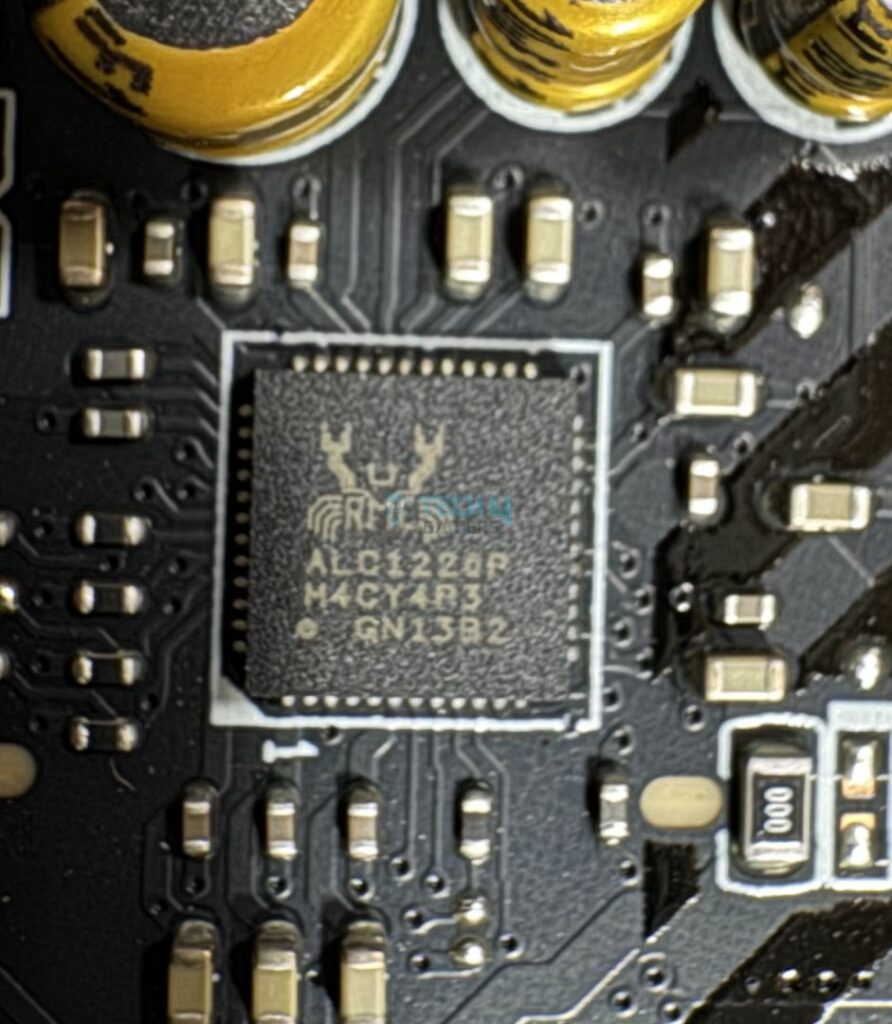
The board uses the Realtek ALC1220P audio codec we saw in the MPG Z890 Edge Ti WiFi and MPG Z890 Carbon WiFi offerings. It offers 7.1 CH HD audio, and, paired with MSI’s Audio Boost 4 tech, provides fairly good audio quality. This technology involves the use of high-quality audio capacitors and audio jacks, along with a dedicated headphones amplifier and de-pop protection.
The isolated analogy structure separates the left and right audio channels on separate PCB layers for a clean signal.
Internal Connectors and Components
Here’s the list of internal connectors found on the board:
- 1x Thunderbolt5 card connector
- 1x 24-pin ATX Power Connector
- 2x 8-pin CPU EPS Power Connectors
- 1x CPU Fan
- 1x Combo Fan (Pump_Sys Fan)
- 6x System Fan
- 1x EZ Conn-header (JAF_2)
- 2x Front Panel (JFP)
- 1x Chassis Intrusion (JCI)
- 1x Front Audio (JAUD)
- 3x Addressable V2 RGB LED connector (JARGB_V2)
- 1x RGB LED connector (JRGB)
- 1x TPM pin header (supports TPM 2.0)
- 4x USB 2.0 ports
- 2x USB 5Gbps Type A ports
- 1x USB 20Gbps Type C ports
Notably, there’s no thermistor or coolant flow connectors that we saw in the higher-end MSI offerings. However, the supplemental PCIe power connector and Thunderbolt 5 connectors are worth mentioning:
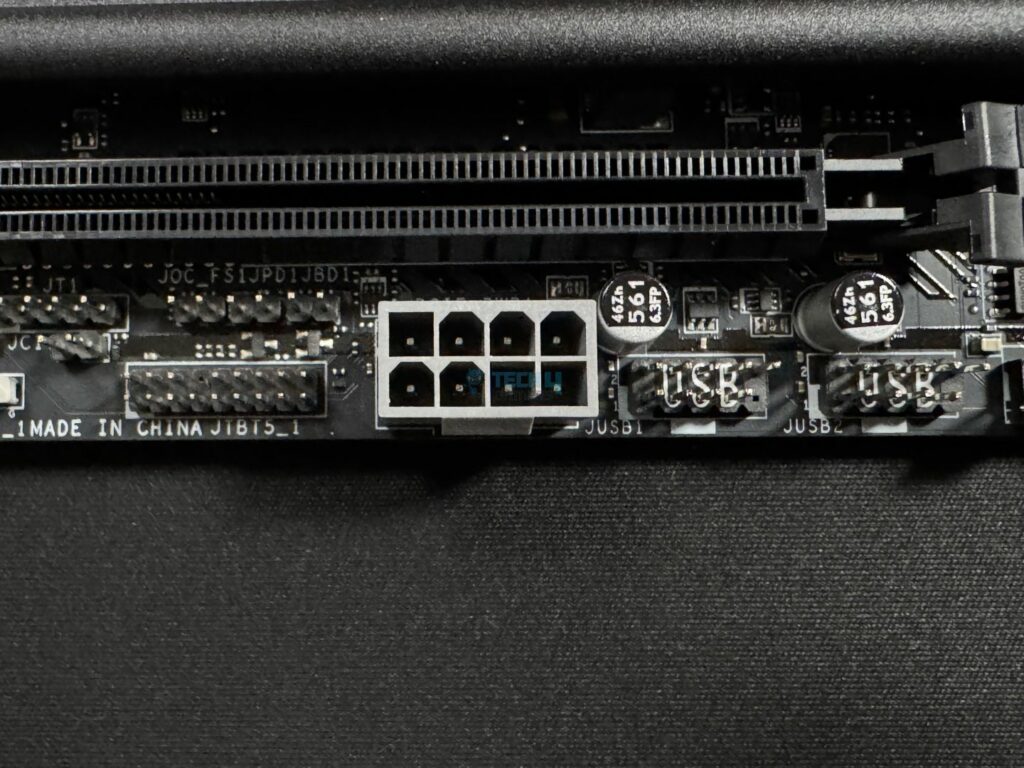
This connector provides an extra 252W of supply, which combines with the 24-pin ATX connector to provide up to 420W for your board’s peripherals, expansion cards, and USB connections. It enables a supply of up to 132W for the fans and 36W for RGB. This means you won’t have to worry if your connectivity needs are more than that of the average user.

This connector also enables 2.5x power excursion for all the PCIe slots, as mentioned earlier, at up to 165W. Power excursion is a short supply of power, as PCIe slots are still limited to 75W for the devices you’ll install. It also uses solid pins.
The Thunderbolt 5 card connector means the board can accommodate a Thunderbolt 5 add-on card, which can add dual Thunderbolt 5 ports. Thunderbolt 5’s advantages include up to 160Gbps speeds, with support for dual 8K 60 Hz or 3x 4K 144Hz displays!
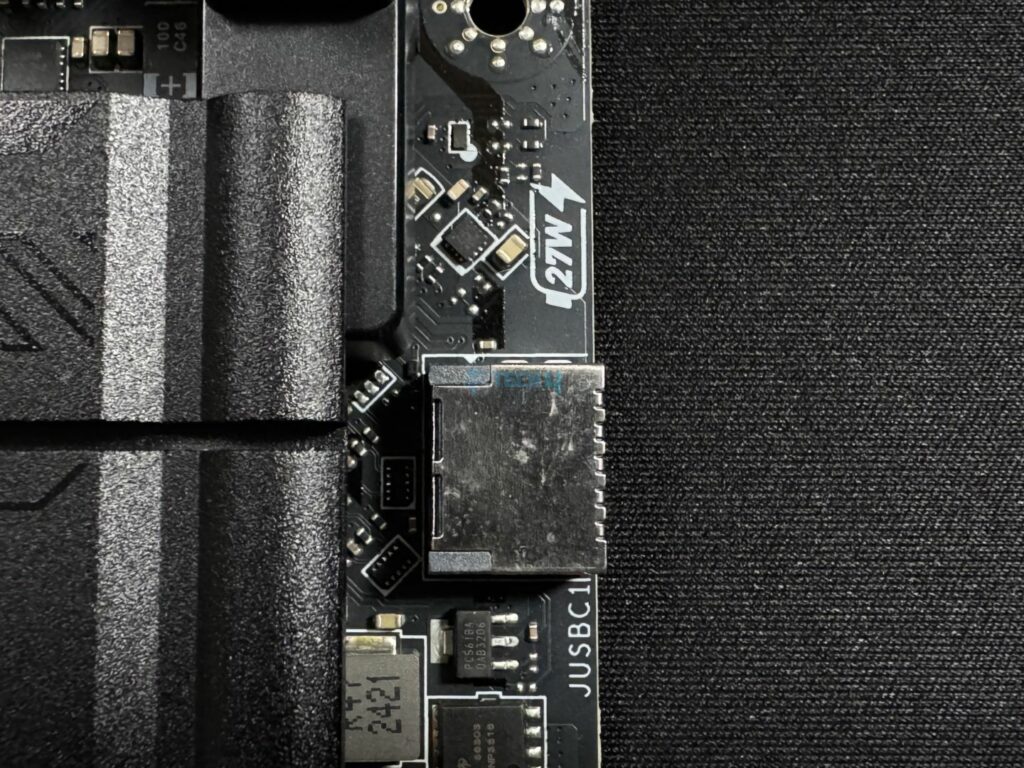
Around the lower-to-middle-right section, we have the 20Gbps Type-C connector for the front panel. This connector supports 27W power delivery. You can also monitor this port’s power, amperage, and voltage output through MSI Center.
Moving above, we can see a USB connector and the EZ-Conn Cable connector for the 1-to-3 cable. Moving above it, we have the 24-pin ATX connectors, which use solid pins like the EPS and PCIe connectors.
Above that, we have the EZ debug code LED panel and the four LEDs for troubleshooting issues with your system. The EZ debug panel can also serve as a temperature monitor.
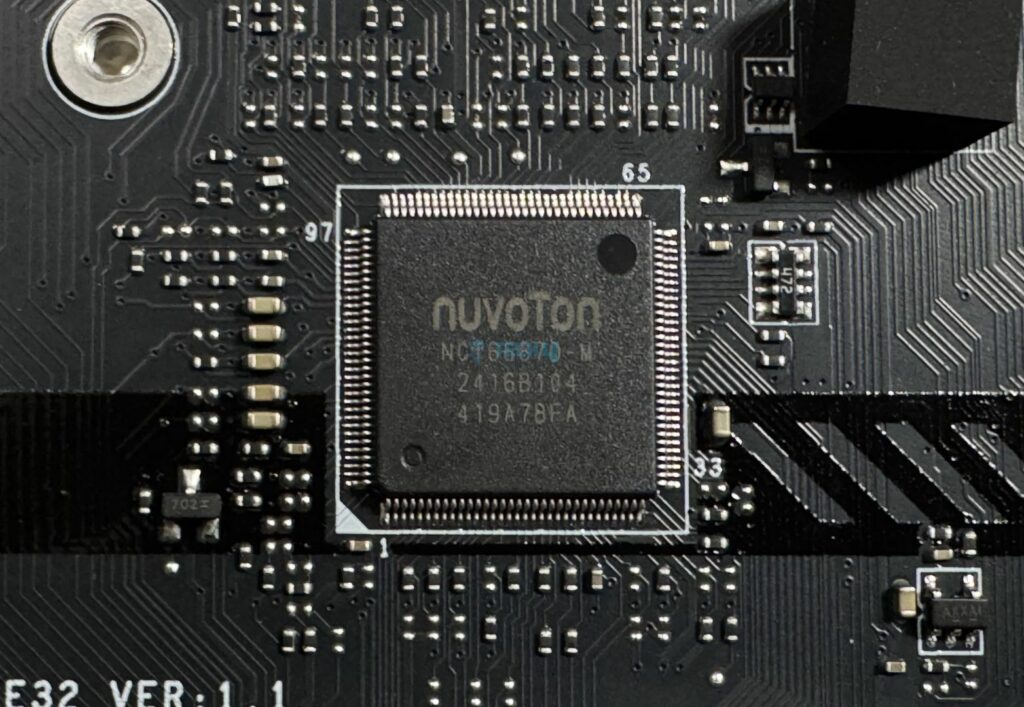
The board is using the Nuvoton NCT6687D chip for fan control, plus fan, voltage, and temperature monitoring. This controller connects to the chipset through an eSPI link.
Rear I/O Panel
Here’s what we have on the rear I/O panel:

- USB 10Gbps Type-A
- USB 5Gbps Type-A
- 5G LAN
- Wi-Fi / Bluetooth
- Audio Connectors
- HDMI 2.1
- 2x Thunderbolt 4 40Gbps (Type-C)
- USB 10Gbps Type-C
- Flash BIOS Button
- Clear CMOS Button
- USB 5Gbps Type-A
- S/PDIF-OUT
The rear I/O panel offers a clear CMOS button to reset your BIOS settings. It also has a flash BIOS button to update your BIOS without CPU/memory/GPU. We liked seeing the USB speeds mentioned on the rear rather than the standard name.
The panel is matte-black and features the MAG branding. It has a stainless steel I/O shield pre-installed on the board for convenience.

Here’s the board without the rear I/O cover and all the heatsinks. We kept the PCH heatsink on.
Test Setup
Here’s our test configuration for the motherboard:
- CPU: Intel Core Ultra 9 285K
- Cooling: DeepCool Mystique 360
- Memory: Corsair Dominator Titanium 2x16GB 32GB DDR5-7200 CL34
- Graphics Card: GeForce RTX 4090 Gaming OC
- Power Supply: Corsair HX1200i Platinum
- Storage: Sabrent Rocket 4 Plus G 2TB
- OS: Windows 11 Pro 23H2 64-bit
- BIOS Version: 7E17v1A1
Let’s start with the synthetic tests.
Synthetic Benchmarks
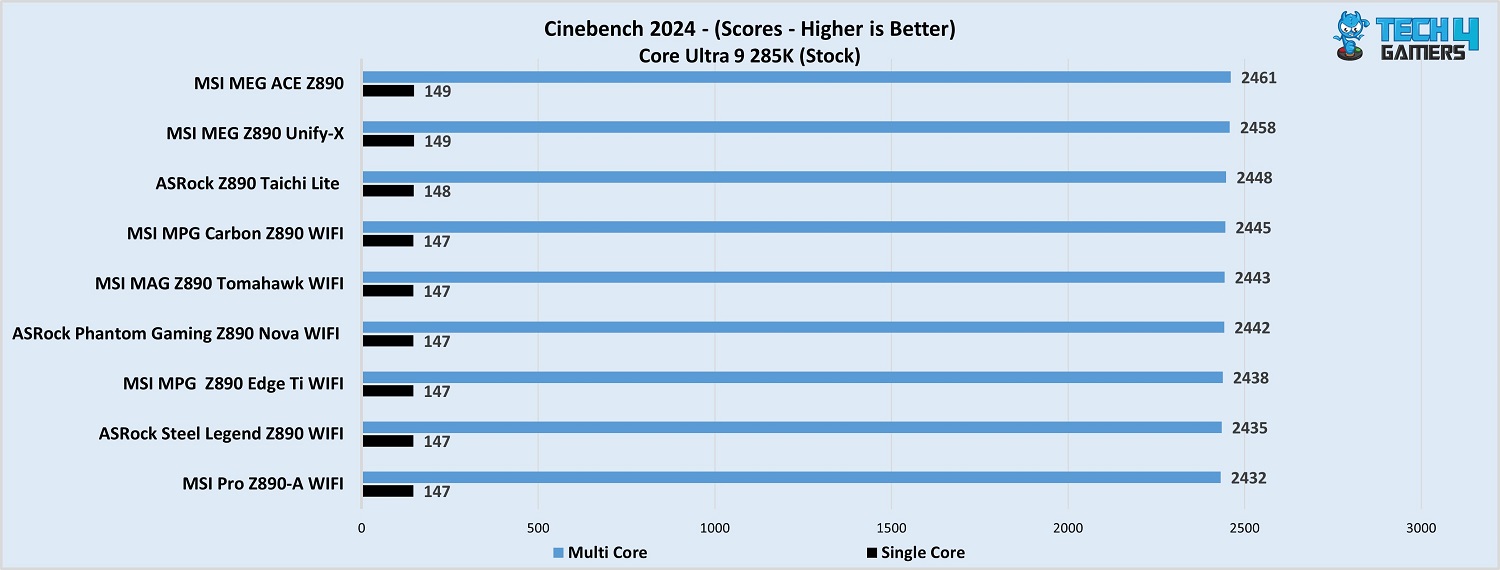
The motherboard scored 2443 and 147 points in Cinebench 2024 MT and ST tests, respectively.

The Geekbench 6 multi-core test saw the MAG Z890 Tomahawk WiFi scoring 23447 points. All the boards showed nearly identical numbers.

The board did well in the CPU-Z tests, too, standing in 5th place overall.

In the Blender render test, the system with this board managed 55 seconds, tying with the MPG Z890 Edge Ti WiFi.

In V-Ray, the board scored 11205 points.
The board’s performance is up to the mark in all the synthetic tests.
Gaming Benchmarks
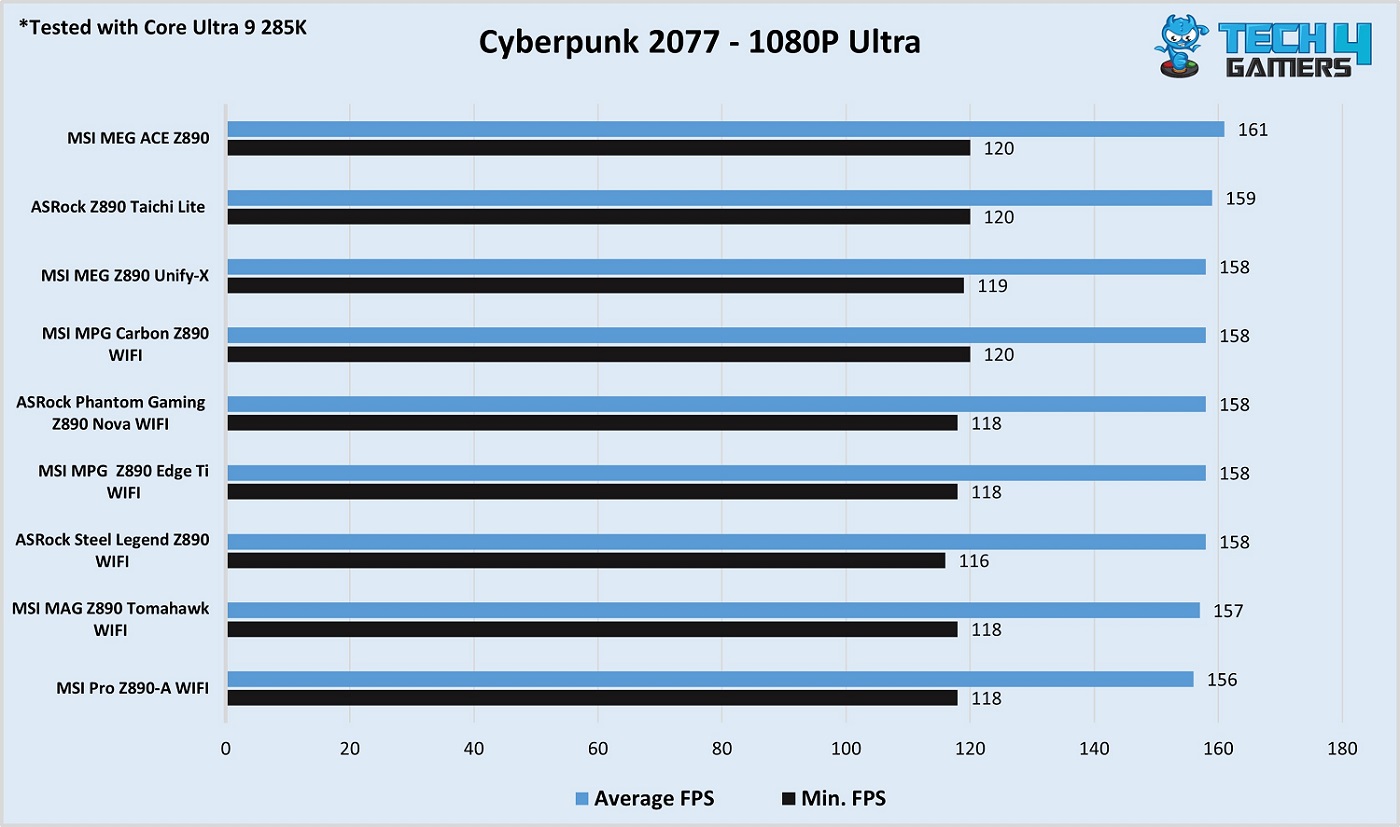
The MAG Z890 Tomahawk WiFi scored 157 FPS on average and 118 at the lowest.
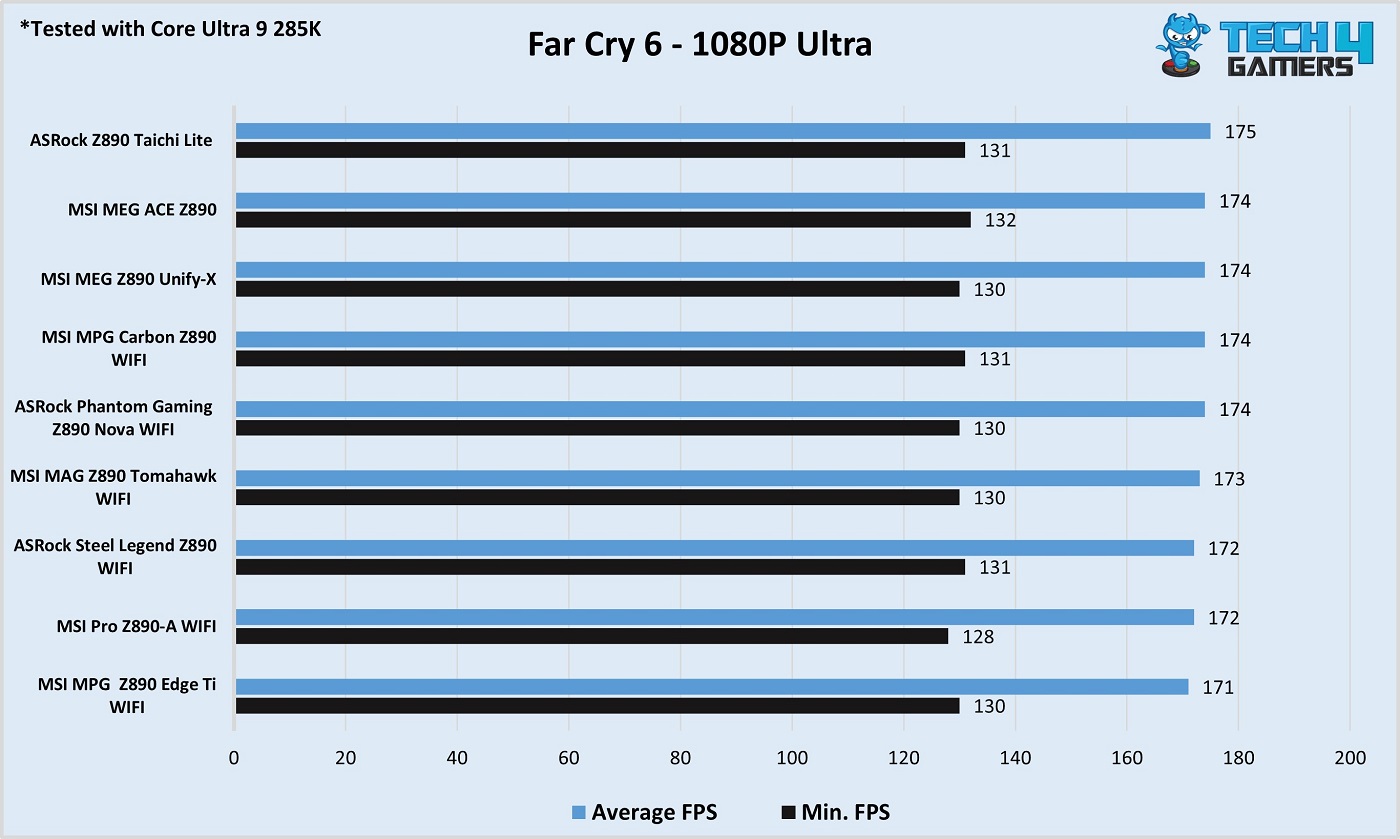
In Far Cry 6, the board’s output was 173 FPS on average, dropping to 130 FPS at the lowest.

Finally, the board scored an average of 131 FPS in Starfield, dropping to 100 FPS minimum during the testing.
The gaming performance is also good. It trails the premium motherboards by 1-2% at most.
Power Consumption and VRM Temperatures
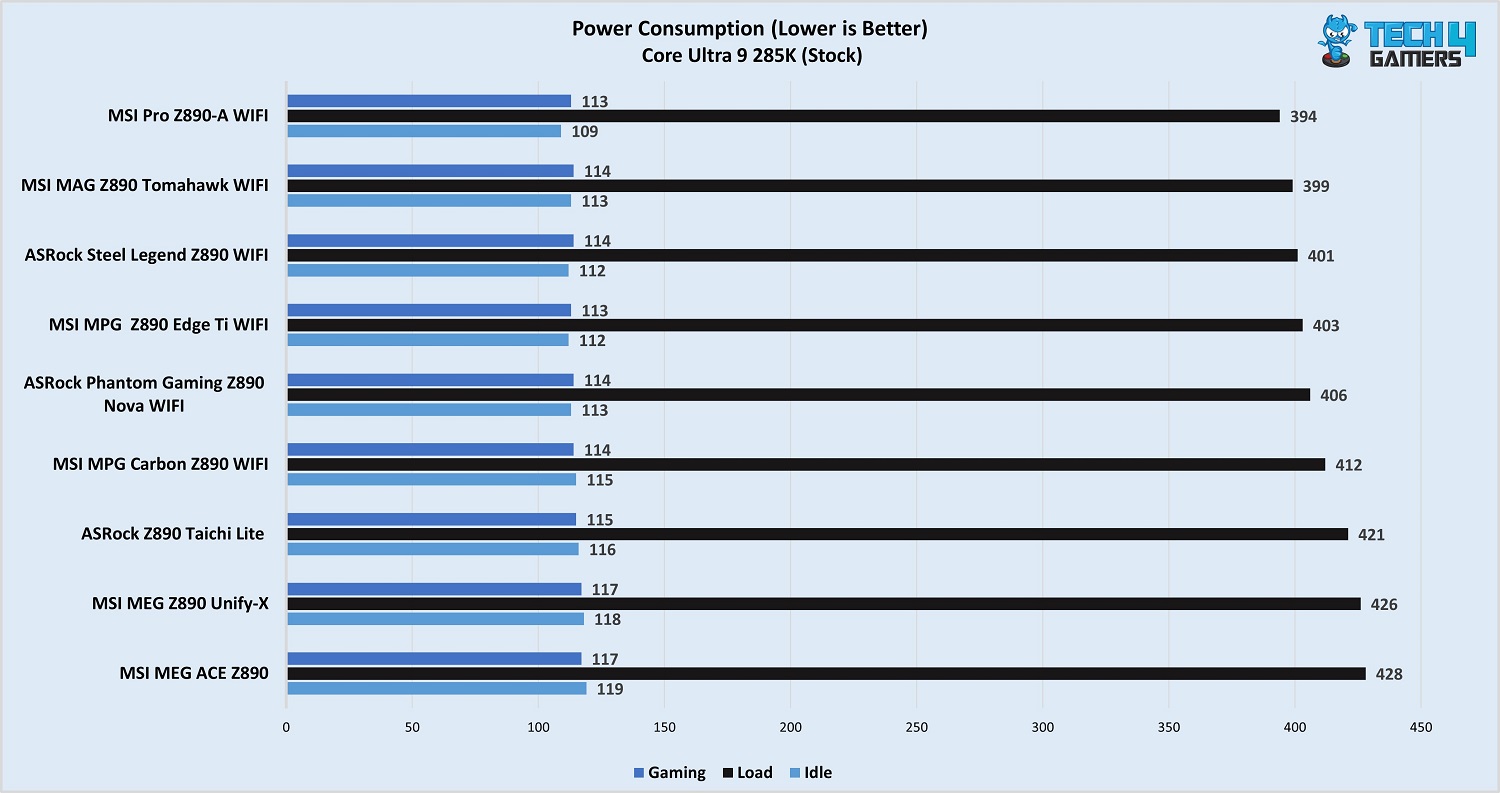
The MAG Z890 Tomahawk WiFi system showed the lowest CPU plus motherboard power consumption. Under load, the consumption was 399 watts, while the gaming numbers were 114W and idle consumption was 113W.
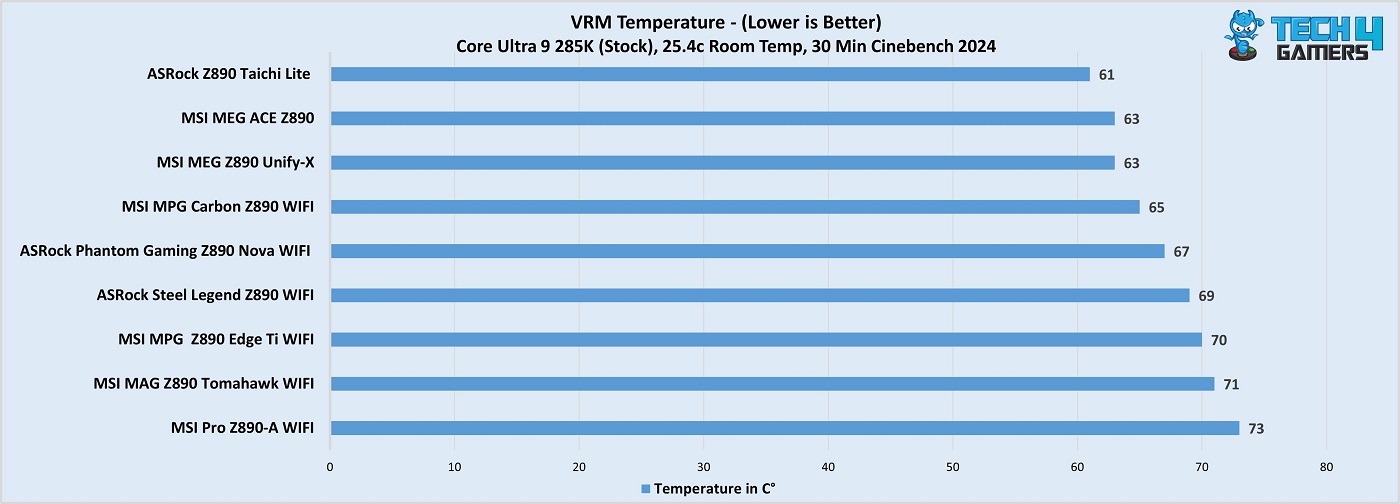
The board’s VRM temperatures were only better than the MSI Pro Z890-A WiFi, maxing out at 71°C.
Should You Buy It?
Let’s finalize.
Buy It If:
✅ You want top features for less: With DDR5-9200, dual Thunderbolt 4, WiFi 7, BT 5.4, and 5G LAN, the board offers some of those costly features for less.
✅ Convenience is important: With DIY-friendly EZ mechanisms, the board stands out with an easy-to-work-with design. Some features include EZ PCIe and M.2 release, EZ debug code LED, and EZ Conn-connector (for better cable management).
✅ You prefer simple designs: With a minimalist, RGB-free design, the board may please those who prefer less flashy designs.
Don’t Buy It If:
❌ You need RGB: There’s no room for RGB on this board, as it’s more performance and affordability-focused.
❌ You’re looking for heavy overclocking support: If you plan to step into heavy overclocking of the Arrow Lake CPUs, this motherboard is not ideal due to its relatively weaker VRMs.
My Thoughts
The MSI MAG Z890 Tomahawk WiFi is a great, relatively affordable Z890 motherboard, offering good enough performance, the latest I/O, and most of MSI’s EZ-DIY features. Its design is free of flashy aesthetics, with a matte black theme and a touch of silver (on the rear I/O cover). This design still holds up, especially if you don’t like RGB on your board. If you want RGB, you have room to add your own through the internal connectors.
Moving to its VRM setup, it has a 16+1+1+1 phase power design with 16x 90A phases for VCore. With 1440A for the VCore and a duet-rail power design, you won’t get the best overclocking capabilities out of this board. The VRM cooling is nothing special either, maxing out at 71°C after a 30-minute Cinebench MT test. Mild overclocking should be A-okay.
The board supports DDR5 speeds up to 9200 MT/s (maximum capacity: 256GB). With CUDIMM support, plus MSI’s Memory Boost and Memory Extension Mode, you get good memory performance and overclocking abilities.
The board offers 4x 6G SATA ports and an equal number of M.2 ports for storage, one of which is a Gen 5 port. The top-most and bottom-most M.2 heatsinks feature EZ release mechanisms, and you also get EZ M.2 drive installation/removal through the EZ M.2 clips II. Cooling for the M.2 slots is good enough, with double-sided thermal pads for the primary slot and single-sided ones for the rest.
For PCIe, the board has a Gen 5 slot and 2x Gen 4 x4 slots. The Gen 5 slot has the praiseworthy EZ PCIe release mechanism, plus surface mounting and steel reinforcement for enhanced durability. Handling heavier GPUs shouldn’t be a problem. The board also offers a supplemental PCIe power connector for up to 252W of extra power for your fans, peripherals, and add-on cards. It also provides 2.5x power excursion for the PCIe slots.
For USB, the board has 17 ports if you count the 2x Thunderbolt 4. There’s also a Thunderbolt 5 connector to support an add-on card (MSI is one of the brands offering these cards).
The board has WiFi 7, Bluetooth 5.4, and 5G LAN for connectivity, with the Intel Killer suite providing some useful network management features. Audio on the board is powered by Realtek’s ALC1220P codec and MSI’s Audio Boost 4 solution with high-quality capacitors, a dedicated headphone amplifier, and more.
MSI’s EZ-DIY features make this motherboard easy to work with and install. The EZ PCIe release and M.2 mechanisms are my personal favorites, but the EZ-Conn cable and EZ-front panel cables also stand out.
MSI is offered a 3-year warranty for the board. We’re thankful to them for sending us this model for review.
Thank you! Please share your positive feedback. 🔋
How could we improve this post? Please Help us. 😔
[Reviews Specialist]
Usman Saleem brings 8+ years of comprehensive PC hardware expertise to the table. His journey in the tech world has involved in-depth tech analysis and insightful PC hardware reviews, perfecting over 6+ years of dedicated work. Usman’s commitment to staying authentic and relevant in the field is underscored by many professional certifications, including a recent one in Google IT Support Specialization.
8+ years of specialized PC hardware coverage
6+ years of in-depth PC hardware analysis and reviews
Lead PC hardware expert across multiple tech journalism platforms
Certified in Google IT Support Specialization
Get In Touch: usman@old.tech4gamers.com
 Threads
Threads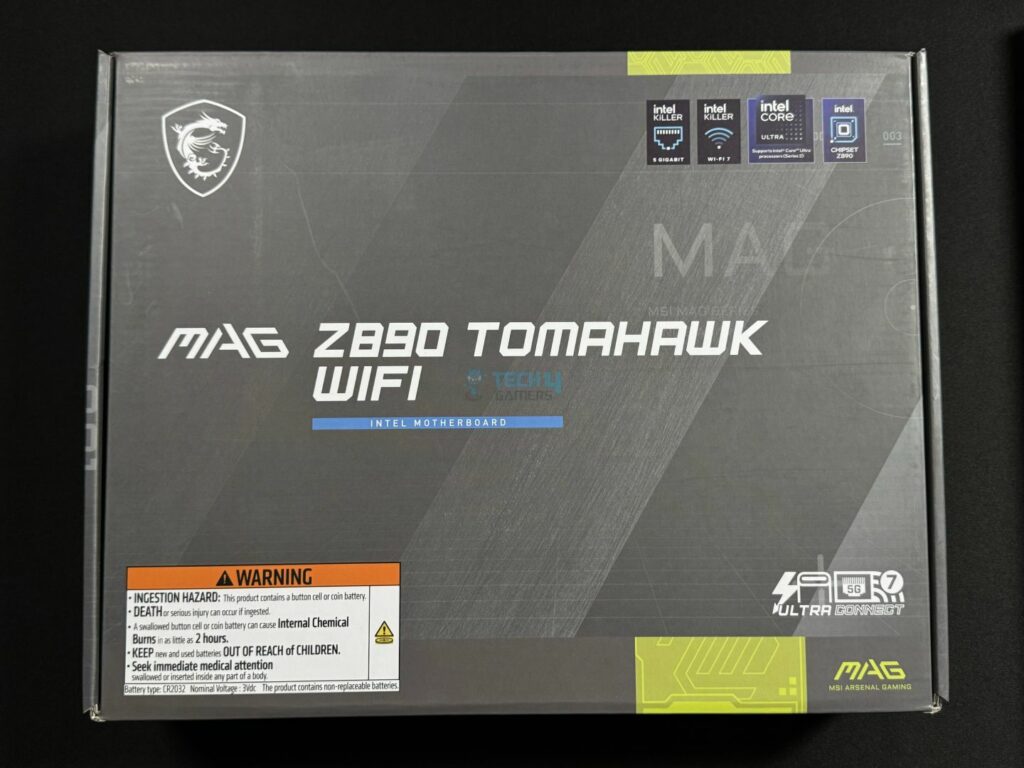




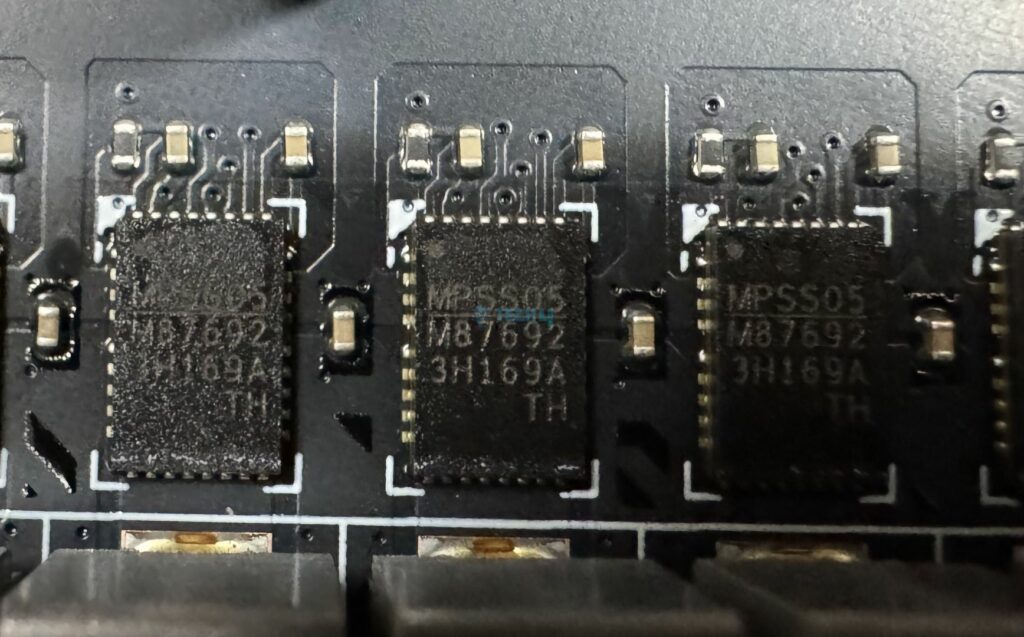

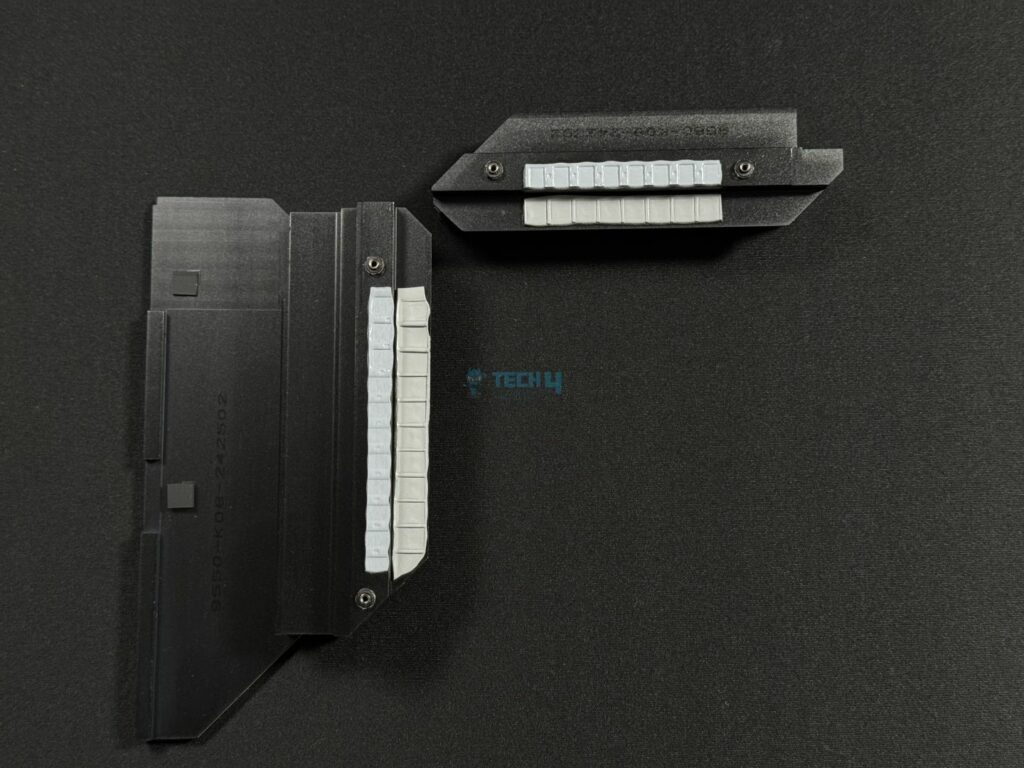

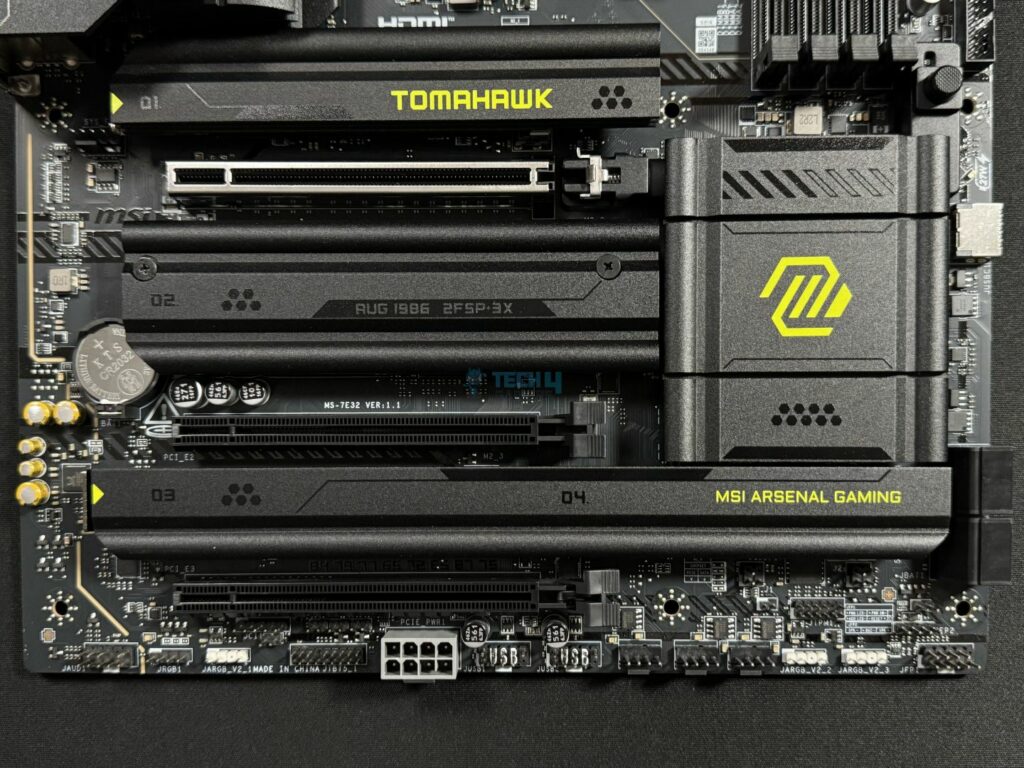
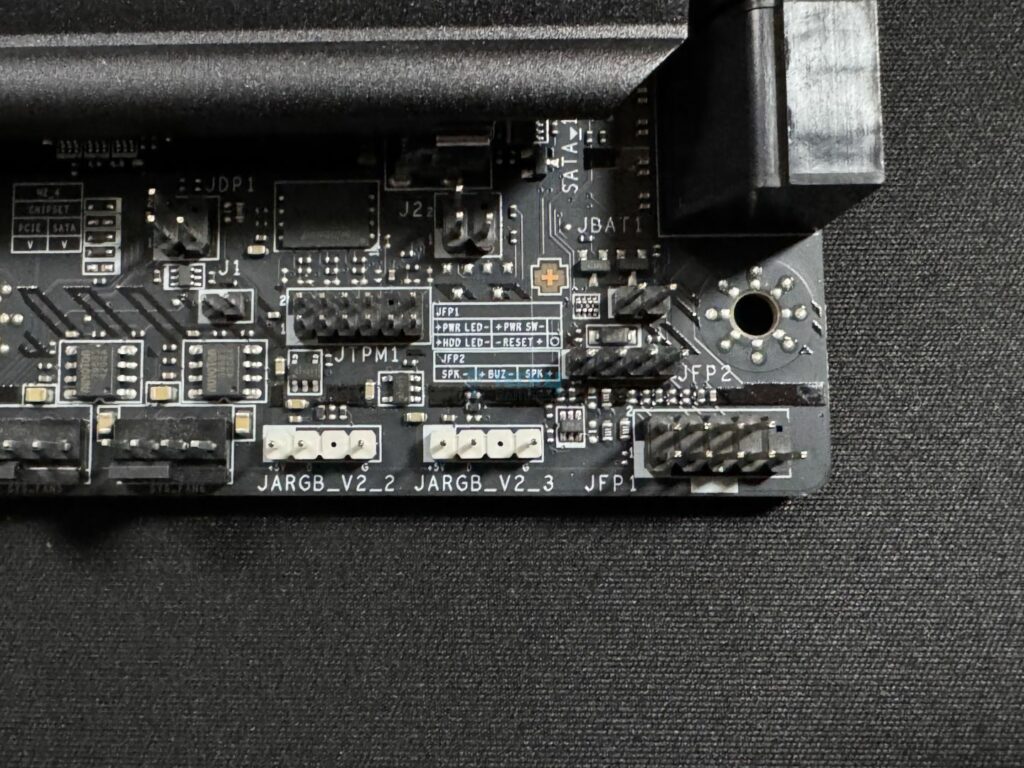
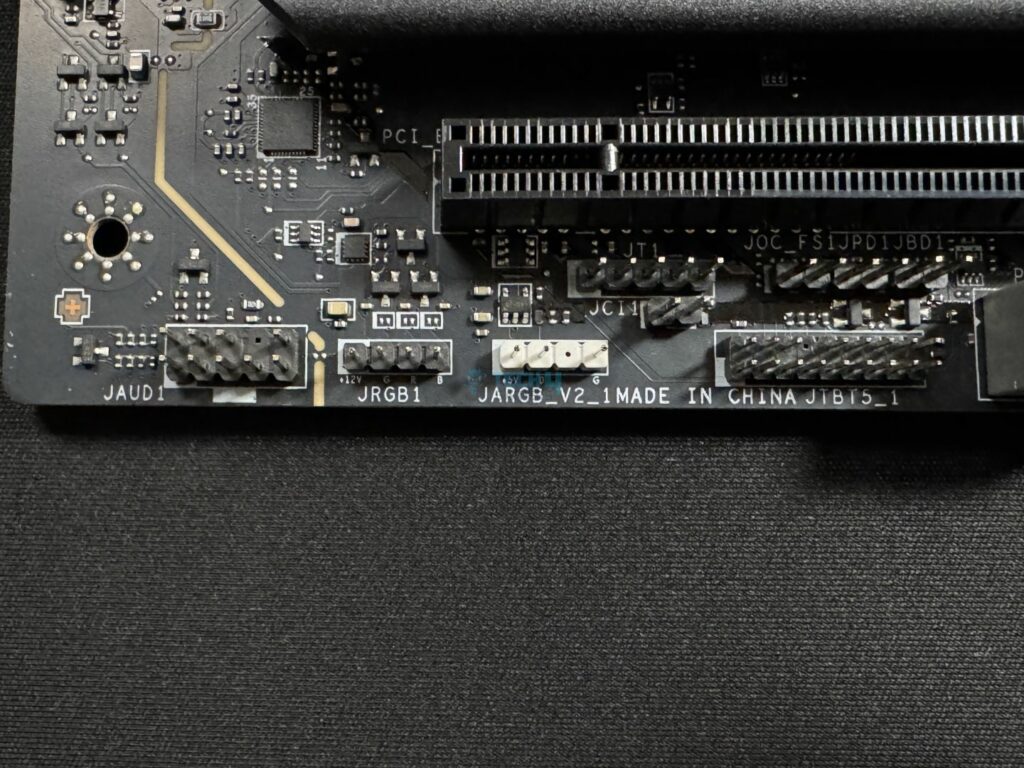
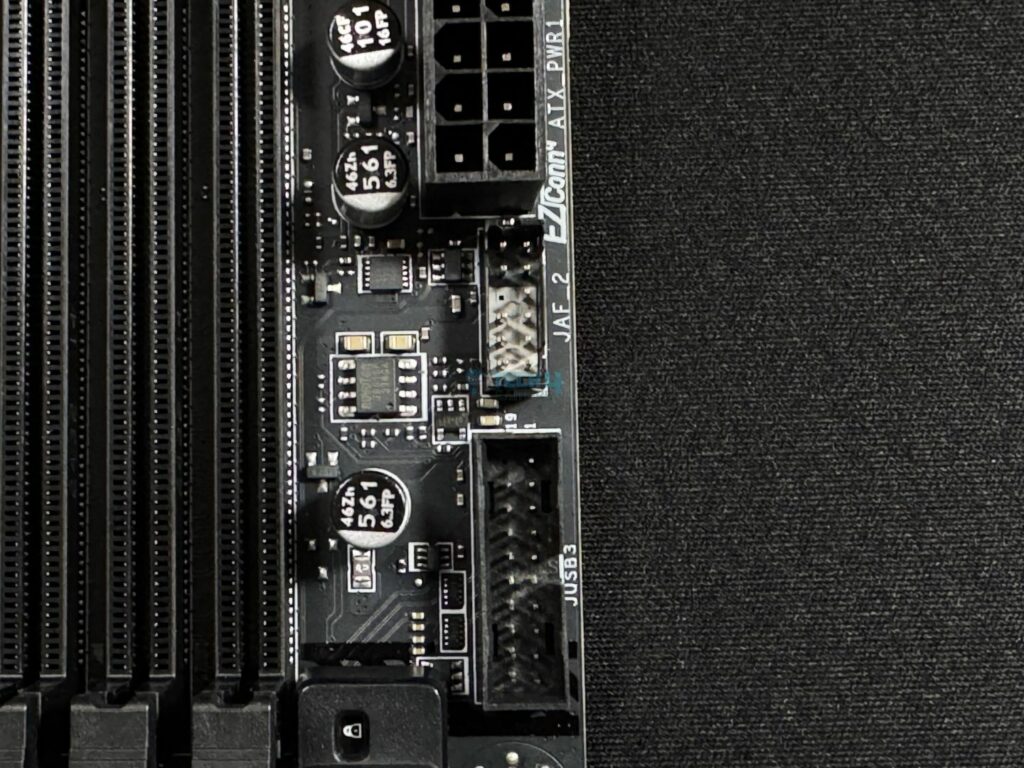
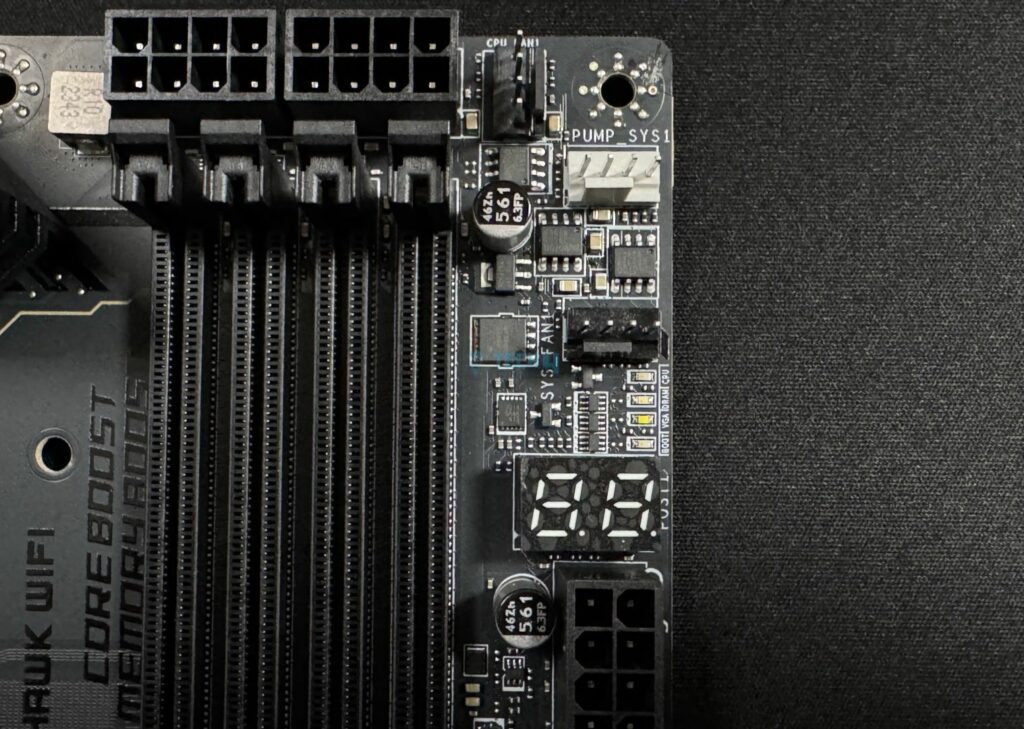
![Best Motherboards For Ryzen 5 9600X [Tried & Tested] Best Motherboards For Ryzen 5 9600X](https://old.tech4gamers.com/wp-content/uploads/2024/07/Best-Motherboards-For-Ryzen-5-9600X-218x150.jpg)


![6 BEST Motherboards For i9-14900K [Tested] Best Motherboard For i9-14900K](https://old.tech4gamers.com/wp-content/uploads/2023/10/Best-Motherboard-For-i9-14900K-218x150.jpg)



