Perfection!
Review Summary
The Noctua NH-D15 SE-AM4 is a top-tier CPU cooler known for high performance and quiet operation, ideal for AMD AM4 systems. Its SSO2-bearing fans, easy installation, and reliability make it a standout choice for enthusiasts seeking top-notch cooling.
Hours Tested: 5

Overall
-
Performance - 9/10
9/10
-
Design - 9/10
9/10
-
Features - 8/10
8/10
-
Value - 8/10
8/10
Pros
- Performance
- Quiet Operation
- Reliability
- Easy Installation
Cons
- Aesthetics (brown and beige fans)
- Size for limited clearance
Noctua, a top choice for noise-conscious PC users, system integrators, and industry clients, is renowned for its unmatched quality, stellar customer service, and top-tier quiet cooling performance. The NH-D15 SE-AM4, featuring a dual tower design with an optimized fin array, builds upon its predecessor, the D14, offering improved air distribution with slightly spaced fins. Utilizing Noctua’s SSO2 bearing, this fan excels in self-stabilizing oil-pressure technology. Today, we dive deep into the NH-D15 SE-AM4 for an in-depth review.
Key Takeaways
- The Noctua NH-D15 SE-AM4 is a high-performance, dual-tower CPU cooler designed for the AMD AM4 socket, featuring SSO2 bearing fans and optimized for quiet and effective cooling.
- It is ideal for users seeking top-notch cooling performance, prioritizing quiet operation, and requiring a reliable and easy-to-install CPU cooler for their AMD AM4 systems.
- It is not for users who prioritize aesthetic preferences over performance, as the cooler’s trademark brown and beige fans may not match the desired look, though customization options are available.
- Why you can trust Tech4Gamers: We understand the importance of making informed decisions. That’s why our team spends significant time testing every product we review. Find out more about how we test.
Let’s take a look at the technical specs of Noctua NH-D15 SE-AM4.
| Specifications | Details |
|---|---|
| Socket compatibility | AMD AM4 |
| Without Fan | H= 160 mm W=150mm d=135mm |
| With Fan | H=165 mm W=150mm d=161mm |
| Weight (without fan) | 980 g |
| Weight (with fan/s) | 1320 g |
| Material | Copper (base and heat-pipes), aluminium (cooling fins), soldered joints & nickel plating |
| Fan compatibility | 140x150x25 (with 120mm mounting holes), 140x140x25 (with 120mm mounting holes), 120x120x25 |
| Scope of delivery | 2x NF-A15 PWM premium fan, 2x Low-Noise Adaptor (L.N.A.), 4-pin PWM y-cable, NT-H1 high-grade thermal compound, SecuFirm2™ AM4 mounting-kit, Noctua metal case-badge |
| Warranty | 6 Years |
Here are the fan specifications.
| FAN Specifications | |
|---|---|
| Model | 2x Noctua NF-A15 PWM |
| Bearing | SSO2 |
| Max. rotational speed | 1500 RPM |
| Max. rotational speed with L.N.A. | 1200 RPM |
| Min. rotational speed (PWM) | 300 RPM |
| Max. airflow | 140.2 m³/h |
| Max. airflow with L.N.A. | 115.5 m³/h |
| Max. acoustical noise | 24.6 dB(A) |
| Max. acoustical noise with L.N.A. | 19.2 dB(A) |
| Input power | 1.56 W |
| Voltage range | 12 V |
Packaging and Unboxing
The Noctua NH-D15 SE-AM4 arrives in a sturdy white and brown box, showcasing its AMD AM4 special edition. Key features and specs are highlighted, making it our top pick for Ryzen 9 5900X. Inside, you’ll find the cooler snugly secured with thick styrofoam. The premium thermal paste NT-H1 and SecuFirm2 mounting mechanisms are included. With careful packaging and extra cushioning, Noctua ensures your cooler arrives in perfect condition. Unbox to discover quality and performance in a sleek design.
Box Contents
The Noctua NH-D15 comes with a handy long screwdriver for easy setup. Its straightforward mounting system uses the motherboard’s included backplate. The accessories are comprehensive, meeting all needs. Two LNA adaptors are available for silent operation, but the fans are quiet even without them.
The cooler comes with everything you need:
- 2 premium NF-A15 PWM fans
- 2 Low-Noise Adaptors (L.N.A.)
- 4-pin PWM y-cable
- High-quality NT-H1 thermal compound
- SecuFirm2™ AM4 mounting-kit
- Noctua metal case-badge
Design
The Noctua NH-D15 SE-AM4 features a dual tower design for efficient cooling and quiet operation. It improves upon the D14 with better air distribution. The fan uses Noctua’s SSO2 bearing for precision and durability. SSO2, the second generation, enhances stability and longevity.
With a max speed of 1500 RPM, the fan offers flexibility with the Low-Noise Adapter (LNA) at 1200 RPM. It achieves high static pressure and airflow. The fan has a 4-pin PWM connector and is designed to minimize vibration noise with rubber mounts.
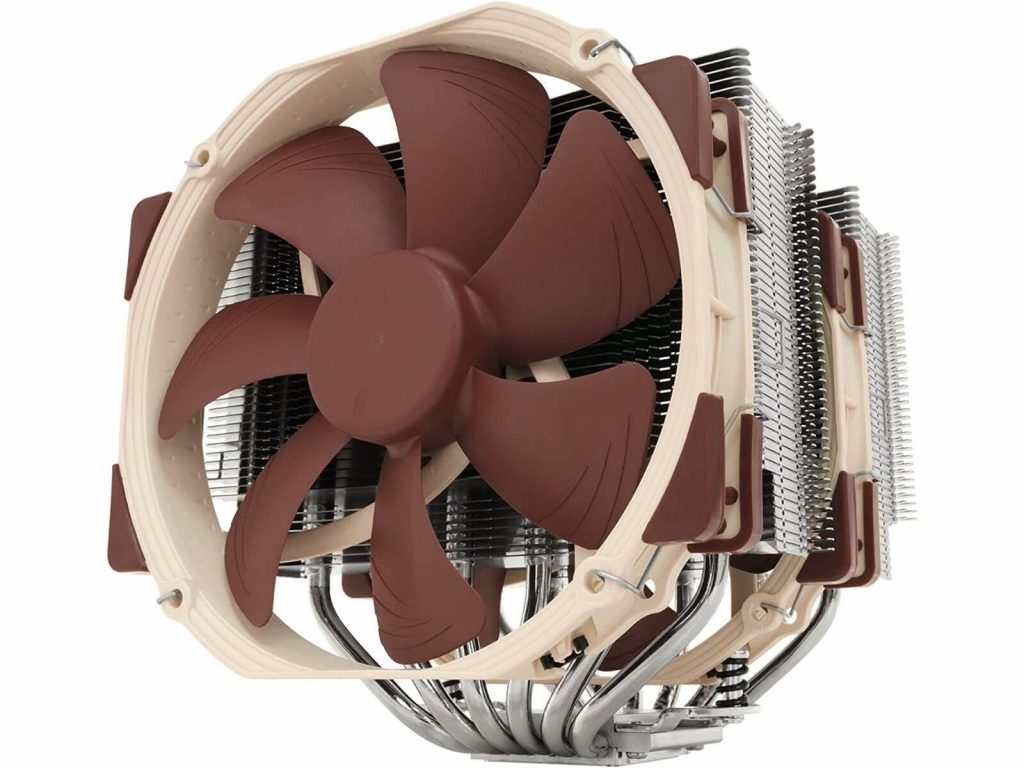
Measuring 160mm in height (165mm with fans), the NH-D15 is a substantial cooler, so check your case clearance. It accommodates RAM kits and offers flexibility with fan placement. The heatsink boasts 6 copper heat pipes and a nickel-plated copper base with a glossy finish.
Despite its impressive performance, the brown colour scheme may not appeal to everyone. Noctua addresses this with Chromax, offering black fans and coloured accessories for customization. Overall, the NH-D15 maintains Noctua’s high standards in build quality and design.
Installation
The method is pretty much the same as the U12S. A very simple mounting method that doesn’t require specialized tools and such. Noctua nh d15 definitely gets props for implementing such an easy system for mounting a heatsink.
- Use the SecuFirm 2 system to mount the cooler on the CPU socket.
- Remove AMD heatsink retention arms, and keep the backplate.
- Place 4 spacers on backplate threads around the socket.
- Select bars for horizontal/vertical mounting based on preference.
- Choose short arms for conventional horizontal orientation.
- Insert screws through bar threads, and align with backplate threads.
- Apply the pea-sized thermal paste on the CPU.
- Align heatsink screw points with protruding points, and tighten screws.
- Mount fans onto heatsink with clips, plug into fan connector.
- You can use 120 mm fans with different clips (not provided).
- D15 includes 2 pairs of clips for 140 mm fans.
- Simple mounting method; no specialized tools needed.
- Noctua NH-D15 review praised for easy heatsink installation.
Testing
The test system is set as follows:
- AMD Ryzen R7 1700
- Asus Prime B350 Plus
- Corsair Vengeance LED Red 2X8GB 3200MHz
- Sapphire Nitro RX 480 8GB
- WD Caviar Green 500GB
- Toshiba 1TB
- EVGA Supernova G2 1000W
- NZXT S340 Elite
The CPU ran at default settings in a room at 25°C. We stressed the system using ASUS Realbench for 10 minutes with 4GB RAM and monitored temperatures with a HW Monitor. Achieved a 3.7 GHz overclock without extra voltage. Idle temperatures stayed within a 2°C margin.
Stock Clock Temperature
D15 kept a tight 4-6°C difference over 3 fan curves at idle. On load, the delta increased by 20°C (standard and silent) and 16°C (max RPM).
Overclocked Temperatures
The silent fan curve had the highest delta at 10°C, reaching 35°C, which is still acceptable. Load temps had a 3°C difference between fan curves. Silent profile peaked at 52°C, showing ample room for overclocking.
The D15 performed impressively, maintaining low noise levels even under load. Noctua’s reputation and the D15’s top-notch cooling make it a great choice, especially for cases with space for large dual heatsinks.
Should You Buy It?
Upon careful review and analysis of the NH-D15 SE-AM4, my assessment says that:
Buy It If
✅ You are a noise-conscious user: If you prioritize quiet operation and effective cooling for your AMD AM4 system, the Noctua NH-D15 SE-AM4 is an excellent choice.
✅ You appreciate reliability: If you value build quality, customer support, and a long warranty period, Noctua’s reputation for excellence is a strong reason to consider the NH-D15 SE-AM4.
✅ You prioritize ease of installation: If you prefer a hassle-free installation process and appreciate a cooler that comes with all necessary accessories, the NH-D15’s package is well-rounded.
Don’t Buy It If
❌ You prioritize aesthetic preferences over performance: If the cooler’s trademark brown and beige fans do not align with your aesthetic preferences, consider other options. However, customization options with Chromax are available.
❌ You have space constraints: If your case has limited clearance and cannot accommodate a large dual-tower cooler, you may want to explore smaller form factor cooling solutions.
❌ You are looking for a budget-friendly cooling solution: If you are on a tight budget and are looking for a more economical cooling solution, there are other options available that may better suit your financial considerations.
Final Verdict
The Noctua NH-D15 SE-AM4 stands out as a top-tier CPU cooler, excelling in high performance and quiet operation. Ideal for AMD AM4 systems, it offers unmatched cooling with SSO2-bearing fans. While its brown aesthetic may not suit everyone, Noctua’s quality build and top-notch design make it a standout choice for enthusiasts. Easy installation, robust performance, and a reasonable price position it as a powerhouse cooler for those who prioritize performance and reliability. Overall, the Noctua NH-D15 SE-AM4 is a top choice in the realm of high-performance CPU cooling.
Special thanks to Noctua for sending over this absolute unit of a cooler for review.
Awards Won By The NH-D15 SE-AM4
Recent Updates
- January 31, 2024: A few text changes to improve readability.
Thank you! Please share your positive feedback. 🔋
How could we improve this post? Please Help us. 😔
I am Wajih Hyder Chohan – a PC Hardware Nerd who always analyzes the latest products and reviews them. Usually, people call me boring, but I can’t limit my love for Hardware!
 Threads
Threads![We Tested The Best LGA 1700 CPU Coolers In 2024 [With Benchmarks] Best CPU Cooler For LGA 1700](https://old.tech4gamers.com/wp-content/uploads/2022/02/Best-CPU-Cooler-For-LGA-1700-218x150.jpg)
![Best Water Cooling Kit: Custom, Closed, D5, & Budget [2024] Best Water Cooling Kits in 2022](https://old.tech4gamers.com/wp-content/uploads/2022/06/Best-Water-Cooling-Kits-218x150.jpg)


![Best CPU Coolers For Ryzen 9 3900x [Our Expert Picks] BEST CPU COOLER FOR THE RYZEN 9 3900X](https://old.tech4gamers.com/wp-content/uploads/2022/04/BEST-CPU-COOLER-FOR-THE-RYZEN-9-3900X-1-218x150.jpg)


