High-End!
Review Summary
The AVerMedia Live Gamer Ultra 2.1 is a state-of-the-art external capture card featuring HDMI 2.1 support, high resolutions, and excellent capture quality for serious creators and streamers. Its compact design includes RGB lighting, making it both functional and stylish. At $300, it’s an investment for those seeking advanced, future-proof hardware, though more affordable alternatives may suit budget-conscious users with basic needs.
Hours Tested: 2 weeks

Overall
-
Design - 8/10
8/10
-
Performance - 9/10
9/10
-
Software - 8/10
8/10
-
Build Quality - 8/10
8/10
-
Value - 8/10
8/10
Pros
- HDMI 2.1 Support
- Versatile Capture Resolutions
- USB 3.2 Gen 2 Type-C Interface
- Wide Compatibility
- Remarkable Performance
Cons
- High Price
- Niche Use Case
Renowned among PC accessory manufacturers, AVerMedia caters specifically to streamers and content creators with its wide product portfolio. Most likely, you have stumbled into AVerMedia if you were in the market for a new camera, capture card, microphone, or similar specialized product. Its newest offering, Live Gamer Ultra 2.1, is an attempt at a compromise-free solution for capturing on almost any device with an HDMI port.
Although HDMI 2.1 has been available on recent consoles and PC GPUs for a while now, it took a while for a consumer-level capture card to include the variety of features that come with the standard. However, we finally have one in our hands. You can now record at high or variable frame rates without having to adjust your source to 60 fps, thanks to AverMedia’s Live Gamer Ultra 2.1.
Among the many capture cards released in 2023 and before, this one stands head and shoulders above the others. Although it isn’t the first to hit the market, its capture and passthrough features make it one of the most capable. I will review AverMedia’s newest USB capture card in extensive detail below. I will closely examine the design, performance, connectivity, and setup of this premium device to find out whether it’s worth the price.
Key Takeaways
- The AVerMedia Live Gamer Ultra 2.1 is a premium external capture card for content creators and streamers seeking cutting-edge HDMI 2.1 support. With high pass-through resolutions, it delivers top-tier performance.
- What I liked about AVerMedia Live Gamer Ultra 2.1 is the latest HDMI 2.1 connector, which allows for capturing and transmitting games at high frame rates and quality.
- What I didn’t like about AVerMedia Live Gamer Ultra 2.1 is its suggested retail price of $300 which positions the Live Gamer Ultra 2.1 as a premium and relatively expensive external capture card.
- The AVerMedia Live Gamer Ultra 2.1 is a perfect fit for dedicated content creators and streamers who prioritize top-tier performance and cutting-edge HDMI 2.1 features for high-quality capture and streaming.
- Why you can trust Tech4Gamers: Our reviews are based on dedicated hands-on testing by our team of experienced hardware experts. Find out more about how we test.
Here are the specifications:
| Interface | USB 3.2 Gen 2 Type-C (10Gbps) |
| Input & Output (Pass-through) | HDMI 2.1 |
| Max Pass-Through Resolution | 2160p144 HDR/VRR, 1440p240 HDR/VRR, 1080p360 HDR/VRR |
| Max Capture Resolution | 2160p60 (Windows), 2160p30 (macOS) |
| Supported Resolution | 2160p, 1440p, 1080p, 1080i, 720p, 576p, 576i, 480p, 480i |
| Video Format | YUY2, NV12, RGB24, P010(HDR) |
| Headset Audio Input & Output | 4-Pole 3.5mm Jack |
| Gamepad Audio Input & Output | 4-Pole 3.5mm Jack |
| Dimension (W x D x H) | 120 x 70 x 27.6 mm (4.72 x 2.76 x 1.09 in.) |
| Weight | 115 g (4.06 oz.) |
Box Contents

- Live Gamer Ultra 2.1 (GC553G2)
- HDMI 2.1 Cable
- USB 3.2 Gen 2 Type-C Cable
- 4-Pole 3.5mm Audio Cable
- Quick Start Guide
Overview
With the Live Gamer Ultra 2.1, AVerMedia isn’t joking around. By including the latest version of the HDMI 2.1 connector, this premium external capture card is one step ahead of the curve. As a result, it can record and transmit your gaming video at unprecedented framerates and quality. But, the Live Gamer Ultra 2.1 will set you back a good penny because it is one of the first of its type at the forefront of technology.
The card’s $300 suggested retail price makes it a serious investment for passionate content creators and streaming enthusiasts. While this sort of capture card isn’t necessary for most individuals, it severely restricts the alternatives available to those who do. There is one significant benefit associated with the AVerMedia Live Gamer Ultra 2.1. At the moment, there is hardly any competition.
There is currently only one reliable choice for an external HDMI 2.1 capture card which is AVerMedia’s offering. Though it has yet to be released, Elgato will surely come up with its own alternative in the near future. Right now, this is the way to go for those who need 144 Hz passthrough and true 4K/60 FPS recording, particularly with PS4 and Xbox platforms.
Having said that, the majority of individuals don’t need it. While the Ultra 2.1 is twice as expensive, the simple AVerMedia Live Gamer Ultra is half that price and offers 4K/30 FPS with 60Hz through HDMI 2.0. It’s not as advanced or potent, but it’s more affordable, making it more feasible for more people. Streamers and content creators can get by with this card since it’s cheaper and works perfectly.
Design

Compared to AVerMedia’s earlier external capture cards, the AVerMedia Live Gamer Ultra 2.1 seems different, but it doesn’t go out of its way to make a statement. Although a capture card’s design is not particularly compelling, it becomes somewhat more of a concern when it’s an external card that you’re likely to have on display at your desk.
Although it has almost little to no weight, it makes the $300 AVerMedia Live Gamer Ultra 2.1 card seem less sturdy than it really is. I still think it has the most polished and aesthetically pleasing design of any of its products. It’s about the size of a palm and is built completely of plastic. You can’t help but notice the product’s gaming pedigree thanks to the carved manufacturer logo and the front-facing RGB LED strip simulating a visor.
Every single port is located on the back. The chassis is an eye-shaped, two-tone piece of lightweight plastic. The device has 120 x 70 x 27.6 millimeters, so it won’t take up much room on your table. If you’d rather hide it from view, you can even hang it from the cords that attach it; it’s lightweight.
The two little rubber feet on the bottom keep the device from rolling about the table, but the capture card is so light that even a little pressure on your connections can make it tripping around. Using some double-sided tape or an equivalent alternative can fix it quickly. Finally, and most importantly, the build quality is top-notch.
RGB Lighting

On the front, there is a large RGB light bar that you probably want to disable. But there’s more to using the RGB light bar than just lighting your workspace when pointed toward the wall. A rainbow pattern appears when everything functions properly, but color codes flash when they are not.
Of course, you can change the RGB colors and effects under AVerMedia Gaming Utility’s RGB Control section, where you can choose specific colors and effects. It may also be controlled by third-party lighting software, so you can synchronize it with other effects or disable it entirely if it’s affecting your camera feed.
Connectivity

The AVerMedia Live Gamer Ultra 2.1’s rear-mounted ports, as opposed to the standard front-and-back layout, are its most appealing exterior feature in my opinion. By placing the card at the back of your table, you can hide all of the cables and greatly reduce cable mess. The following ports are located on the device: a 3.5 mm audio combo port, an HDMI 2.1 input and output, a 10 Gbps USB 3.2 Gen 2 Type-C port, and finally, a 3.5 mm audio passthrough port.
Even if your computer doesn’t come with a 10 Gbps USB-C connector, you can still use a USB-C to USB Type-A converter to connect the card to any available USB port. Due to the lower bandwidth of the USB port you’re using, the card will still work, but you will have restricted capturing quality and passthrough options.
For the source you’re capturing from, there’s an HDMI input, an additional for passthrough to a display, and 3.5mm ports for a headset and gaming controller, in case you’re using one with audio built-in and want to record that as well. The ability to hear in-game sounds and be heard by your team and spectators is another perk of connecting to your controller.
Everything functions using a USB-C interface. Thankfully, AVerMedia utilizes the standard 10 Gbps USB Type-C connectors which is common on most new motherboards. Lastly, the package contains four-pole 3.5 mm cables, an HDMI cable, and a USB-C cable. While most people probably already have all of them, it’s good to know they are already there for a beginner to get going.
Setup
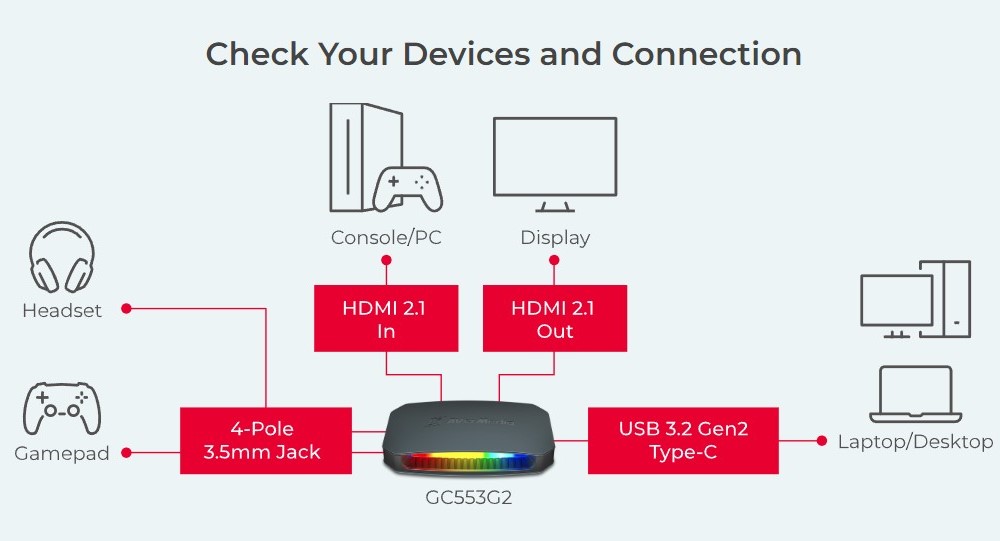
Setting it up is a breeze. If your device has an HDMI port, you can capture it with the AVerMedia Live Gamer Ultra 2.1. Here’s how:
- Connect the HDMI Output to the Capture Card: Plug the HDMI cable from your computer or gaming console (source device) into the HDMI input of the AVerMedia Live Gamer Ultra 2.1.
- Link the Capture Card to Your Display: Connect another HDMI cable from the capture card’s output to your TV or monitor’s HDMI input.
- (Optional) Connect Your Headset: If you want to record audio commentary, plug your headset into the AVerMedia Live Gamer Ultra 2.1. Then, connect it to your controller if needed. This step is optional.
- Adjust Device Settings: Go into your device’s settings to ensure the AVerMedia Live Gamer Ultra 2.1 is selected as the input/output device for video and audio. The device should be recognized automatically without installing additional drivers, thanks to its UVC compatibility.
- Start Recording: With everything connected and set up, begin recording. The device should stream and record through your source device immediately.
- Use Recording Software: For optimal video capture, familiarize yourself with software like OBS. This will help you manage your recordings and settings more effectively.
- Choose the Right USB Port: The video capture quality depends on your USB port’s speed. For 4K at 60 FPS, 1440p at 120 FPS, or 1080p at 120 FPS video, ensure you’re using a 10 Gbps USB port. This is also necessary for HDR recording. If your computer has only a 5 Gbps USB port, you can still record in 1440p at 60 FPS, 1080p at 120 FPS, or 4K at 30 FPS.
Software
Using AVerMedia’s Gaming Utility will allow you to use Ultra 2.1’s robust features and personalization options fully. You can find a lot of useful information on the capture card including the input signal’s resolution, framerate, and audio status in the AVerMedia Gaming Utility.
You can additionally use it for managing the RGB effects, updating the firmware, adjusting the volume settings for the HDMI input, headphones, and microphone, and much more. Lastly, in the unlikely scenario that any problems emerge with the device, this helpful tool will assist in troubleshooting. Overall, the application works quite well, and it identified the Ultra 2.1 immediately.
Performance
Connecting an HDMI 2.1 display to the box’s HDMI out connector allows you to make use of all the latest features, including 4K, HDR, VRR, and high refresh rate, allowing you to play at your preferred frame rate while recording at a different one. The USB 3.2 Gen 2 Type-C connector can only capture at a maximum of 4K resolution with 60 FPS, but the display can handle 4K frame rates up to 144Hz.
It offers a more fluid, continuous high-framerate gameplay that allows seamless video transmission. With support for high dynamic range and variable refresh rate, you can be certain that a capture card will not degrade your performance or visual quality. Microsoft Windows, Sony PlayStation 5, Xbox One S, and macOS are all compatible with Live Gamer Ultra 2.1.
Additionally, it is compatible with earlier PlayStation and Xbox systems and the Nintendo Switch, although that might seem overdone. To get the best out of it, you’ll probably have to spend some time tweaking your capture software’s settings, such as encoding options, bitrate and codecs.
Redefined My Streaming Experience!
However, when it is completed, you will be fully ready. Using the passthrough, I did not experience any lag or latency. I received excellent visual quality, free of stutters, screen tearing, and missing frames, which was a further attribute of the end result. The latest version of the Live Gamer Ultra 2.1 firmware should work flawlessly with any standard 16:9 or 21:9 aspect ratio TV or monitor. As of now, this capture card is top-notch and works quite well with the supported resolutions.
The Live Gamer Ultra 2.1 maintained perfect synchronization with high-quality capture and passthrough. Impressively, there was no need to remove wires frantically and re-plug them or scratch one’s head like when setting up a set of video devices; everything worked perfectly the first time. Every component in that set of cables must meet the HDMI 2.1 standard. However, if you want the signal to flow properly through to a display, you must deactivate HDCP.
Should You Buy Live Gamer Ultra 2.1 or Not?
Buy It If
✅You Seek Cutting-Edge HDMI 2.1 Features: The AVerMedia Live Gamer Ultra 2.1 is a trailblazer in HDMI 2.1 external capture cards, offering unparalleled support for high pass-through resolutions and advanced gaming video capabilities.
✅You Demand Remarkable Performance: Its ability to maintain perfect synchronization, support HDR, and handle variable refresh rates ensures a seamless, high-quality gaming and recording experience.
✅You Need Future-Proof Hardware: The card’s ability to capture at 4K with high frame rates makes it a forward-looking choice for those anticipating evolving recording needs.
Don’t Buy It If
❌You Have Budget Constraints: If your budget is limited and you do not need HDMI 2.1 features, more affordable options may better suit your financial constraints.
❌You Don’t Require Advanced HDMI 2.1 Features: If your gaming and recording needs are more basic and you don’t foresee the immediate need for HDMI 2.1 features, the Live Gamer Ultra 2.1 might be overkill.
Final Verdict
In case you’re wondering why you’d need an HDMI capturing card, box, device, or anything else, the answer is that it’s essential for the future. PCs have supported HDMI 2.1 with the release of the Nvidia GeForce 3000 series, and it is also supported by the PS5 and Xbox Series X. Higher refresh rates and functionalities like VRR are equally as important as HDR or 8K video.
Finding a monitor with these inputs may be difficult, but investing in one now will ensure your streaming setup is ready for whatever the future brings. Capturing video at 1080p resolution with 60 FPS won’t cut it forever, even for streaming platforms like Twitch or YouTube. However, what’s more, essential is playing games, like competitive esports, that require intense frame rates at their best while capturing.
The AverMedia box provides this capability with its HDMI 2.1 passthrough. The ability to capture at 4K has traditionally only been available on PCIe cards, but now it’s available in an external box that can be connected through USB, making SFF PCs and laptops feasible for high-end capture platforms. Compared to Elgato’s capture solution or even Aver’s own 4K box, the Live Gamer Ultra 2.1 costs $300, twice as much.
You’ll really need to be in dire need of those HDMI 2.1 features before thinking about purchasing one since it’s far more expensive than a typical USB capture kit from a renowned manufacturer. If 144 Hz gaming is important to both you and your audience, you might want to consider getting it. After all, having state-of-the-art, future-proof hardware is always a good idea.
More From AVerMedia: AVerMedia Live Streamer MIC 350
Thank you! Please share your positive feedback. 🔋
How could we improve this post? Please Help us. 😔
[Hardware Reviewer]
After many years of exploiting various pieces of hardware, Abdul Hannan now serves as an editor at Tech4Gamers. He’s been in the PC hardware reviewing industry for almost a decade, and his staff of passionate geeks and reviewers is second to none.
Abdul Hannan is constantly seeking new methods, you will always see him running into New Computer Courses to improve the performance of his computer components since he is an ardent overclocker. He is well-known for providing the most extensive and unbiased analysis of the newest and greatest hardware for PC gaming, including everything from GPUs to PSUs.
 Threads
Threads



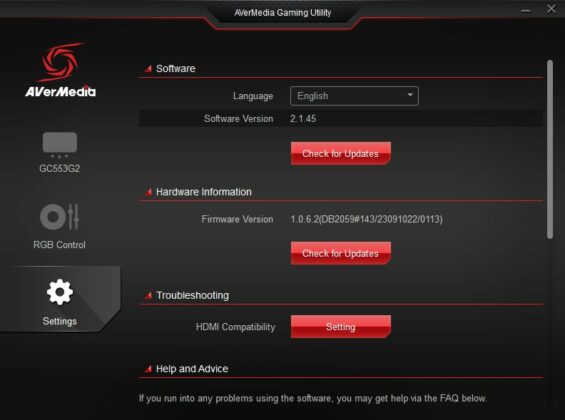
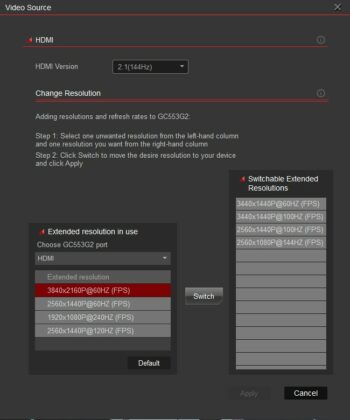




![BEST Claw Grip Gaming Mouse In 2024 [Hands-On-Tested] Best Claw Grip Gaming Mouse](https://old.tech4gamers.com/wp-content/uploads/2023/04/Best-Claw-Grip-Gaming-Mouse-218x150.jpg)

![5 BEST Fingertip Grip Mouse [Hands-On-Tested] Best Fingertip Grip Mouse](https://old.tech4gamers.com/wp-content/uploads/2023/05/Best-Fingertip-Grip-Mouse-218x150.jpg)
![BEST Gaming Mouse For Small Hands [Budget, Performance, Looks] Best Gaming Mouse For Small Hands](https://old.tech4gamers.com/wp-content/uploads/2023/09/Best-Gaming-Mouse-For-Small-Hands-218x150.jpg)


