- Most mainstream handhelds have gotten quite powerful, even offering performance comparable to similar-priced laptops.
- While it might not be ideal, connecting a portable mouse and keyboard can allow handheld PCs to act as laptop replacements.
- However, handhelds come with a few drawbacks, including smaller screen sizes, fewer ports, and awkward controls.
There’s no denying that handheld gaming PCs have become a lot more popular in recent years, and their performance has been remarkably impressive for the price. What’s interesting is that most PC handhelds can essentially function as laptops, with most even using full-blown Windows as the main OS, which has left me wondering, can they actually replace your laptop?
The Biggest Hurdles

Using a handheld PC as a laptop replacement means you will have to compromise on quite a lot. While these aren’t deal-breakers, they will certainly pose issues that you would otherwise not get when using a full-sized laptop.
- Small Screen Sizes: Most handhelds come with a screen size of around 7-9 inches, which isn’t a lot if you intend to use it for prolonged periods. Personally, even 10″ seems a bit too small for writing; however, it isn’t completely impossible either.
- The Need For Proper Perephirals: Unless you are working with a portable keyboard and mouse, using your handheld PC as a laptop replacement is not practical. Sure, some handhelds do come with touchpads, but that simply doesn’t cut it for proper use.
- Limited Ports: Most mainstream handhelds do come with fewer ports when compared to laptops, which can be an issue, considering you will have to carry a separate dock around at most times.
Granted, a lapdock such as the Nexdock can solve all of the listed issues; however, that would further add to the overall cost that you could otherwise spend to get an even better-performing laptop.
Where Handhelds Shine
Internally, most handhelds are more similar to laptops than you might think. Of course, handhelds still lack dedicated GPUs, but they can fare well against similar-priced laptops thanks to chips such as the AMD Z1 Extreme.
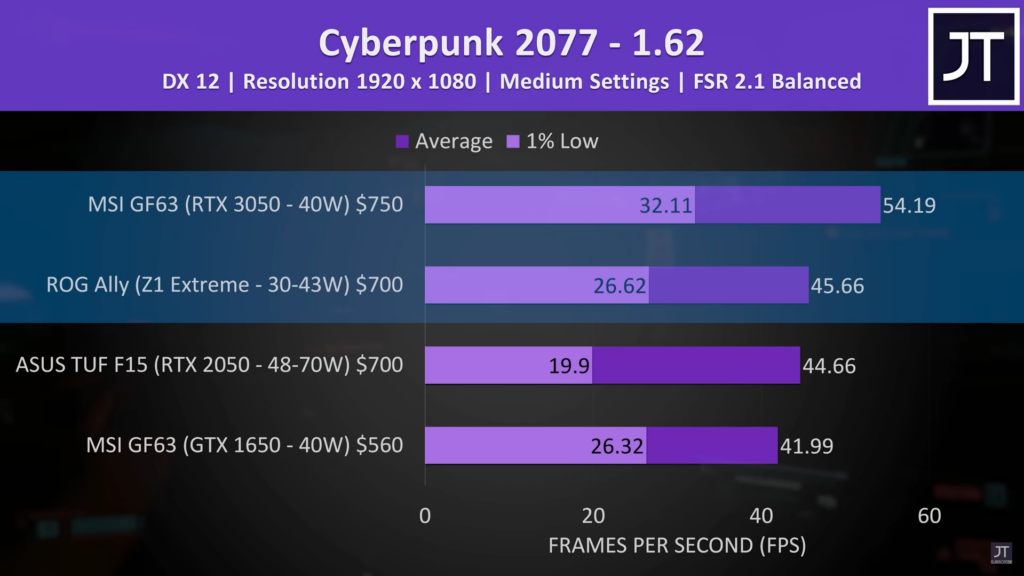
As seen in Jarrod’s Tech’s tests, the ROG Ally does come fairly close to matching a $700 laptop. So if you’re looking for a portable device to replace a budget gaming laptop, then a handheld PC is going to be a great deal, especially considering how convenient they are to carry around.

Even if you add a wireless keyboard and mouse into the equation, you will probably find that entire setup easier to carry around than a gaming laptop.
That’s because laptops are a lot harder to use unless you have an actual desk to work with. What’s more, you’ll also have to carry a controller around if you intend on gaming on the go.
A PC handheld ultimately solves all of the issues, making for a comfortable gaming device even if you aren’t working with a proper desk setup. Personally, I am a huge fan of the convenience these handhelds offer when it comes to portability.
Usable, But Not Ideal
I’d essentially never suggest replacing your laptop with a handheld PC, especially considering how much you miss out with the handheld. While they manage to keep up fairly well in terms of performance, the smaller screen, limited ports, and touch controls are still issues you won’t have to deal with on laptops.
So, while PC handhelds can double down as laptop alternatives, purchasing them solely to replace your laptop isn’t ideal. However, using a handheld as a secondary laptop is still a great option, allowing you to bring the handheld along on occasions when a laptop feels too bulky.
Of course, that is a huge expense that most simply aren’t willing to take. If you’d like to keep your budget in check, opting for a laptop should be your best bet.
Thank you! Please share your positive feedback. 🔋
How could we improve this post? Please Help us. 😔
[CPU Coolers & RAM Expert]
Hayyan Serwer is a tech enthusiast, with a love for PC building and article writing. Hayyan specializes in writing about CPU coolers and RAM kits. Hayyan has been familiar with the tech industry for over half a decade now, and has now stepped into providing quality reviews for the latest and greatest tech.
Get In Touch: hayyan@old.tech4gamers.com
 Threads
Threads




