- Software updates play a vital role in keeping our devices safe from security threats, maintaining optimal performance, and revamping the looks and features of the system.
- It is important to update your devices timely to minimize risks of data breaches, glitches, and poor functioning.
- Wait 10 to 12 days after a new update rolls out before installing it on your devices.
Whether you use a PC, mobile phone, or any other device, keeping it up-to-date with the latest software versions is critical. If delayed, some of the features of your device may not function at their best.
About Software Updates
Each device is operated through a certain operating system, for instance, iOS, Android, and Windows. The developers are continually rolling out newer updates as they spot room for improvements. Such updates commonly enhance security, improve existing features, add newer functions, increase compatibility, and more.
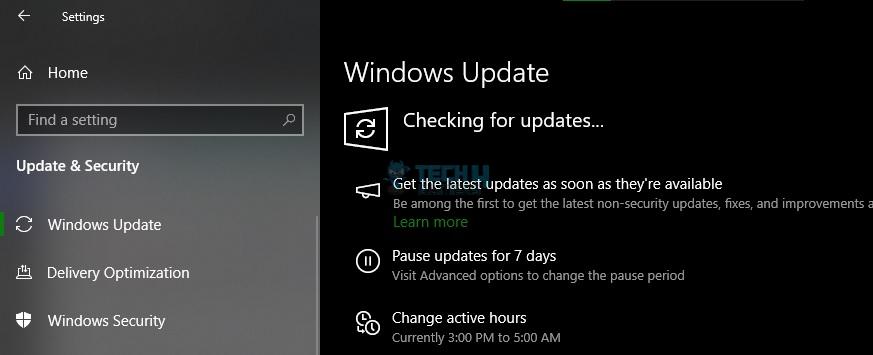
Why You Should Keep The Software Updated?
Understanding how software updates keep your device safe and secure against looming threats is important. Despite their importance, many users delay the installation of these updates.
Avoid Software Malfunction
For instance, iOS 16.5 was pending on my iPhone, and I delayed the installation. Consequently, some features malfunctioned, like the Calls app was glitching and WhatsApp lagged to the point that I had to reopen the app after every 2 to 3 minutes. I immediately installed the pending updates and restarted the phone.
Doing so eliminated all the recurring glitches. Hence, this is one way developers prompt us to install the latest software on our devices.
Keep The Device Protected
Often, there are security gaps in operating systems that hackers and cybercriminals can exploit to gain access to your device. Regular security updates ensure no such risks exist and your device is protected with the latest technological features.
To further emphasize its necessity, let’s consider the WannaCry ransomware attack of May 2017. This cyberattack targeted computers running the outdated version of Microsoft Windows globally by exploiting a security breach. Note that Microsoft did fix this problem in the latest patch. However, users who failed to install it in time became victims of the attack.
Array Of New Features
Software updates bring with them a range of new features and visual improvements. After updating the software on a Samsung Galaxy A31, I noticed it now lets me play with different color themes. Updating the iPhone’s iOS also introduced some cool lockscreen looks, better fonts, and more customizations.

Should You Immediately Install The Updates?
While installing the software updates is necessary, I recommend not installing them immediately. As a safe practice, I tend to wait a week or two before updating my devices, especially the iPhone, because initial releases sometimes contain glitches that developers fix after the release.
They say you learn better from mistakes, and that’s exactly what happened to me. I updated my iPhone to iOS 17.5 right after its release. After a few minutes, I noticed the app notifications, especially Instagram, were delayed. Since then, I turned off the Automatic Updates option. Even in the case of iOS 18, I waited around 10 to 12 days before upgrading the software.
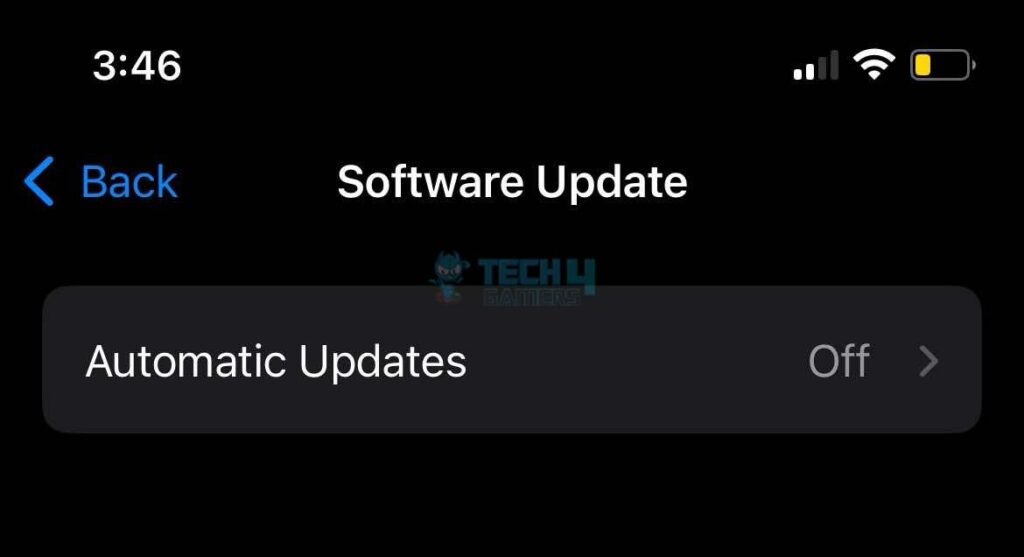
Craig Federigh, Senior Vice President of Software Engineering at Apple, mentioned that for iPhones, the team drops updates “by first making them available for those that explicitly seek them out in Settings, and then 1-4 weeks later (after we’ve received feedback on the update) ramp up to rolling out devices with auto-update enabled.”
A similar formula applies to other tech giants, like Microsoft and Google. Consequently, at least a week before installing a major OS update is a safe practice. On the other hand, do not delay them for long, as it can put your device at security risk and cause other issues. In my case, the battery started to drain faster when I did not update my iOS.
Latest Updates
- We Built A PC That Outperforms The PS5 Pro For Around The Same Price
- Rockstar Needs To Take A Break From The Series After GTA 6
- Black Myth: Wukong Success Is Going To Do Wonders For Chinese Devs
- Character Action Games: Why Are They So Rare Despite Their Success
- Ghost Rider Game Was Actually A Great God Of War Clone
Thank you! Please share your positive feedback. 🔋
How could we improve this post? Please Help us. 😔
 Threads
Threads





