- Even if they look authentic, they will certainly be full of numerous issues, like forged capacities, transfer rates lower than an HDD, etc.
- It’s not as hard to spot a counterfeit SSD; checking the packaging quality, unrealistic prices, and shady serial numbers can help you identify one.
- We can also confirm whether they’re counterfeit by using them, performing data transfer tests, or running applications off of them.
I can’t imagine using my PC or laptop without an SSD installed. They have enhanced the overall user experience a lot, making it smoother and hiccup-free. Nowadays, nearly every computer or laptop is equipped with an SSD instead of an HDD.
But there’s another catch here: with the surge in SSD demand, there has been an unhealthy rise in fake SSDs too. Fake SSDs are just so full of problems, such as terrible data transfer rates, unreal storage capacities, and prices.
Let’s Discuss Fake SSDs
As in their name, fake solid-state drives are counterfeit drives that are slower than a hard-drive transfer speed and are microSD cards or eMMC storage tucked inside an SSD chassis. Not only this but in some instances, these fraud manufacturers glue USB storage chips inside the chassis and program the controller to show it up as an SSD drive.
I’m implying here that all these alternatives aren’t just as good as an actual SSD and lose the comparison when it comes to data transfer rate.
Not to forget the unrealistic data capacities, meaning that they advertise a 500 GB or 1 TB storage drive on a box and even show up like that when plugged into the computer. However, in reality, they are 16–64 GB in total most of the time. To fool you further through this illusion, when you transfer a large file, they keep rewriting the new files over the old ones the moment they reach their capacity limits. Since they’re fake, we can’t trust them in terms of dependability either, as there’s no proper QC check from the manufacturer’s side.
How I Tackle Fake SSDs
The good thing is that we don’t need fancy stuff to distinguish between a fake and a real SSD. All we need is some common sense and sharp eyes to look at everything.
1. Examining the Print
It’s one of the initial steps to determine whether the SSD you’re about to get is authentic or the other way around. The majority of counterfeit SSDs come with poor packaging and ridiculous specs written on them. Let me give you an example: if an SSD is costing you about $20–$30 and the packaging claims to have 1 TB of storage while also being blazing-fast. Then, that’s a fake one, because the parts that need to put together an SSD with such specs cost a lot more.

It doesn’t end with just unnamed SSDs; this plague of fake SSDs has hit famous brands as well. These branded counterfeit SSDs even come with packaging that seems authentic. Despite this, they end up making a mistake when it comes to slapping the right specs onto the packaging. The ridiculously low pricing also assists in figuring out that the SSD is a fake.
Another way is through verifying the serial number of the SSD. Authentic SSDs come with a unique serial number printed on their packaging. You can verify them by visiting the manufacturer’s website; if they recognize your SSD, it’s not fake.
2. Checking the Hardware Quality
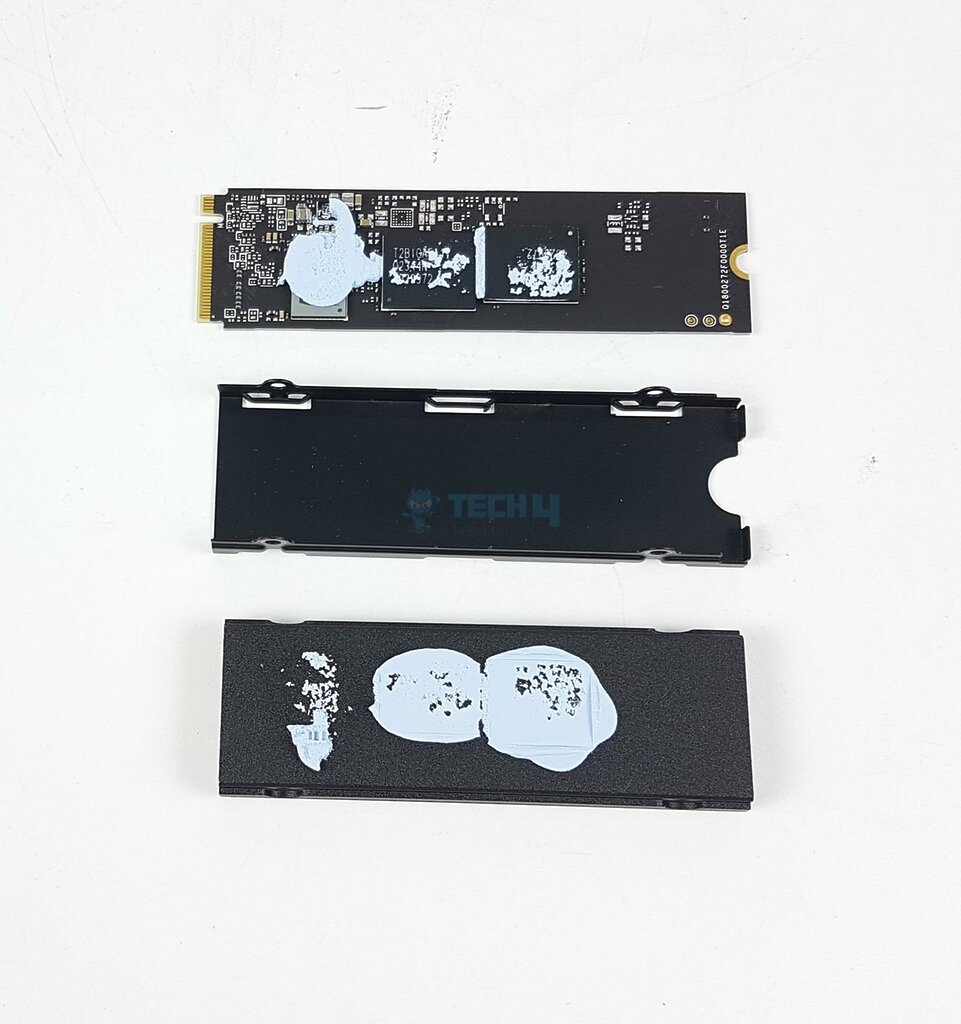
The fake SSDs also cheap out on the hardware too, firstly, the enclosure itself. The enclosure on the fake ones feels light and soft, whereas the original drives have enclosures with sturdy build quality and the right amount of weight. They feel premium and well-finished, unlike the fake ones.
Other than that, the original M.2 or NVMe drives have visible NAND cells over their PCB. So, as long as your M.2 drive has NAND cells over its bare PCB, you’re good to go because it’s an authentic SSD.
3. Testing the SSD Itself
Using the SSD and examining it through software is the most precise way of finding out about the authenticity of the drive. Sometimes, in cases of counterfeit SSDs, they successfully trick you as far as the hardware examination is concerned. However, they get caught when you start testing them in real-time on your computer.
Start with copying a huge file onto the SSD, if it claims to be a 500 GB drive but, in reality, it has a 32-64 GB eMMC storage chip. Then the drive would start overwriting the already existing files the moment it reached its maximum storage capacity limits. Slow loading times and reduced performance can also help you point out if the drive is real or fake.
Save Yourself the Extra Hassle
The unhealthy rise in the availability of fake SSDs is seriously concerning, and we can only be cautious to avoid getting swindled by fake SSDs. They can break anytime, and we can lose important data. So, it’s better to check thoroughly beforehand and settle for an authentic drive.
Thank you! Please share your positive feedback. 🔋
How could we improve this post? Please Help us. 😔
[How To Guides Specialist]
Dayan Shahid is a skilled mechanical engineer passionate about technology. With certifications in various programming languages and subjects ranging from microcontrollers to aerial robotics, Dayan can effortlessly present complex technical topics in an engaging way. His ability to bridge the gap between theory and practical applications sets him apart as he continues to inspire others through their insightful content.
 Threads
Threads





