- Some apps and software have been the target of major hacking attacks that led to the breach of users’ personal information and browsing data.
- Avast, CCleaner, and winRAR are a few apps I uninstalled due to security concerns.
- Regularly monitor your system’s apps and scan using trusted antivirus software to stay safe from data breaches.
It is quite common that we install various apps on our PC at different times of need, but forget they exist after some time, and they just stay there, consuming disk space and maybe serving as a source for malware and virus attacks that can threaten your computer’s data.
Apps To Uninstall
Over the past few years, some apps have gone through major security breaches that pose a threat to user data. Hence, I uninstalled potentially risky PC apps due to their unreliability.
Avast Antivirus
One of them is Avast antivirus, which became the center of a scandal in 2019. Avast reported that its internal network had been compromised by hackers using usernames and passwords via a temporary VPN account. Since the hackers got access to domain administrator privileges, they had control of the entire Avast network and could change passwords or do anything.

Just recently, in February 2024, it came to the limelight that Avast was selling browsing data to advertisers. Consequently, the Federal Trade Commission (FTC) imposed a $16.5 million fine on the company. So, I removed Avast from the PC to avoid any damage to my data.
CCleaner
Another widely-used app, CCleaner, was a part of the MOVEit mass hack, which resulted in data leaks of millions of its users in October 2023. Emails were sent to users, informing them that their personal information, including names, contact numbers, and purchasing activity, was exposed on the dark web.
Looks like @CCleaner was hit by the MOVEit hack: pic.twitter.com/XSiM40VtQB
— Troy Hunt (@troyhunt) October 25, 2023
That’s not all! In 2018, CCleaner was a victim of another supply chain attack. Consequently, 2.3 million users downloaded the malware-infected version of the app, as reported by The Hacker News. Therefore, it is not a smart move to keep using an app that has gone through such major security issues.
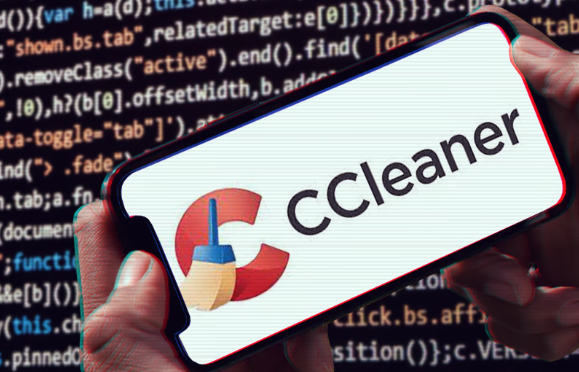
WinRAR
WinRAR is known to have various security flaws that hackers have been using to their advantage. Due to these, they can access user’s computers, consequently the files and data within them. Google’s Threat Analysis Group (TAG) reported that they have “observed government-backed actors from a number of countries exploiting the WinRAR vulnerability as part of their operations,” and “many users still seem to be vulnerable.”
Risks Of Using Vulnerable Apps
On most occasions, users are unaware of the security breaches faced by software. They continue to use them without knowing how it could be a real threat to their personal information and system data.
The continued usage of these apps poses several risks. For example, as seen in the case of Avast and CCleaner, the shady apps could be stealing your browsing data and personal information. Third-party advertisers or individuals on the dark web could potentially buy and misuse this information for malicious and illegal activities. (Gupta et al., 2019).

Other than the privacy risks, infected apps can also affect the system’s performance. It may slow down the overall speed of the system and lead to frequent crashes and glitches. Additionally, it can also result in other apps to misbehave.
Precautionary Measures
If you have been using any of the above-mentioned apps, now is the time to uninstall them from the system completely. Once done, proceed with precautionary measures. I started by changing the password of my social and banking accounts and using a reliable tool like Microsoft Defender to scan the system and remove any recognized threats.
While at it, I also removed any older apps that I did not use anymore to be on the safe side. Over time, apps become vulnerable to security breaches and attacks, so the only right thing to do is to uninstall idle apps from your system.
Thank you! Please share your positive feedback. 🔋
How could we improve this post? Please Help us. 😔
News Reporter
Abdullah is an avid gamer who primarily plays single-player titles. If you can’t find him anywhere, he’ll probably be at his desk playing The Witcher 3 for the millionth time. When he isn’t playing games, he’s either reading or writing about them.
 Threads
Threads




