- BitLocker offers robust encryption, protecting your data against unauthorized access and theft.
- It integrates seamlessly with Windows but requires specific editions and system requirements.
- Proper setup and safeguarding of the recovery key are crucial to prevent potential data loss.
When it comes to protecting data on my Windows computer, I’ve often pondered whether BitLocker, the built-in encryption tool, is worth using. After delving into its benefits and drawbacks, I’ve formed a solid opinion on the matter and am eager to share it. Here’s my take on whether you should use BitLocker on your Windows device.
I No Longer Need to Worry About Unauthorized Access To My Data
BitLocker offers robust encryption, safeguarding my data against unauthorized access. In an era where cyber threats are inevitable, it gives me peace of mind to have my sensitive information encrypted.
With BitLocker, my data is secure even if someone steals my device physically. Without the appropriate authentication, the encrypted data remains inaccessible. This layer of protection is critical, especially when traveling or working in public spaces.
BitLocker Is Windows Integrated
One of the most significant advantages is its seamless integration with Windows. Since BitLocker is a Microsoft product, it works perfectly with the operating system. I don’t need to worry about compatibility issues, and it’s easy to enable and manage through the Windows interface.
Search Manage BitLocker in the search bar of your windows and open it. Then, you need to click on ‘turn on BitLocker’ as shown in the following image.
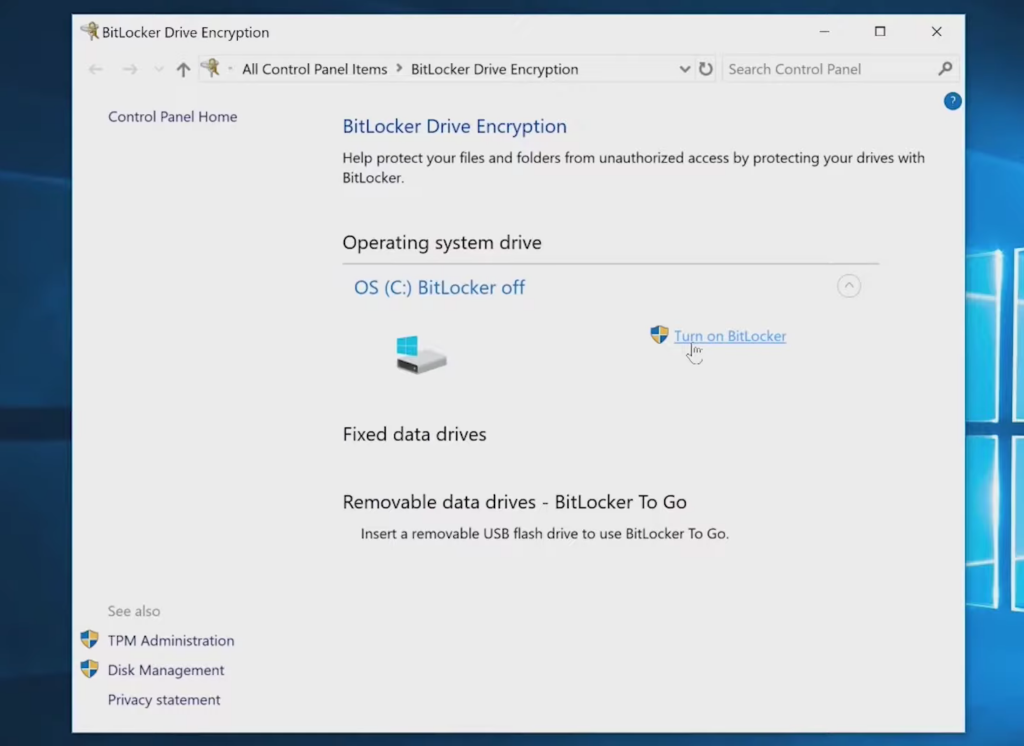
Choose the method by which you would like to save your recovery key and then click on ‘Next’.
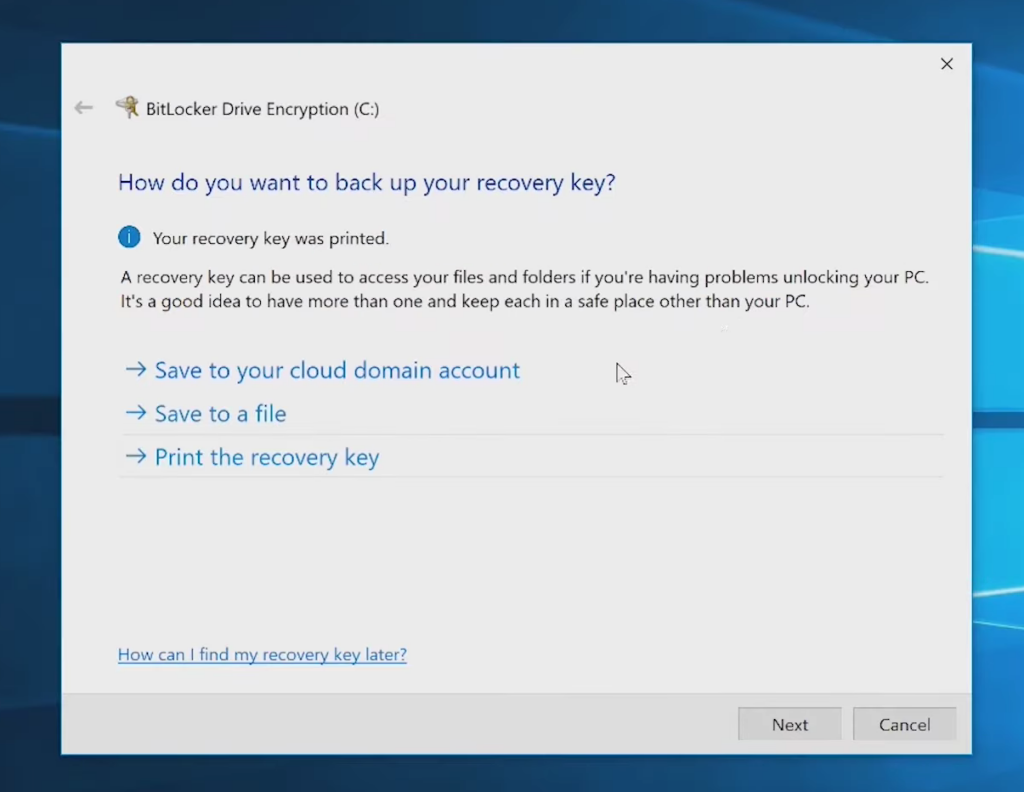
After this, click on one of the volume encryption options according to your PC and then click on ‘Next’.
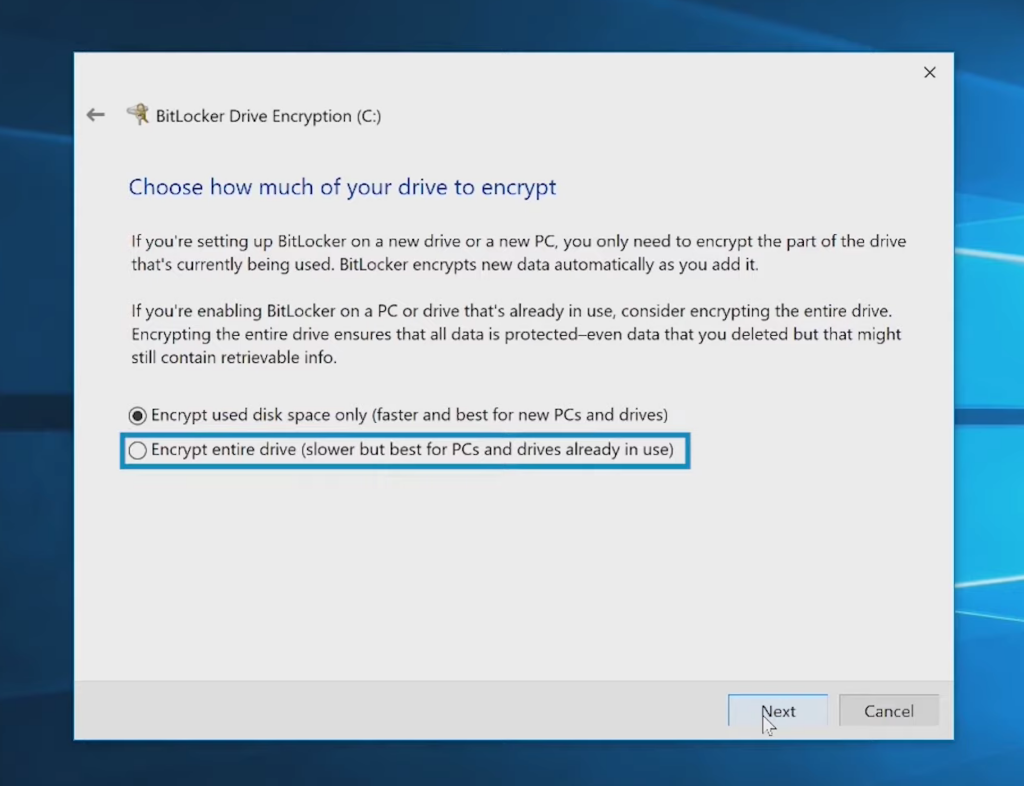
Click on ‘Run BitLocker system’ check and click on next again. You must then restart your PC to activate BitLocker. This may take some time.
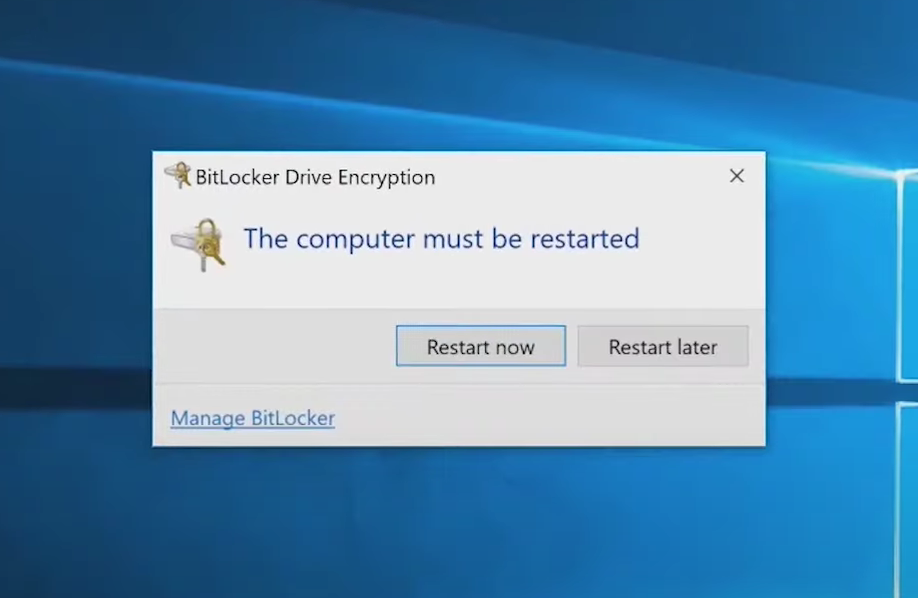
It is worth mentioning that BitLocker is available only in Windows Pro, Enterprise, and Education editions from Windows Vista onward, but not in Windows Home editions.
Transparency In Operation
Once you set up BitLocker, it runs transparently in the background. I don’t notice any performance degradation in my daily use. The encryption and decryption processes occur on the fly, so I can continue working without interruptions.
User Must Meet System Requirements
In order for you to utilize BitLocker, there are some system requirements that you must fulfill.
- You must install TPM 1.2 or later on your PC if it’s already not present.
- Additionally, you need to have two or more partitions on your storage drives.
- The OS drive must be formatted with NTFS.
Setup Might Be Complex For Some Users
Setting up BitLocker isn’t always straightforward. When I first enabled it, I had to navigate through various settings and ensure my hardware was compatible. This initial complexity might be a problem for users who are not tech-savvy.
Potential Risk Of Data Loss
If you lose the BitLocker recovery key, you risk losing access to your data forever. This is a significant concern, and you have to be very proactive about storing the recovery key in a safe place. It’s a trade-off between security and accessibility.
To mitigate this risk, I recommend keeping multiple copies of the recovery key in secure locations, such as a trusted cloud storage service, a secure USB drive, or even a physical printout stored in a safe. By taking these precautions, you can ensure that you have a backup plan in place if you ever need to recover your encrypted data.
BitLocker Is Not Foolproof
While BitLocker provides strong encryption, it’s not invulnerable. Sophisticated attackers might still find ways to bypass it, especially if they have access to advanced tools or exploit vulnerabilities in the TPM. Relying solely on BitLocker without additional security measures might give you a false sense of security.
My Verdict
After weighing the pros and cons, using BitLocker is a prudent choice for most Windows users, including myself. The security benefits far outweigh the potential downsides. The peace of mind knowing that my data is protected, even in the event of theft, is invaluable. However, it’s essential to approach it with caution—ensure proper setup, safeguard the recovery key, and remain aware of its limitations.
Ultimately, BitLocker provides a significant boost in data security, making it a worthwhile tool for anyone serious about protecting their personal or professional information on a Windows device.
Thank you! Please share your positive feedback. 🔋
How could we improve this post? Please Help us. 😔
Moiz Banoori, with a decade of experience in gaming and tech journalism and a degree in journalism, is a notable figure in the industry. He has contributed to various esteemed platforms, showcasing his expertise in both reporting and opinion writing.
 Threads
Threads




