- Viture Pro smart glasses turn your iPhone into a bright, multi-screen portable workspace.
- The glasses’ electrochromic dimming feature reduces ambient light by 99.5%, ensuring clear visibility even in bright environments.
- The SpaceWalker app enables smooth cursor control across virtual screens, which is perfect for multitasking.
- The glasses are compatible with various devices, including Android, MacBook, and Windows.
As someone constantly on the move, I’ve always searched for tech to transform my mobile workspace into something akin to my multi-screen home office setup. With smart glasses projected to become more mainstream and drive higher market revenue, my quest led me to explore the Viture Pro smart glasses.
What started as a quest for the best portable desktop solution has become a surprising journey into a new computing experience: spatial computing.
A Bright Upgrade
Before Viture Pro, I tried almost everything, including Xreal’s Air 2, which had decent features but significant drawbacks. Like others, I encountered issues with the internal battery and found it frustrating to control the cursor on virtual displays.
Enter the Viture Pro smart glasses. These glasses caught my eye with their 1,000-nit brightness and crisp displays, making them the brightest on the market. Whether I’m working indoors or taking a break outside, the clarity of the displays is impressive.
According to users, the electrochromic dimming feature is awesome. It reduces ambient light by 99.5% and ensures you can work comfortably under the sun. Beyond brightness, the Viture Pro transforms an iPhone into a portable spatial computer, offering a multi-screen setup that rivals a desktop experience.
The SpaceWalker App
Viture’s SpaceWalker app, specifically its new trackpad mode, lets me use my iPhone as a trackpad. This enables precise cursor control on the Viture Pro’s virtual displays.
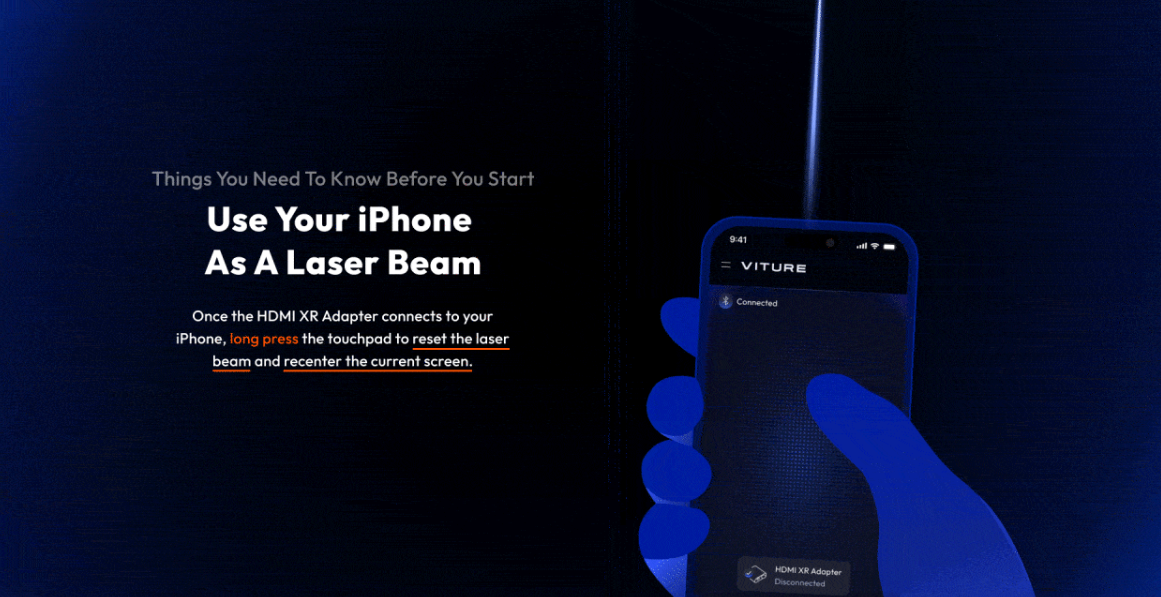
In previous setups with other smart glasses, I was constantly frustrated by the lack of intuitive navigation. I’d have to pick up my phone to move the cursor, then put it down to type on my Bluetooth keyboard. It was clunky and inefficient.
But with the SpaceWalker app, those days are behind me. Now, I can tap and drag on my iPhone’s screen just like I would with a laptop trackpad, and the cursor glides smoothly across the virtual screens in front of me.
My iPhone and Viture Pro glasses effectively become a spatial computer paired with a Bluetooth keyboard. I can work on multiple tasks simultaneously with three virtual screens that feel as natural as my physical monitors at home.
A Day In The Life With Viture Pro
Let me walk you through a typical workday to understand how these glasses fit into my daily routine. I start by connecting the Viture Pro to my iPhone 13 Pro Max via an adapter, but the XR Glasses are directly compatible with the iPhone 15/ 15 Pro.

Once connected, the home screen displays a news feed, preference settings, and a selection of apps, but my focus is on the browser. I do most of my writing in CoWriter, and I like to keep Gmail and a research window open simultaneously. With Viture Pro, I have all three apps in front of me.
As I type away on my Bluetooth keyboard, the trackpad mode allows me to navigate effortlessly between screens. The brightness and clarity of the Viture Pro displays mean that I can work in any environment without worrying about glare or eye strain.
Beyond The iPhone
Even more exciting is that the Viture Pro isn’t limited to iPhone users. The SpaceWalker app is available for Android, MacBook, and Windows devices, each offering a slightly different but equally compelling experience.
For example, when connected to my Windows laptop, I can unlock additional display modes, such as vertically stacked screens or an ultrawide monitor, which is perfect for video editing or coding.
A Step Towards The Future
In conclusion, the Viture Pro smart glasses represent a significant step forward in mobile computing. They offer a unique and powerful solution for anyone looking to take their workspace on the go.
As per user review, the combination of bright, crisp displays, intuitive cursor control, and the flexibility to work across multiple devices makes the Viture Pro a standout choice in the smart glasses market.

For iPhone users, in particular, these glasses offer a glimpse into the future of spatial computing. Your phone isn’t just a mobile device but a gateway to a multi-screen desktop experience that fits in your pocket. If you want to upgrade your mobile productivity setup, the Viture Pro smart glasses are worth considering.
Thank you! Please share your positive feedback. 🔋
How could we improve this post? Please Help us. 😔
Heya, I’m Asad (Irre) Kashif! I’ve been writing about anything and everything since as far back as I can remember. Professionally, I started writing five years ago, working both as a ghostwriter and writing under my own name. As a published author and a council member in Orpheus, my journey in the world of writing has been fulfilling and dynamic.
I still cherish the essays I wrote about my favorite PS2 games, and I’m thrilled to have transformed my passion for game journalism into a career. I’m a theory crafter for Genshin Impact (and now Wuthering Waves) and have a deep love for roguelites and roguelikes. While I prefer indie games for their distinct aesthetic and vibes, I do enjoy triple-A games occasionally. I’ve also been playing League since season 6, and I main Akali! I have a keen interest in discovering and playing more obscure games, as well as researching forgotten titles. Additionally, I am a front-end programmer who dabbles a bit in gamedev occasionally.
 Threads
Threads






