- A higher core count is no longer worth paying attention to now that most modern CPUs come with a reasonable amount.
- More cores don’t guarantee a better gaming experience.
- Games mostly rely on single-core performance, which is why newer i3s can outperform older i7 processors.
- For most AAA-titled games today, six to eight cores are plenty, and anything else is unnecessary.
When attempting to get the most gaming performance, it’s easy to assume that “more is better.” When building their first gaming PCs, most gamers must have fallen for such marketing gimmicks. Of course, more CPU cores will eventually lead to more excellent performance due to an increase in L3 cache, more threads, and better IPC, but do you need these extra CPU cores for gaming? Well, for gaming scenarios, I’ve mostly stopped paying attention to the number of CPU cores my processor arrives with. Here’s why:
The Diminishing Returns Of Extra CPU Cores In Gaming
Don’t get me wrong, a dual-core processor will undeniably be a bottleneck for your system in most modern titles; however, as long as you are working with a capable enough four-core, 8-thread processor, you will be getting a satisfactory experience.
Sure, some games might take advantage of multiple cores better than others, but the fact of the matter is that most modern i3s (utilizing four cores and 8 threads) outpace older 8-core processors, that too by a huge margin. So, why is that the case? It all comes down to the performance provided by each individual core.
You see, a higher core count is basically ineffective if the performance of the individual cores is not on par with modern standards. That is exactly why I find it more important to opt for CPUs that focus more on single-core performance, especially for gaming-related scenarios.
Benchmarking The Theory
Enough of the theory. Let me show statistics on my benchmarking of several CPUs with differing core counts. Soon, you’ll realize why I insist on not spending more on extra CPU cores for gaming. Of course, performance will be different, but other aspects must be considered.
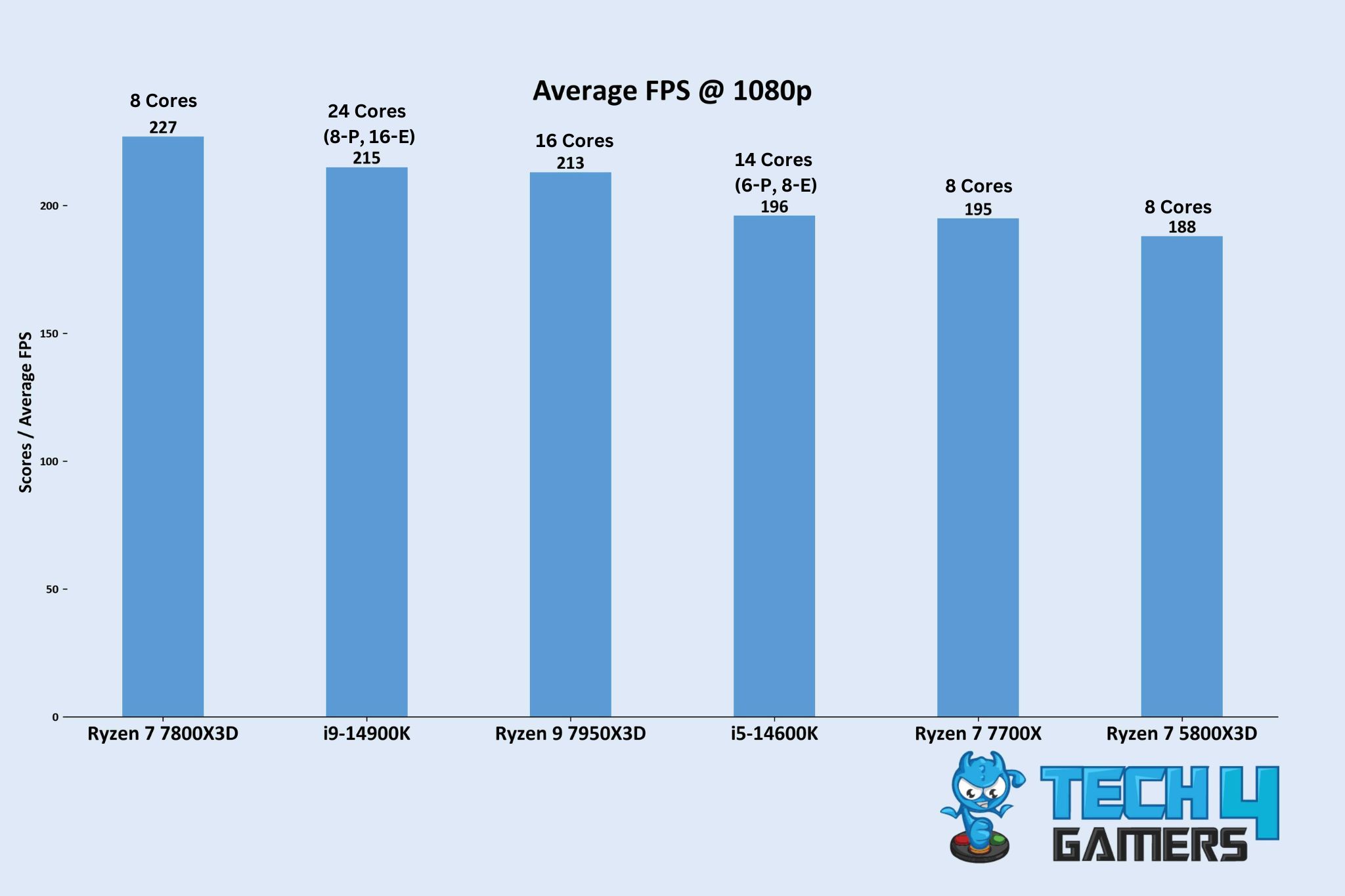
By looking at these benchmarks, I noticed a diverse graph of expensive and affordable processors performing within a similar FPS scale, and out of all, the Ryzen 7 7800X3D topped the list with an astounding 227 FPS average at 1080p resolution.
If you are someone like me, whose primary focus remains gaming, then I’d suggest investing in a better graphics card instead of spending a tonne on the highest-end CPU available. As backed by our testing, I found the 8-core Ryzen 7 7800X3D to be the best example of this, which manages to outperform the flagship Ryzen 9 7950X3D due to its better single-core performance while also costing less.
Not only that, newer-generation mid-range processors come with more than enough cores to provide you with a phenomenal gaming experience. For instance, a 14600K is also quite a solid option for 1080p gaming despite offering 10 fewer cores than the flagship 14900K.
There Are Disadvantages To Higher Core Counts
Contrary to what most people might believe, higher core counts do have certain disadvantages. Between increased power draw and higher price tags, you might want to hold out on purchasing a higher-core processor if you plan on utilizing it solely for gaming.
The Price
Let’s get the most obvious disadvantage out of the way first, which is the higher price tag. When compared within the same generation, the general trend shows that CPUs with a higher core count cost a lot more. So, if your main focus is only on gaming, a mid-range processor might make more sense.
Increased Power Draw
On top of paying a premium for high-core count CPUs, you’ll also be met with extremely high power draws. Unless you have a use case for the better productivity performance these high-core CPUs offer, I wouldn’t recommend purchasing them.
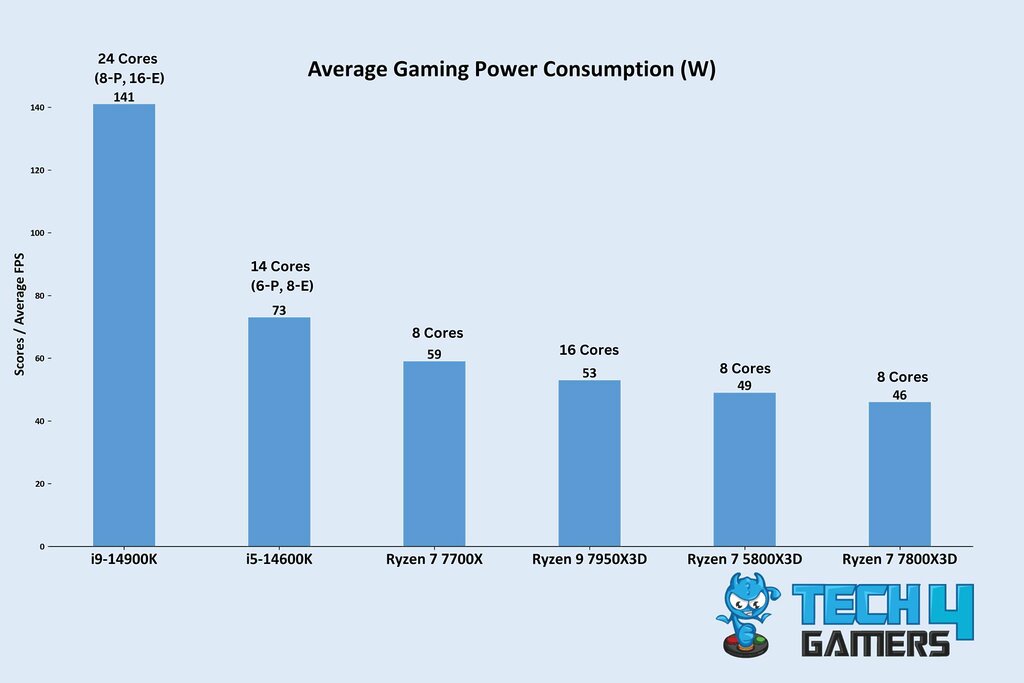
As you can see, the CPUs with a higher core count also consume way more performance. I mean, the 7800X3D and the 7950X3D performed flawlessly in our 1080p gaming benchmarks, and yet their power consumption is impressively efficient. This means that a higher core count CPU will not be the only expense; you’ll also have to spend extra money on a better PSU and cooling.
Investments For Your Gaming Rig
Now, should you invest in more CPU cores for gaming? Well, if you ask me, the simple answer is no. However, I can also see the requisites of wanting more cores. Intel and AMD provide better IPC, boost clocks, and overclocking capabilities with processors with a higher core count. But do you require all those cores for your use case scenario?
To make sure you’re getting the most out of your buck, simply analyze what kind of performance you want from your build. Don’t just go for the CPU with the highest core count – you’ll end up paying way more than you actually need to. Instead, go with the CPU that offers the most performance for you.
The Bottom Line
Ultimately, I’ve stopped paying attention to the core count of modern processors. Mid-range processors have gotten really strong over the years, which means you will be getting a decent core count, even if you are on a tight budget. Not only that, processors such as the Ryzen 7 7800X3D have proved that paying more attention to single-core performance is always better when it comes to gaming.
As such, you should also consider the games you’ll be playing, your personal use case scenario, and your specific requirements in terms of budgeting and professional usage.
Remember, your goal shouldn’t be to have the highest-core processor but a balanced PC that provides what you require. For my personal builds, I usually stash around half my budget for the GPU, a decent 20-30% for the CPU, and the rest for the other components. Doing so will allow you to build a decent PC as well.
Thank you! Please share your positive feedback. 🔋
How could we improve this post? Please Help us. 😔
[Editor-in-Chief]
Sajjad Hussain is the Founder and Editor-in-Chief of old.tech4gamers.com. Apart from the Tech and Gaming scene, Sajjad is a Seasonal banker who has delivered multi-million dollar projects as an IT Project Manager and works as a freelancer to provide professional services to corporate giants and emerging startups in the IT space.
Majored in Computer Science
13+ years of Experience as a PC Hardware Reviewer.
8+ years of Experience as an IT Project Manager in the Corporate Sector.
Certified in Google IT Support Specialization.
Admin of PPG, the largest local Community of gamers with 130k+ members.
Sajjad is a passionate and knowledgeable individual with many skills and experience in the tech industry and the gaming community. He is committed to providing honest, in-depth product reviews and analysis and building and maintaining a strong gaming community.
 Threads
Threads




