- Both Ethernet and Wi-Fi offer various benefits, but the former offers the best connectivity.
- Wi-Fi can be advantageous for mobile devices and internet connections on the go.
- Gaming PCs also benefit the most from Ethernet-based connections, but Wi-Fi is a great choice for portable systems or handhelds.
Ever since the 2000s started, internet services have become more accessible. At first, they were limited to cables and wires only. First came the commercialization and active usage for work and study purposes, where the user had to be directly connected to a transmitting medium.
Over time, that facility took a residential turn, and domestic benefits were also provided equally alongside business ones. However, now, the internet is more portable than ever, and you can transport and enhance signals at your convenience, which led to the beginning of a competition between Ethernet and Wi-Fi.
Ethernet relates to cable internet systems designed for LAN and metropolitan networks. This is a conventional technology that connects devices in a local or wide area. On the other hand, we have Wi-Fi, which uses a wireless network of radio signals to connect, communicate, and spread data across a certain space.
Now that we have established the core definitions, let’s move on to the age-old question: which one is better? We can only answer this through a detailed comparison. Let us get to it!
Differences
Ethernet

- Uses a network of wires and cables
- Based on IEEE 802.3 specifications
- Not portable and limited flexibility
- High speed and low latency
- Dedicated connection
- Takes time and effort to install
- Non-encrypted data transfer
- Not affected by devices
- Utilizes Packet Switched LAN
- Offers more in terms of security
Wi-Fi
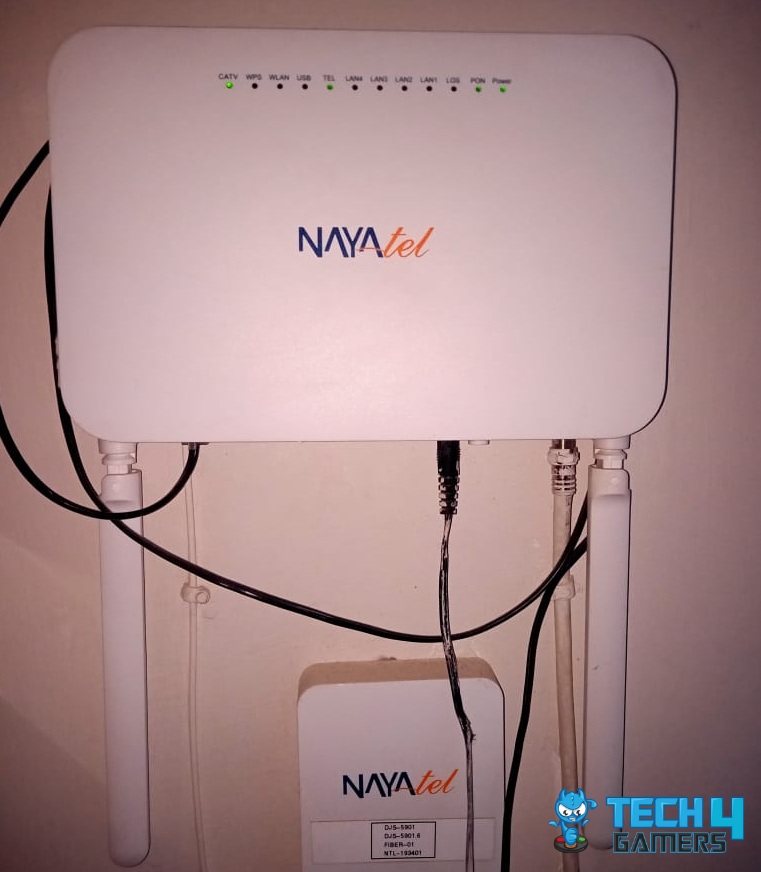
- Uses wireless radio signals
- Based on IEEE 802.11 specifications
- Offers portability and mobility
- Low speed and high latency
- Vulnerable and open-to-all
- Easy to set up and get started
- Encrypted data transfer
- Affected by compatible devices
- Has a lot of versions in IEEE specs
- Less secure than Ethernet
Assessment Factors
-
File Transfer and Email
Ethernet usually has a committed Cat6A structure that it can use to digitalize any system. So, if you have to send a 50Mb PDF or a small document that weighs KBs, Ethernet is the perfect choice to achieve this with a gigabit-level speed. It will make sure that the connection your upload needs is not interrupted by any other function before it’s done.
However, you cannot expect the same from Wi-Fi as it is discoverable and easily available for all users in the vicinity. This isn’t just a phenomenon between brands. Even the same products from the same company can react differently.
So, make sure you get a provider with authentic customer support. It does create a clear impact. Just like if you experience Xfinity customer service, you know you can surely rely on it for any connectivity-related matter.
2. Shopping and Transactions
Trading has become a very common practice across the globe, thanks to e-commerce. There are phases of online transactions and payments that hold a little more importance than the other steps.
For instance, you can add something to a cart easily, regardless of the connection type, but when it comes to card details, you need a secure portal and gateway that can protect your information and ensure that it doesn’t get replicated.
This is achievable through both Ethernet and Wi-Fi, but the extra secure connection of Ethernet makes you the sole owner of any action you perform.
3. Studying and Research
The Internet was introduced through some primary mediums first, one of which is education. From research to assignments and online tests, there is a lot to scan and submit.
Given all that needs to be done, it’s only fair that students get to have a sturdy and reliable connection. The all-rounder academic persona can be built quicker with an option like Ethernet.
It instills the condition of punctuality and allows students to focus without offering any excuses for speed, availability, or cyber safety. With Wi-Fi, they will need to share the signals, which can damage their priority skills and impact productivity.
4. Communication and Social Networking
Social media platforms were crafted with the intent to connect people. With time, they have evolved to serve an amazing variety of purposes. You can chat, share multimedia, do audio and video calls, and more. The list goes on. Such a versatile network deserves a form of internet with an equally strong force.
Let us consider a household of five with a Wi-Fi router. If two people are studying and three are using social media, both parties will be impacted by the constant distribution and signal shift. Neither will be able to enjoy a high-speed performance without the other four parties either lowering the usage or switching off the network entirely.
However, it’s not as simple. The best features and interface of social sites can only be gained through a smartphone or similar gadget. These resources are compatible with Wi-Fi. In this case, the convenience of Wi-Fi or cellular data can conquer the overall experience quality of Ethernet.
5. Work and Meetings
Corporate structures and businesses use Ethernet and LANs for their ultimate security features and connectivity. Regardless of the industry or sector, every workplace needs a fast and robust internet medium.
Their sensitive data and privacy call for a network that can handle the load and perform well under pressure. All of these things can be achieved through an Ethernet. Wi-Fi may seem like a good option for remote work, but with a mass workforce, companies need something steadier.
Providers usually come up with corporate packages and offers that are designed to facilitate businesses and can perform optimally. However, quality differences can be observed between Ethernet and Wi-Fi services.
6. Video and Music Streaming
Unlike other objectives in this list, this one is the most casual. While a smooth-running streaming session is satisfying, it doesn’t have any detrimental impacts or consequences.
People use hotspot Wi-Fi or data to stream videos and shows on their devices, but the exceptional visuals, pixel quality, and loading time reduction can all be achieved through Ethernet in a better way.
However, there are no strict limitations to this form of usage, and the network preference is determined by the user’s convenience. It could be the nifty interface of a small device or the widespread visibility of a desktop.
7. Online Gaming
‘Which internet should I choose for gaming?’ is one of the most popular online queries concerning this subject. This is another field where latency comes into question. Direct and immediate responses are needed that can be supplied via a fast internet.
For instance, consoles and portable stations work better with less complicated and more aesthetic choices, such as Wi-Fi, whereas a static gaming PC functions best with a fixed internet connection. However, experts suggest using good-bandwidth Wi-Fi, if not ethernet, for a stellar gaming experience.
The Winner

Ethernet has proven itself to be the champion in all the contrasts we have performed so far. This form of connection is not just immovable but also impenetrable. Moreover, half of the stuff we want to do can be simply executed with a low latency level.
However, user preferences could also make this a personalized experience that cannot be applied to all audiences. We praise Ethernet for its sturdiness but cannot overlook Wi-Fi for how compatible, adaptable, and convenient it can be.
FAQs
1. Which is better, ethernet or Wi-Fi?
If you are operating a dedicated system like a PC or desktop, Ethernet could be extremely useful, but for devices with mobility, Wi-Fi options can be a lot more convenient. However, in terms of performance and quality, we can say that Ethernet exceeds expectations.
2. What is the best internet for gaming?
Gaming PCs can use the interrupted nature and speed of Ethernet, but portable systems like consoles and smartphones can function better in the presence of Wi-Fi connections.
3. Is VPN better with Wi-Fi or ethernet?
Depends on which device it is being implemented. Mobile devices work better with Wi-Fi, but if your plan has data limitations, it can compromise the overall usage. For desktops, ethernet can work almost as well as Wi-Fi when VPN is active.
Thank you! Please share your positive feedback. 🔋
How could we improve this post? Please Help us. 😔
[News Reporter]
Avinash is currently pursuing a Business degree in Australia. For more than three years, he has been working as a gaming journalist, utilizing his writing skills and love for gaming to report on the latest updates in the industry. Avinash loves to play action games like Devil May Cry and has also been mentioned on highly regarded websites, such as IGN, GamesRadar, GameRant, Dualshockers, CBR, and Gamespot.
 Threads
Threads




